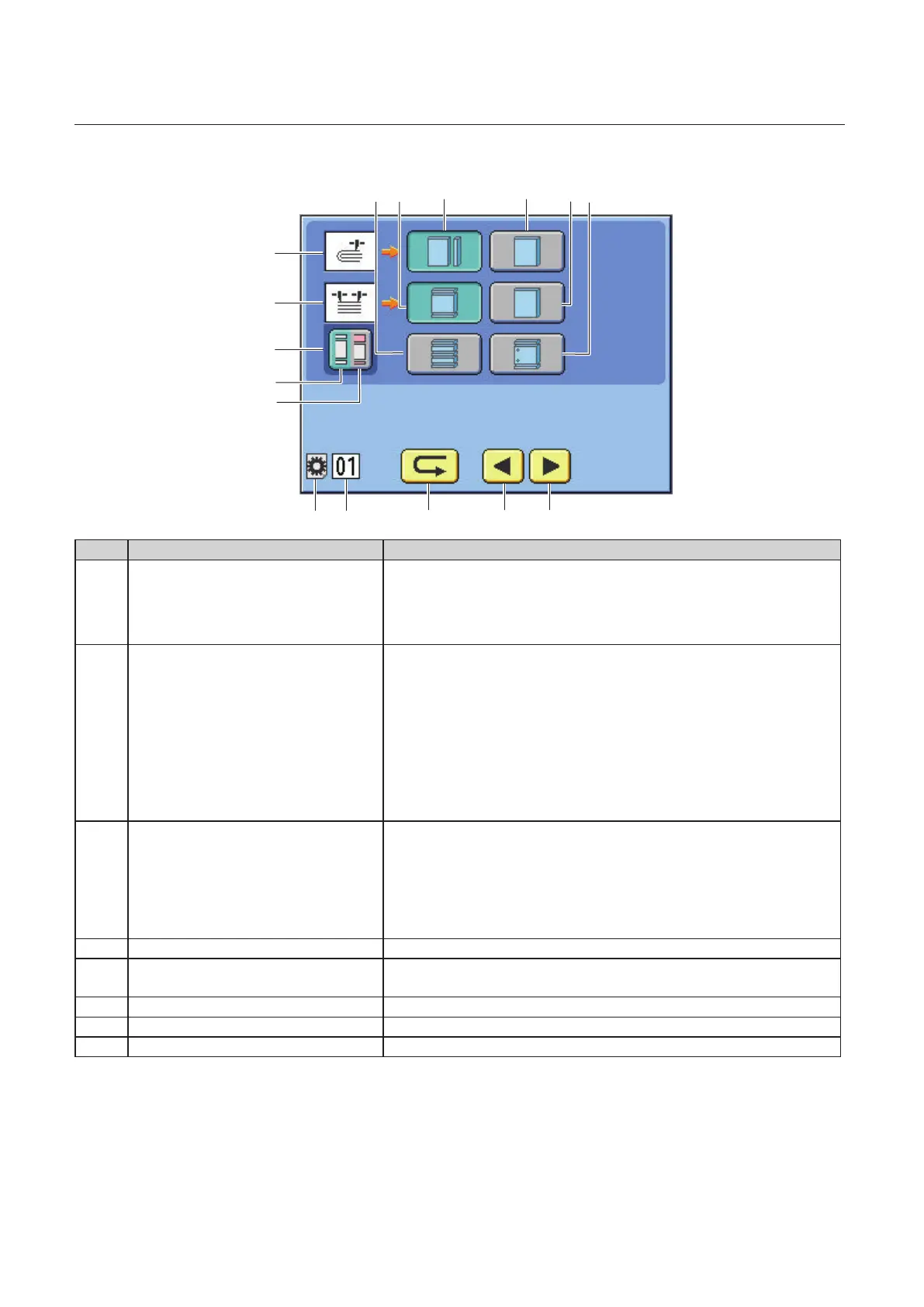1-20
Chapter 1 Before Operation
4-4-2. Trimming setting screen
[1]
[2]
[3]
[3a]
[3b]
[1a][2a][2c] [2d][2b][1b]
[4] [5] [6] [8][7]
No. Item Details
[1] Fore-edge trimming Displays choices for fore-edge trimming. Select a desired trimming
method.
[1a] Fore-edge trimming on
[1b] Fore-edge trimming o
[2] Head/foot trimming
*Head/foot trimming is performed
using the DKT-200.
Displays available choices for head/foot trimming. Select a desired
trimming method.
[2a]Head/foot trimming on
[2b] Head/foot trimming o
[2c] Head/foot trimming + gutter cutting (*1)
[2d] Head/foot trimming + punch (*2)
(*1) This is displayed when the DKT-G (option) is attached.
(*2) This is displayed when the DKT-2H (option) is attached.
[3] Head/foot oset trimming
*Displayed when the OFFSET TRIM
KIT (option) has been attached
to the DKT-200 and changing the
settings by a user has been made
available by your dealer.
Displays choices for head/foot trimming.
[3a] Oset trimming o
[3b] Oset trimming on
[4] Job setting icon This icon means that you are currently setting a job.
[5] Memory No. Displays the memory No. for which you are currently making
settings.
[6] Return key Returns to the [Main] screen without saving the settings.
[7] Previous page key Returns to the stitch and fold setting screen.
[8] Next page key Moves to the paper size entry screen.