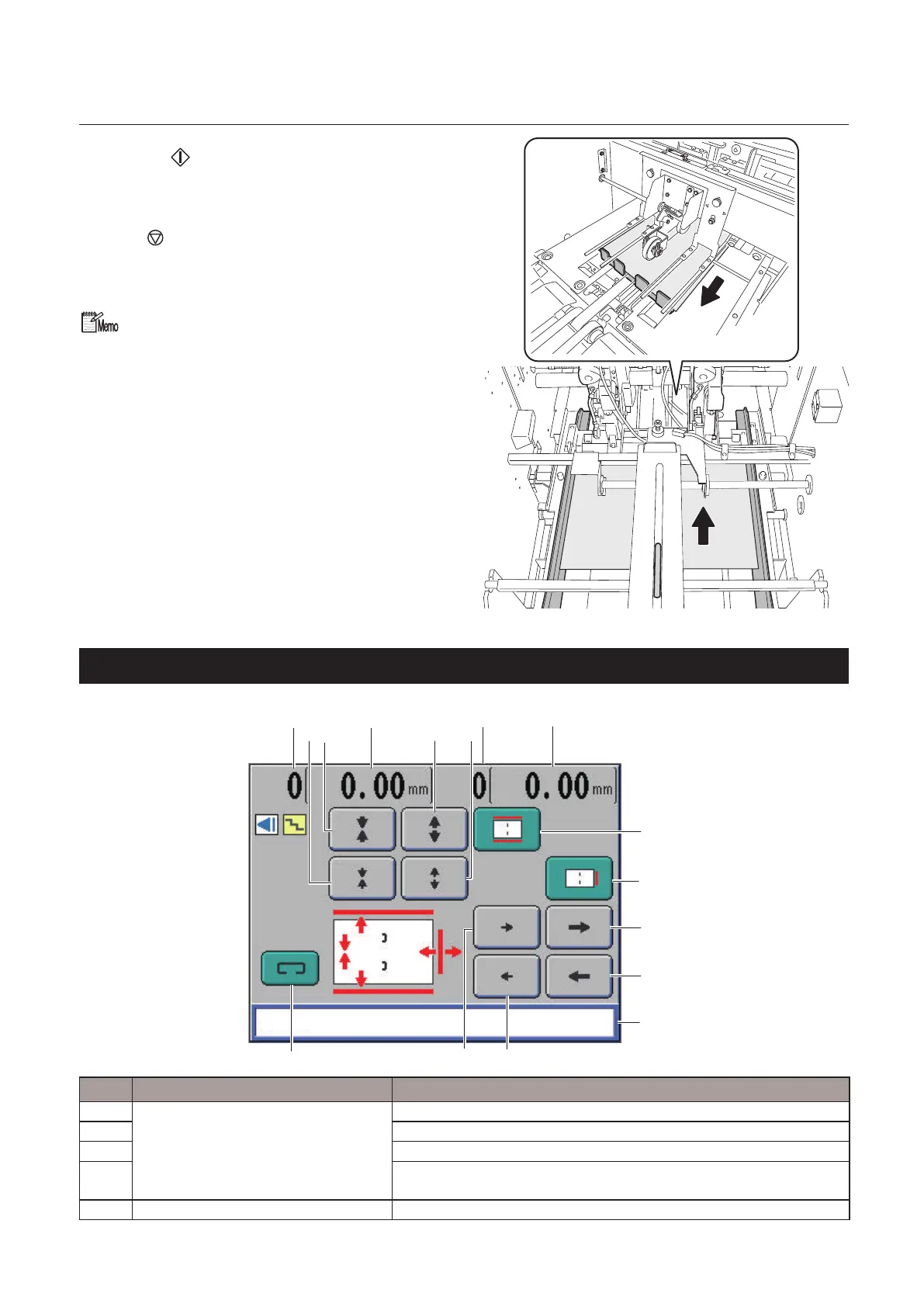2-21
Chapter 2 Basic Operation
Pressing the key of the upstream unit or the
DBM-600, a set of paper will be conveyed from the
upstream unit to the stitching section and stop
there.
Press the key to stop the step mode in the middle.
To remove paper left inside the machine, open the
top cover.
When the PC CONTROLLER is connected,
you can perform the step operations only
for the DBM-600 (separate step mode). For
details, refer to the PC CONTROLLER operation
manual.
On the other hand, when the PC CONTROLLER
is not connected, the step mode is performed
for the DBM-600 and its downstream units.
6-2. Adjusting the stitching section (when “stitching on” has been selected)
[1] [2][3] [4]
[5]
[6]
[7]
[8] [9]
[10]
[11]
[12] [13] [14] [15]
[16]
No. Items Function
[1] Fine adjustment of stitching side
guides
The stitching side guides move inward by about 1.0 mm/0.039 inch.
[2] The stitching side guides move outward by about 1.0 mm/0.039 inch.
[3] The stitching side guides move inward by about 0.20 mm/0.008 inch.
[4] The stitching side guides move outward by about 0.20 mm/0.008
inch.
[5] Stitching side guide operations Activates the stitching side guides once.
