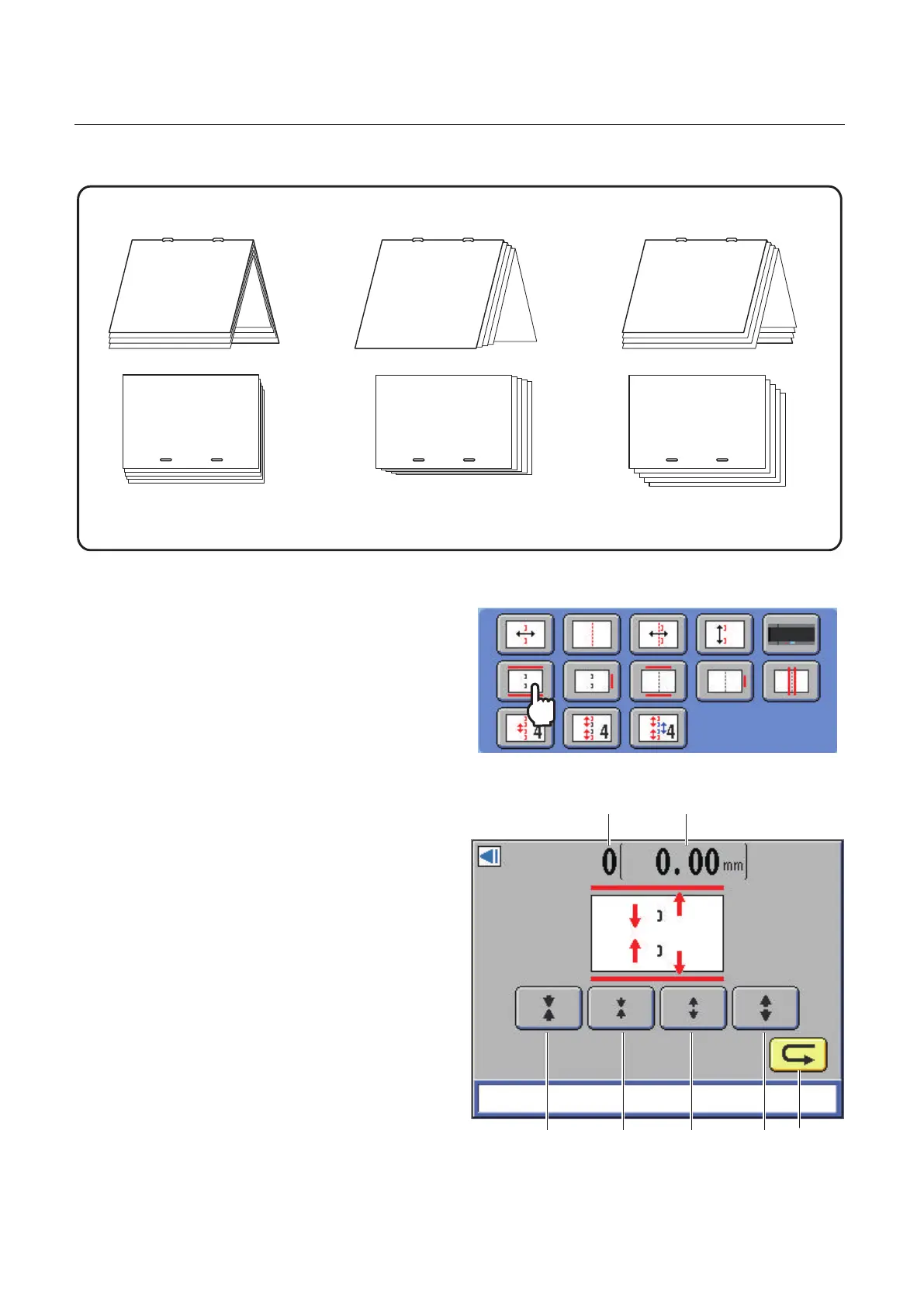2-26
Chapter 2 Basic Operation
7-1-1. Adjusting the guides position
It is necessary to adjust the
side guides.
It is necessary to adjust the
back guide.
It is necessary to adjust both the
back guide and the side guides.
The sheets of paper are not
aligned along the length.
The sheets of paper are
not aligned along the side.
The sheets of paper are not
aligned along the length and side.
The procedures below describe how to adjust the stitching side guides.
1
Press the stitching side guide
adjustment key on the [Adjust] screen.
[1]
[3]
[2]
[4] [5] [6] [7]
The stitching side guide adjustment screen is
displayed.
2
Press any of the key between [3] and [6]
to adjust the stitching side guides.
[1] Current setting value is displayed as a
parameter.
Setting range: -25 to 25, default: 0
[2] The current stitching position is displayed
in mm/inch.
Setting range: -5.0 to 5.0 mm/-0.197 to
0.197 inch, default: 0
[3] The distance between the stitching side
guides becomes shorter by approx 1.0
mm/0.039 inch.
[4] The distance between the stitching side
guides becomes shorter by approx 0.2
mm/0.008 inch.
[5] The distance between the stitching side
guides becomes longer by approx. 0.2
mm/0.008 inch.
[6] The distance between the stitching side