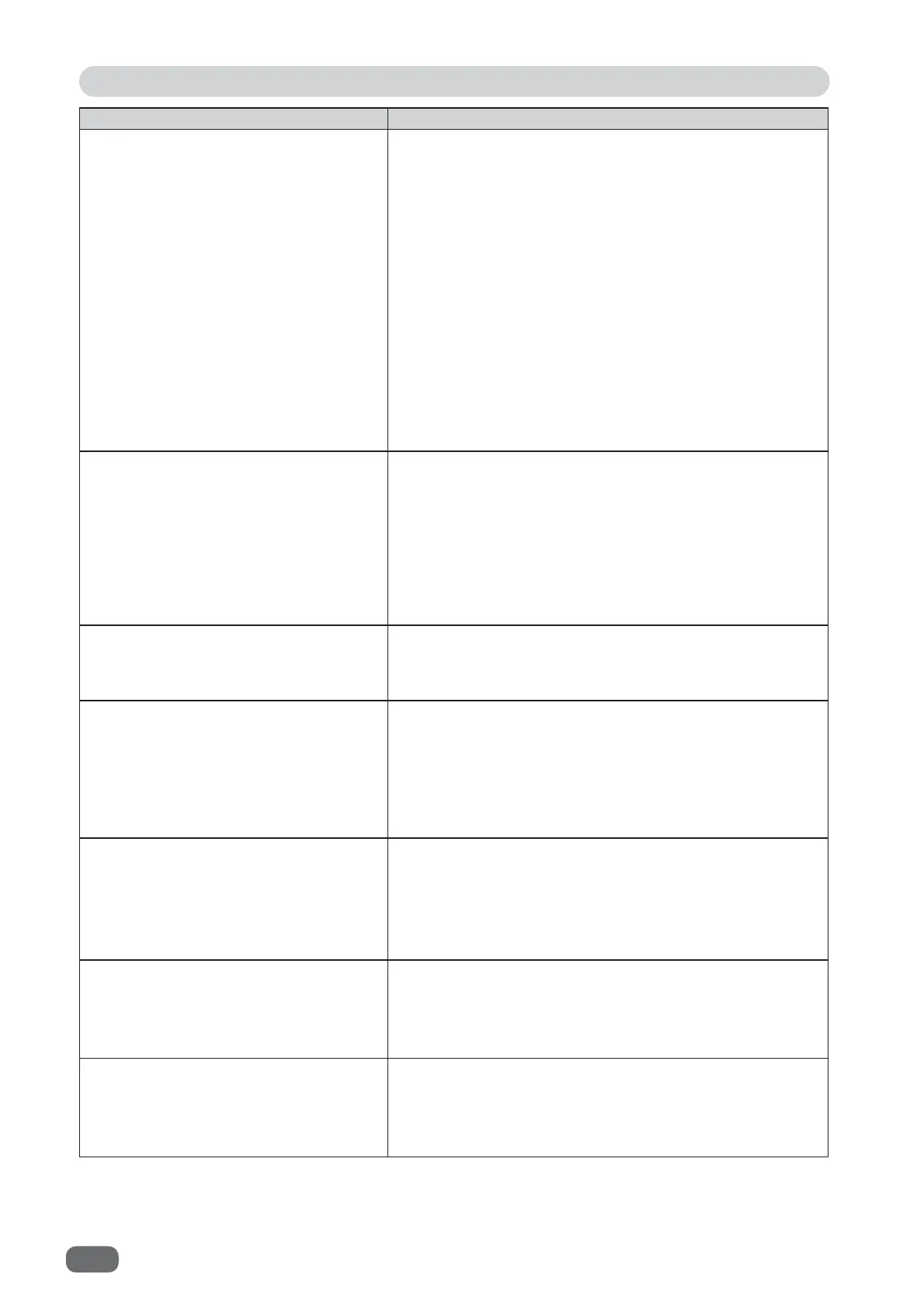98
When Messages Appear
Message Status and Solution
E12 - *SLOT*BLDC PCB
Contact service person
Status: Error in the brushless PCB in slot 1 or slot 2.
1: Brushless motor error
2: Voltage error
3: Low voltage
4: Communication error
5: DC motor error (Conveyor malfunction)
6: Driver error
7: System error
8: EEPROM model code error
9: PCB data acquisition error
Solution: Turn OFF the power and then turn ON again
after a few seconds. If the same message
remains displayed, take a note of it and
contact our service person.
E13 - *VOLTAGE ERROR
Contact service person
Status: Power supply voltage is not output.
Solution: Release the emergency stop switch.
Close the top cover and theinsert cover.
Turn OFF the power and then turn ON again
after a few seconds. If the same message
remains displayed, take a note of it and
contact our service person.
NO DOCUMENT
Place document on feed tray
Status: No document on the feed tray.
Solution: Load documents on the feed tray and press
the STOP key.
J02 - *FEED TRAY
Feed tray overload
Status: Too many documents on the feed tray.
Solution: The height of the document stack should not
exceed the MAX level. (There is an indication
on the left side of the feed tray.)
Remove the overloaded documents from slot
2 and press the STOP key.
J03 - *FEED ERROR
Remove document from feed area
Status: A document jam in the document feed area or
the feeding area.
Solution: Remove the jammed document from the feed
area or the feeding area and then press the
STOP key.
J05 -
*SLOT1 AREA
Remove document from Slot1 area
Status: A document jam in slot 1.
Solution: Remove the jammed document from slot 1
and press the STOP key.
J06 - *SLOT2 AREA
Remove document from Slot2 area
Status: A document jam in slot 2.
Solution: Remove the jammed document from slot 2
and press the STOP key.
