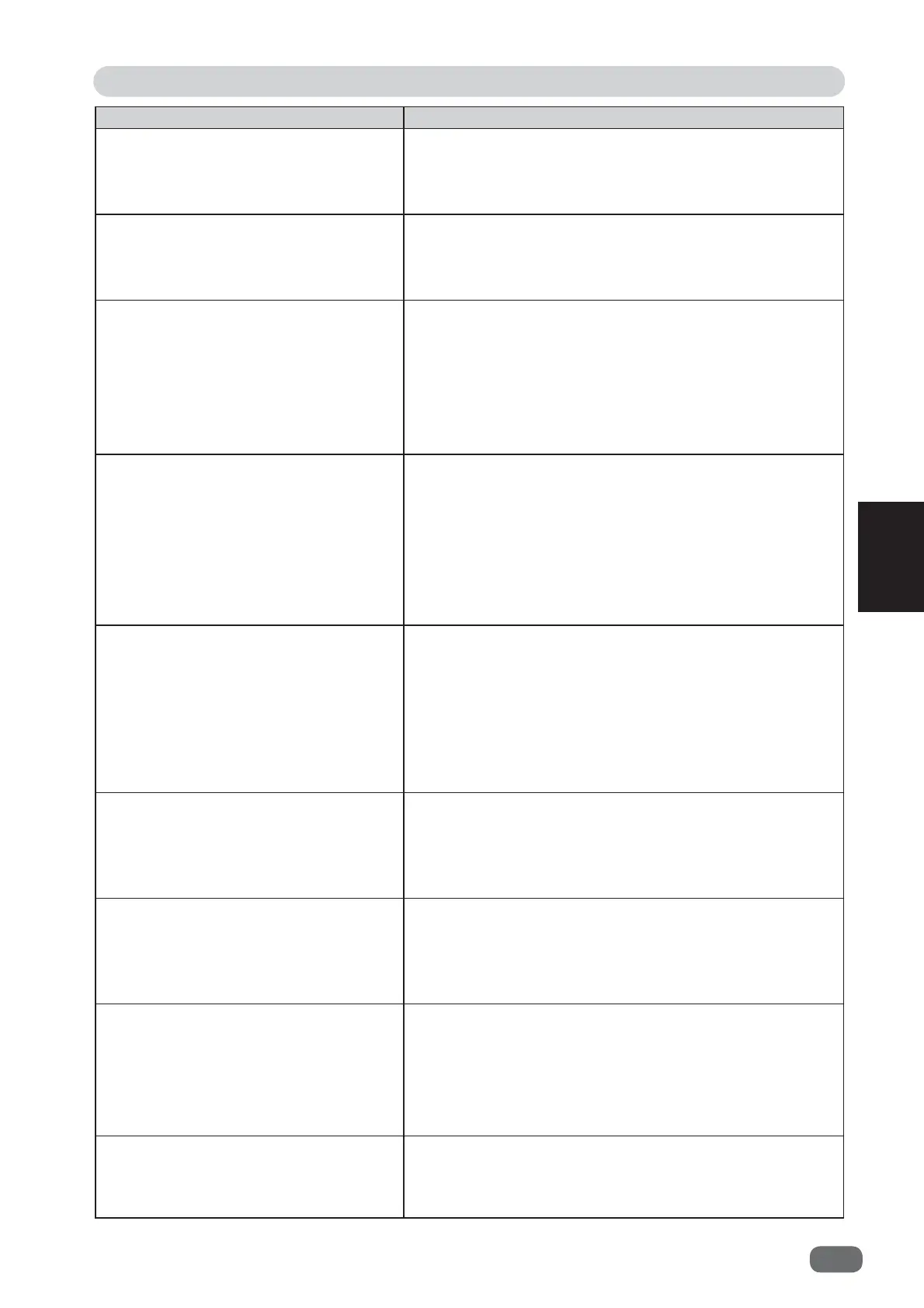2
99
When Messages Appear
4
Troubleshooting
Message Status and Solution
J08 - *EXIT TRAY
Remove document from exit tray
Status: A document jam in the document exit area.
Solution: Remove the jammed document from the
document exit area.
J09 - *WASTE BOX AREA
Remove waste from waste box
Status: A document jam in the waste box area.
Solution: Remove the jammed document from the
waste box area.
SLOT1 UPPER LOCK
Check document in Slot1 area
Status: The upper tool in slot 1 is locked.
Solution: Remove the jammed document from slot 1
and press the STOP key.
Turn OFF the power and then turn ON again
after a few seconds. If the same message
remains displayed, take a note of it and
contact our service person.
SLOT2 UPPER LOCK
Check document in Slot2 area
Status: The upper tool in slot 2 is locked.
Solution: Remove the jammed document from slot 2
and press the STOP key.
Turn OFF the power and then turn ON again
after a few seconds. If the same message
remains displayed, take a note of it and
contact our service person.
RTM LOCK
Check document in Slot1 area
Status: The RTM (optional) is locked.
Solution: Remove the jammed document from slot 1
and press the STOP key.
Turn OFF the power and then turn ON again
after a few seconds. If the same message
remains displayed, take a note of it and
contact our service person.
EMERGENCY STOP
Release Emergency SW
Status: Emergency stop.
Solution: Release the emergency stop switch.
REG READ ERROR 2
Cannot read REG Mark
Status: REG mark reading error.
Solution: Press the STOP key to clear the error.
Check if REG mark is printed properly.
REG READ ERROR 4
Check REG position
Status: REG mark reading error because of it not
printed properly.
Solution: Press the STOP key and check if REG mark is
printed as specifi ed in the specifi cations and if
the document is not skewed.
END MARK READ ERROR 1
Cannot read End mark
Status: END mark reading error.
Solution: Press the STOP key to clear the error.
Check if END mark is printed properly.
