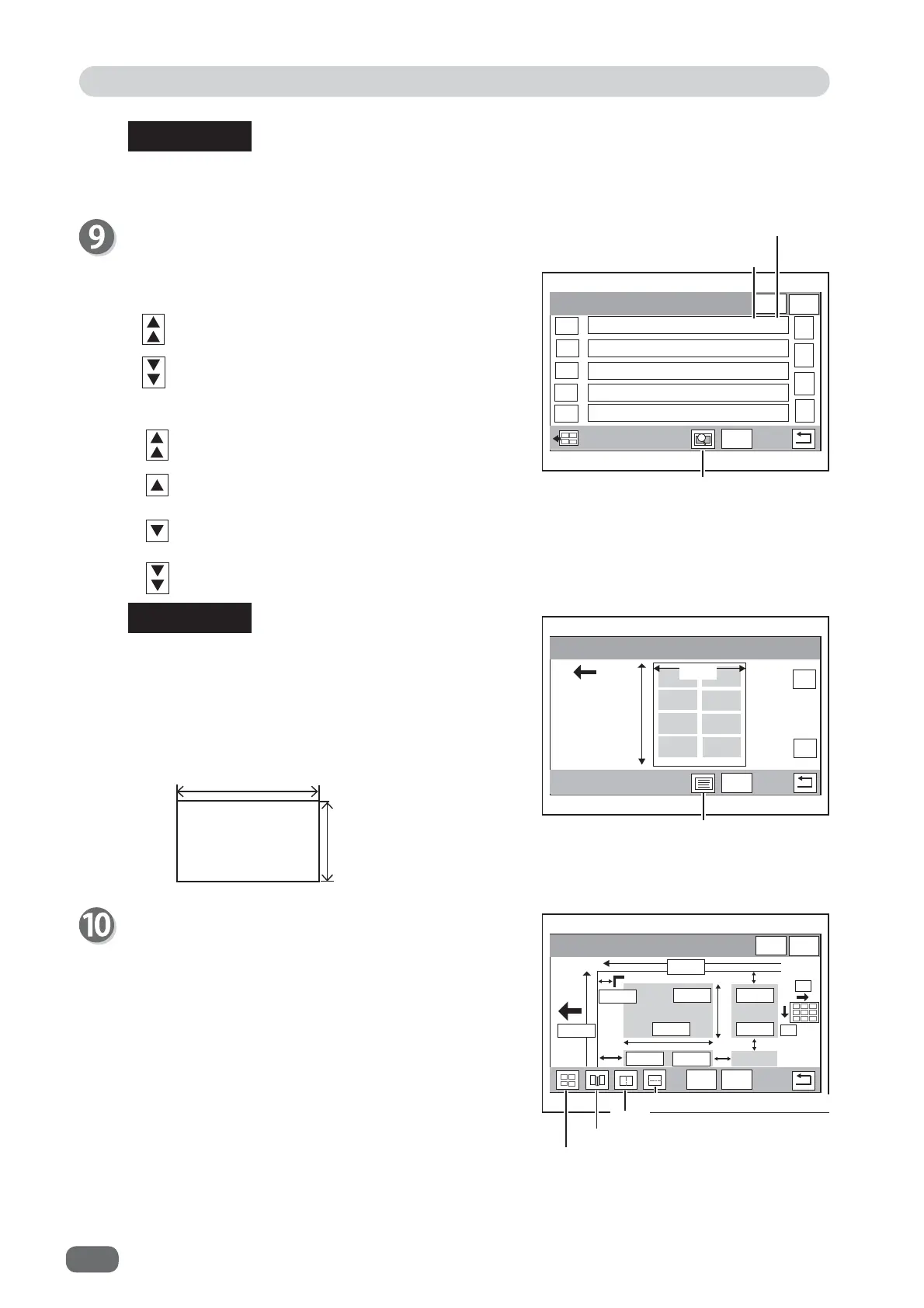Programming a JOB
52
You can set up to two user sizes in
Environment
.
)LQLVKHG6L]H %XVLQHVV&DUG
ڸ
ڸ
ڸ
ڸ
6(7
[ЎЍ
ۂ
ۂ
ۂ
ڸ
ڸ
ڸ
[ЎЍ
[ЎЍ
[ЎЍ
[ЎЍ
:[/Ў:Ѝ/
3UHYLHZ
6(7
ۂ
ڸ
[
ЎЍ
: The
JOB Programming
screen is displayed.
: The
module setting
screen is displayed.
Finished Size
Select a fi nished size and touch
SET
.
● On the upper part of the screen
● On the right part of the screen
Touching the
preview
icon displays the
Preview ***
screen of the fi nished size selected.
Touching the
list
icon returns to the
Finished Size
screen.
Ex). Figure on the right
A document of 55.0× 91.0 is programmed as cards of 3
in widthwise and 2 in lengthwise.
-2%&XW6OLW
6(7
ڸ
ڸ
ڸ
ڸ
'RQH
The
module setting
screen is displayed.
Select and touch either module icon on the lower part
of the screen.
You cannot select the icon with a gray-colored back,
which is inactive.
SET
: This highlights the next setting value.
Done
: This completes all the settings on the display.
REFERENCE
: JOBs of the 50th to 55th ahead are displayed.
: JOBs of the 5th to 10th ahead are displayed.
: JOBs of the 5th to 10th behind are displayed.
: JOBs of the 50th to 55th behind are displayed.
REFERENCE
In lengthwise
In widthwise
Preview
List
Length 91.0
Width 55.0
Cut, Slit
CPM
RTM (rotary tool module)
Crease