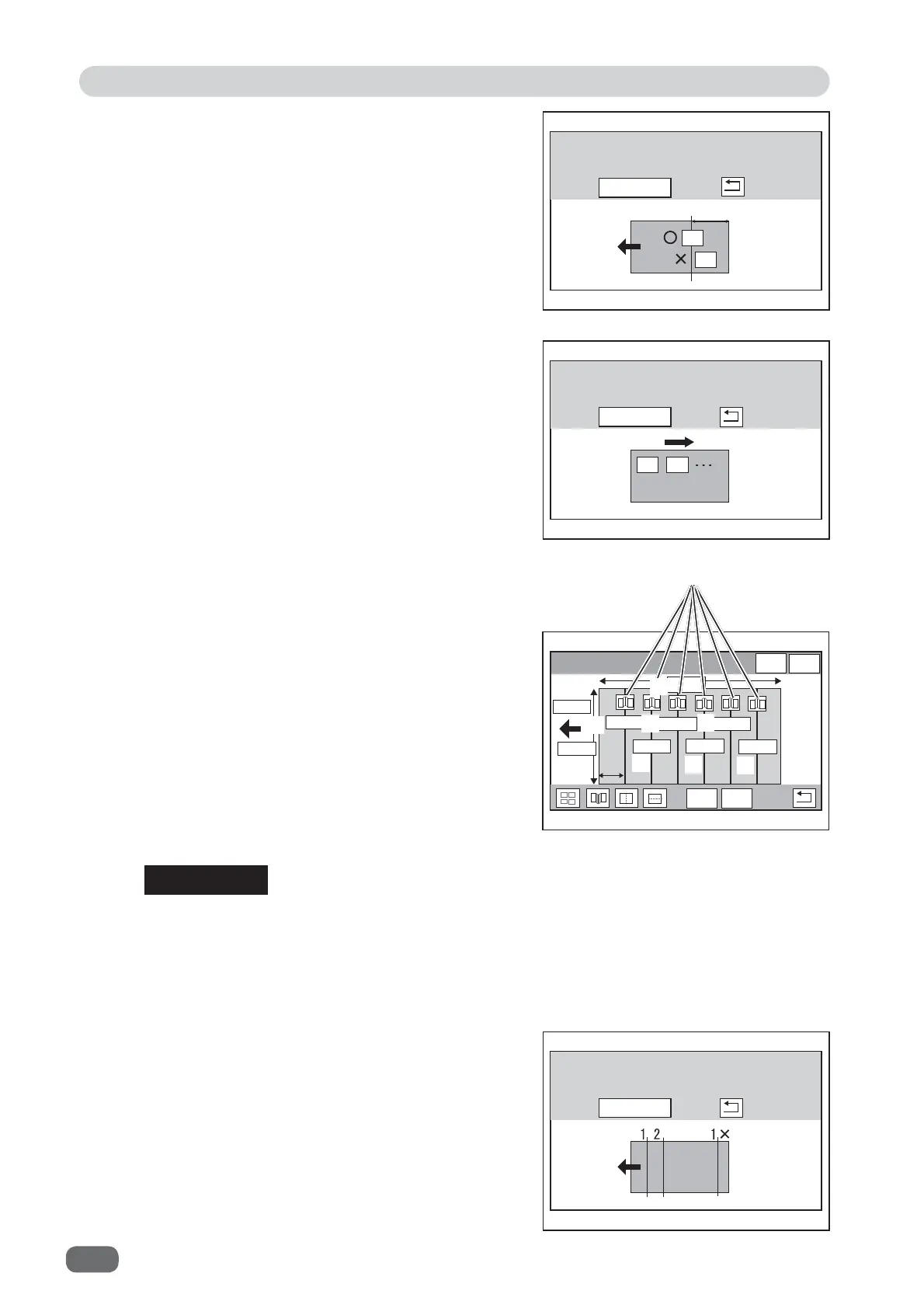Programming a JOB
56
&DQQRWILQLVKFDUGZLWKLQ
IURPWKHWUDLOHGJH
1(;7
3. When there is a fi nished product within 67 mm
from the trail edge.
Check the position of the fi nished product and
reset it.
&KDQJHWKHQXPEHURIFDUGVLQ
OHQJWKZLVH
1(;7
4. When the number of fi nished products in
lengthwise exceeds the limit.
-2%&UHDVH
6(7
ڸ
ڸ
ڸ
ڸ
'RQH
&HQWHU
● Crease
1. Width of the fi nished product
2. Length of the fi nished product
3. Distance between the lead edge of the fi nished
product and the fi rst crease
4. Distance between the lead edge of the fi nished
product and the second crease
5. Distance between the lead edge of the fi nished
product and the third crease
6. Distance between the lead edge of the fi nished
product and the fourth crease
7. Distance between the lead edge of the fi nished
product and the fi fth crease
8. Distance between the lead edge of the fi nished
product and the sixth crease
7RWDOFUHDVHH[FHHGVWKHVSHF
5HGXFHWKHQXPEHURIFUHDVHV
࣭࣭࣭
1H[W
1. The total crease is 21 or more (out of
specifi cations).
Set the count to 20 or less and reset it.
• Crease error messages
In order to crease six or more positions on one
document, use
Advanced mode
.
REFERENCE
Set a direction of the creaser tool.
1
2
3
4
5
6
7
8