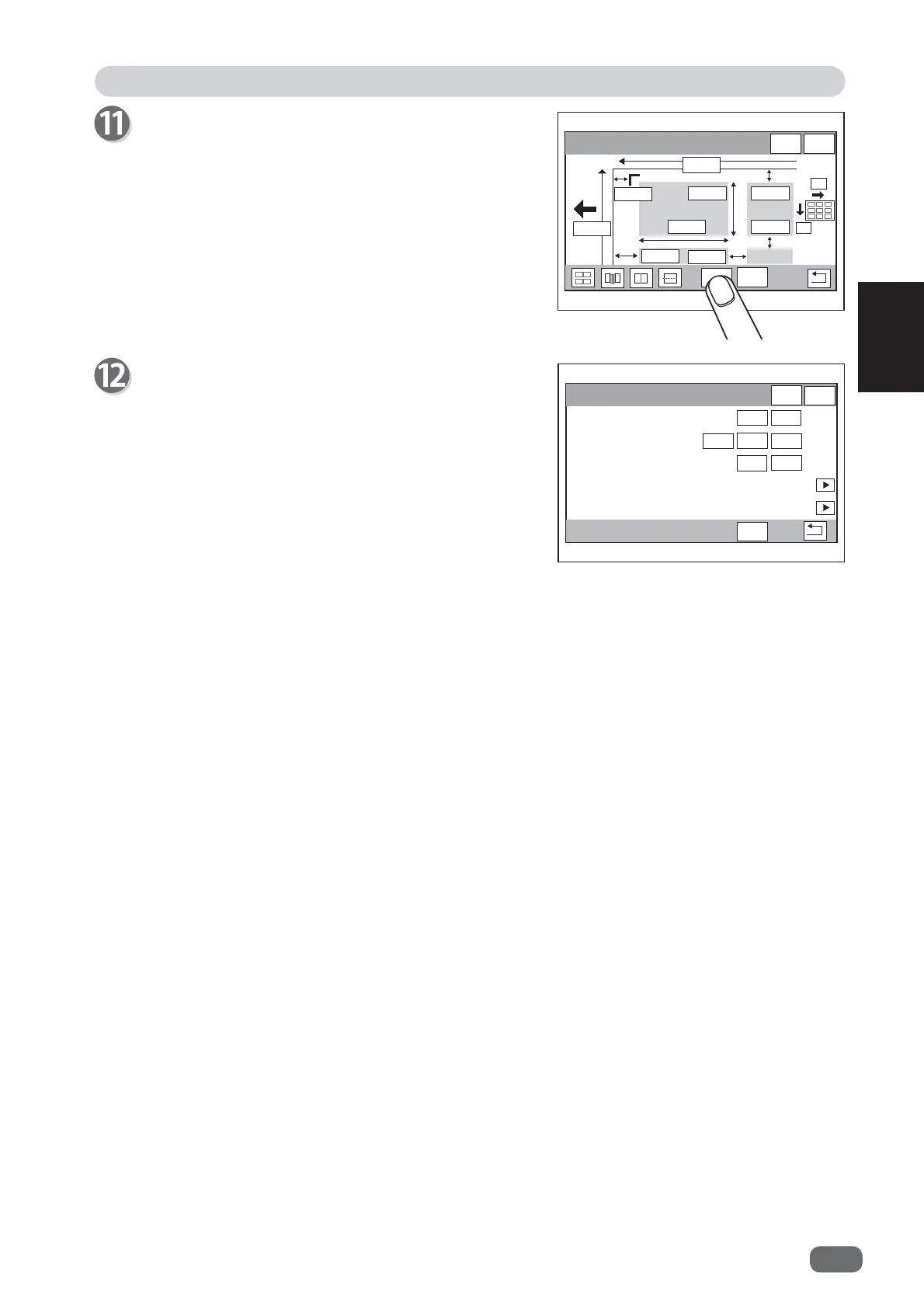Programming a JOB
57
Programming JOB
2
-2%&XW6OLW
6(7
ڸ
ڸ
ڸ
ڸ
'RQH
Touch
Done
.
REG Mark
: When using the REG mark reading function, set it to
ON
.
Cut Trim Mode
: Touch
left/right
icon. Select
Full Bleed Mode
,
No Bleed Mode
, or
Process
All
.
Full Bleed Mode
: Lead margin and trail margin are chopped up and
dropped into the waste box.
No Bleed Mode
: Gutters shorter than 49 mm are chopped up and dropped
into the waste box.
Process All
: All of the cut pieces are ejected to the exit tray.
Gutters shorter than 42 mm are chopped up and dropped into
the waste box.
Trail margin shorter than 67 mm are chopped up and dropped
into the waste box.
Settings-1
Air Knife
: If document double feed occurs frequently,
select
ON
. If not, select
OFF
.
Suction Power
: Document skew is adjusted by
suctioning a document to the
conveyance belt. Select the suction
level. When using light weight
documents, select
MIN
to prevent
document jams.
Trail Cut Mode
: Select the trail margin cut of a document.
This sets the number of dummy cuts for gutter.
The default is
Auto
.
Touch SET after the setting.
-2%6HWWLQJV
$LU.QLIH
6XFWLRQ3RZHU
&XW7ULP0RGH
7UDLO&XW0RGH
5(*0DUN
)XOO%OHHG0RGH
$XWR
6(7
21
2))
21
2))
0$; 0,'
0,1
ڸ
ڸ
ڸ
ڸ