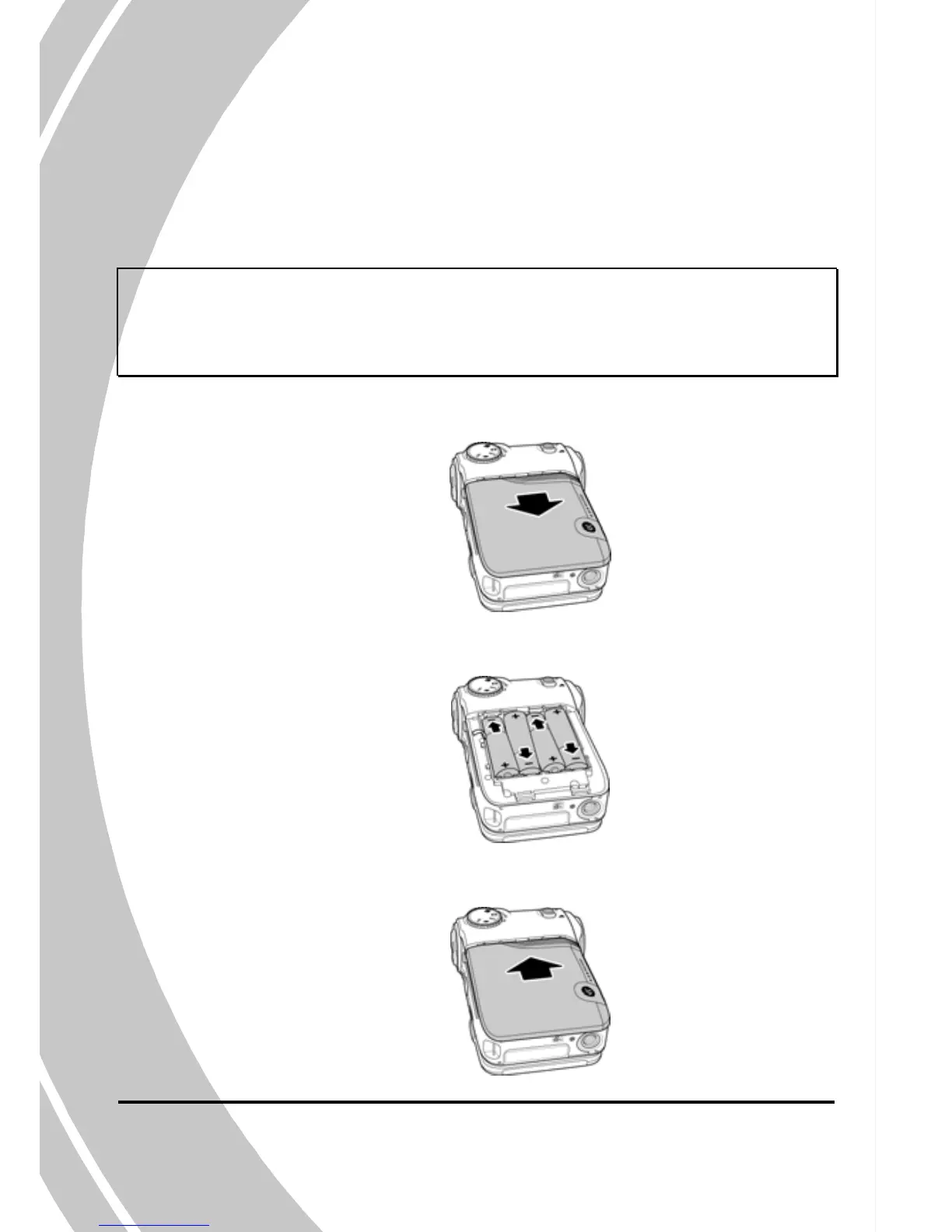2.2 Inserting the batteries
This video camera is designed to use four(4) AAA batteries. Only
use the battery supplied or similar battery recommended by the
manufacturer or your dealer.
Note: Install the batteries exactly as described here. Ensure that the
polarity of the batteries is correct. Installing the batteries incorrectly
could cause damage to the camera and possibly start a fire.
1. Open the battery compartment cover.
2. Insert the batteries as shown.
3. Close the battery compartment cover.
12
