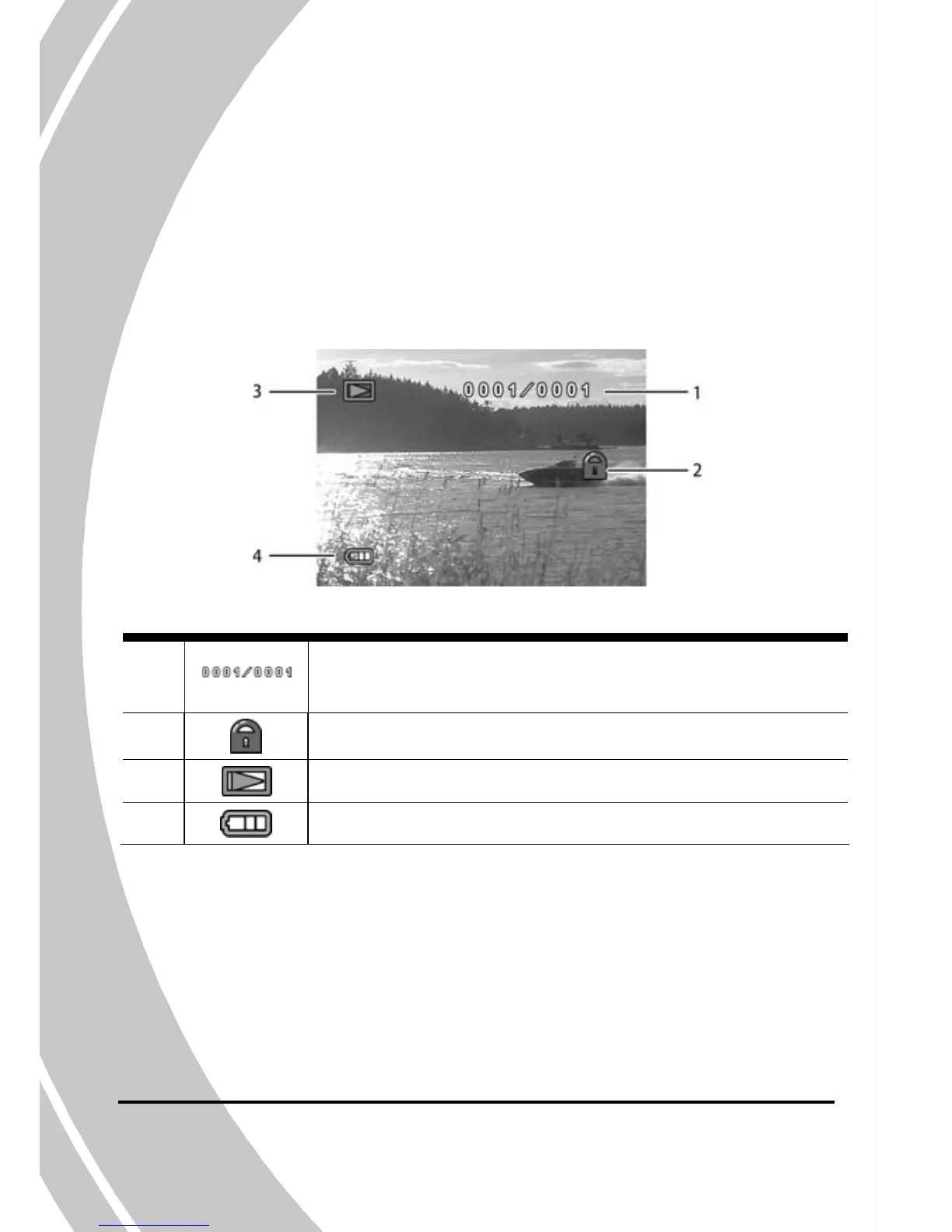3.3 Photo Playback mode
Use Photo Playback mode to review all the image files stored in the
video camera.
32
3.3.1 Photo Playback mode icons
Refer to the following picture to familiarize yourself with the Photo
Playback mode icons and symbols.
See the table below for a description of each icon and symbol.
1
Displays the number of current image /total
number of pictures
2 File protect indicator
Playback mode icon 3
4 Battery status indicator
