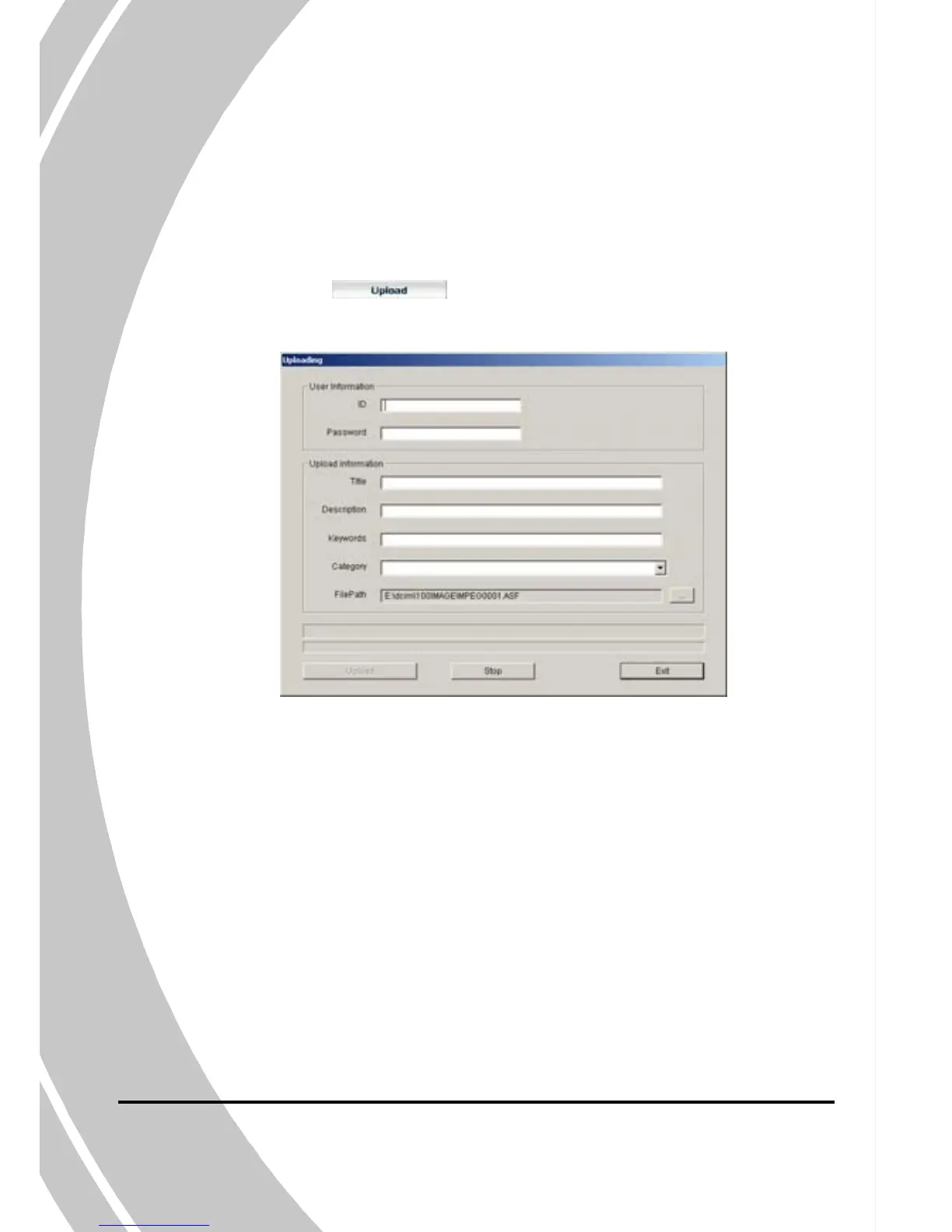5.2 Uploading the video files
74
Before uploading your video files to the YouTube website, you
need to have a YouTube account. To upload the video files, do the
following:
1. Click the
button on the bottom of the screen
and fill in all the required information.
2. Click Upload to begin the transfer, Stop to stop file
upload process, or Exit to close the window.
