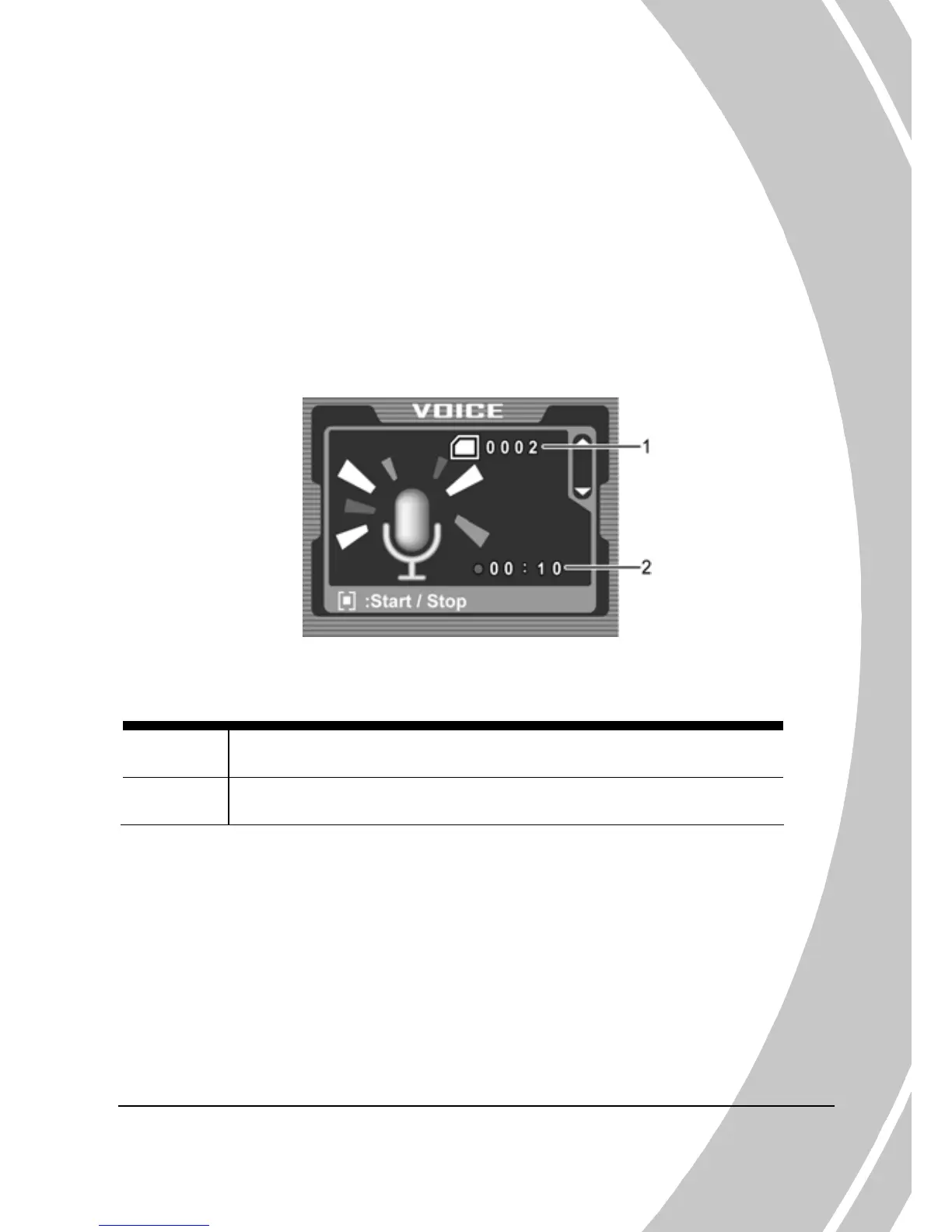3.6 Voice mod
Use Voice mode to record
memory or on an SD car
3.6.1 Voice mo
Refer to the following pic oice
mode icons an symbols.
e
a voice file and store it in internal
d.
de icons
ture to familiarize yourself with the V
d
See the table below for a description of each icon and symbol.
1 Displays number of voice files recorded
2 Displays recording time
3
