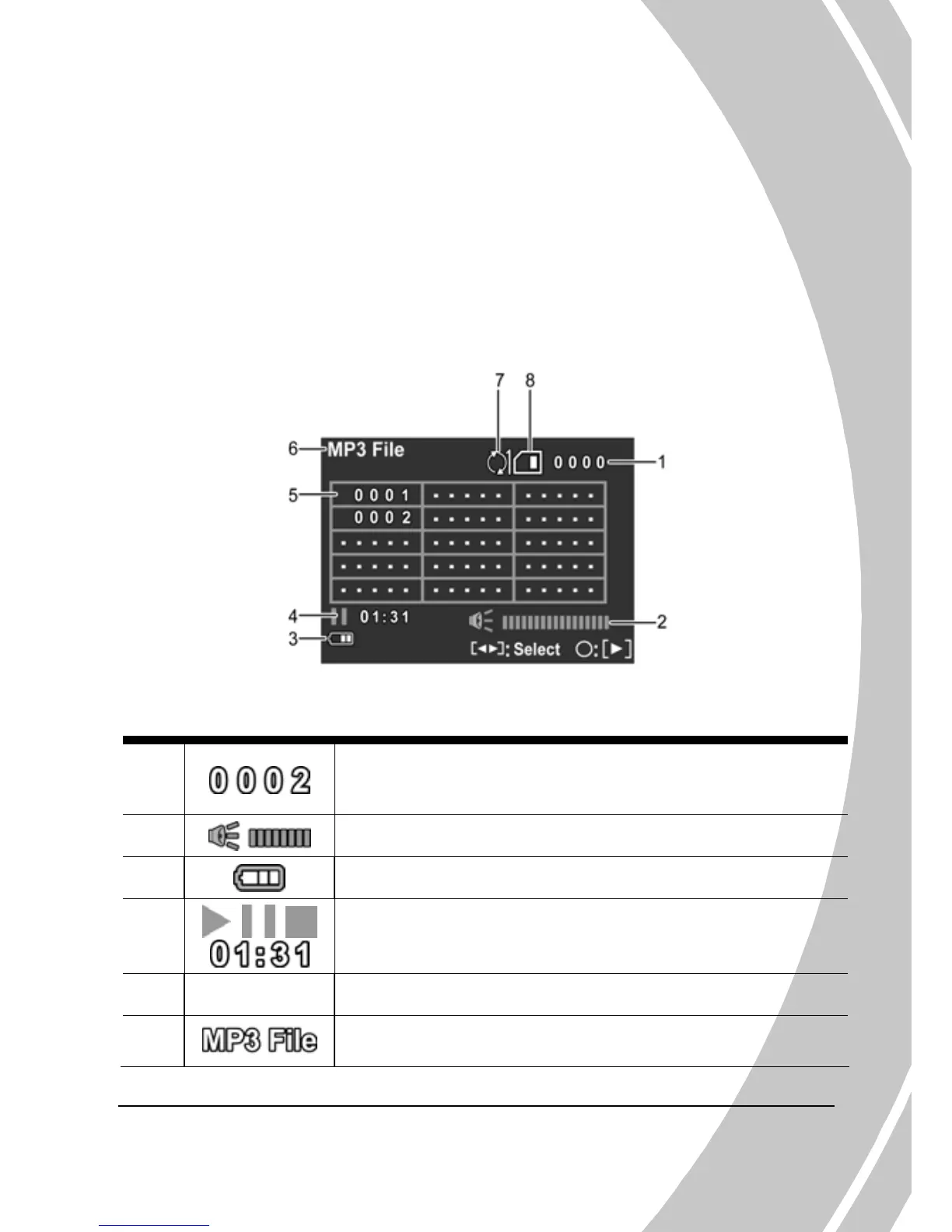3.5 MP3 mode
35
e
ra through earphones or internal speakers.
The video camera has a built-in MP3 music player. MP3 files can b
played on the came
3.5.1 MP3 mode icons
Refer to the following picture to familiarize yourself with the MP3
mode icons and symbols.
See the table below for a description of each icon an symbol.
1
d
Displays the number of music files stored in
memory
2
Volume indicator
3 Battery status indicato
r
4
Playback status and time elapsed /indicator
5 File list
6
MP3 mode indicator
