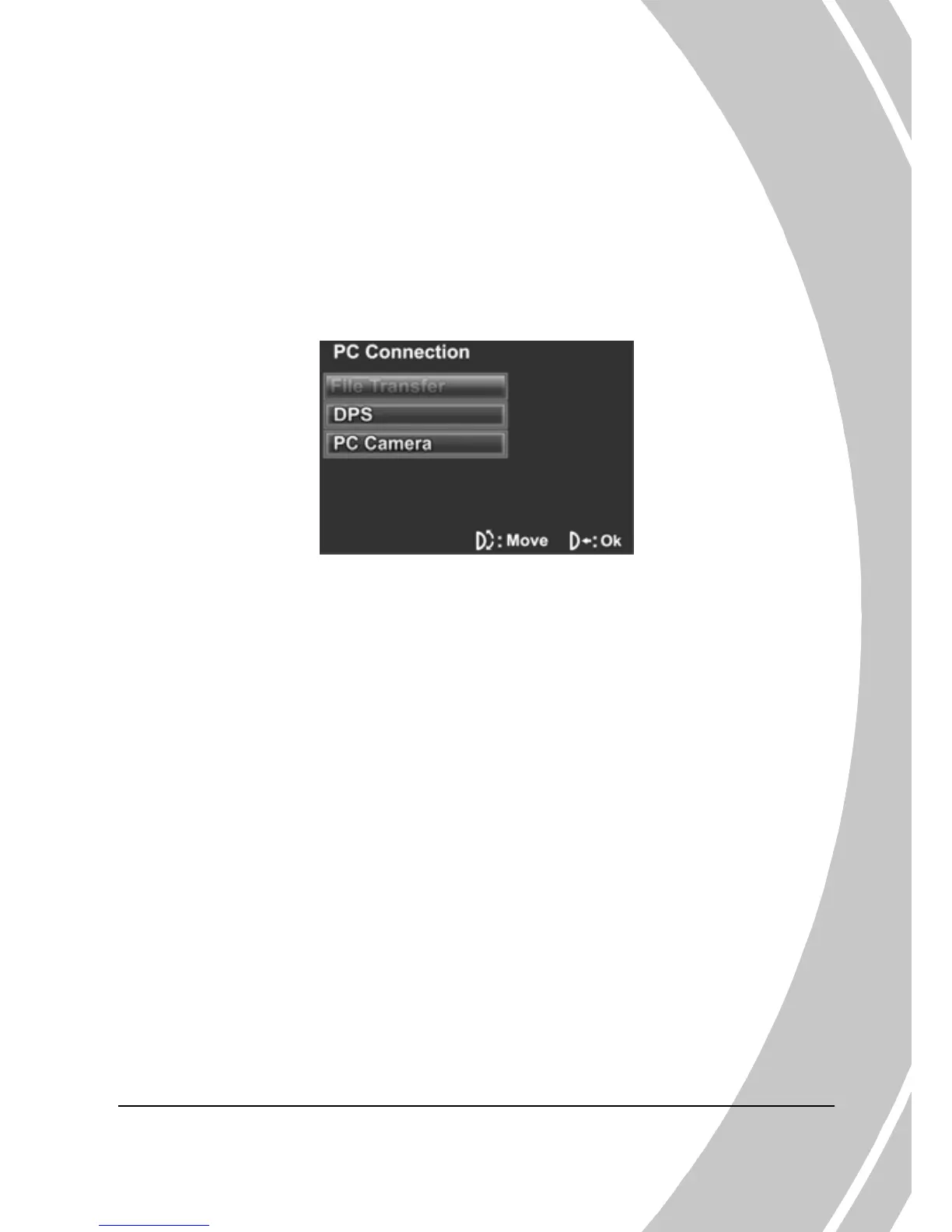3.8 USB mode
39
ter or PC, refer to “Installing software and
uter or printer using
You can use USB mode to connect to a printer or a host PC. Before
connecting to a prin
drivers” on page 76.
When the video camera is connected to a comp
the USB cable, the following menu displays.
Use the joystick to highlight an option and press the scroll wheel
inwards to confirm
.
When set as a P ca
for video conferenc
3. Usin feature
W ed as a US , the video camera
displays as a r ov xplorer. Drag and drop
o and from the removable drives just like any other storage
evice. You can also use the bundled Rapid Blog Manager
application to download and upload your files. Refer to 5 “Using
the Rapid Blog Manager” for more information.
3.8.3 Using DPS feature
Connect to a printer using the USB cable exactly in the same way, as
you would connect a PC.
3.8.1 Using the PC cam feature
C m, the video camera can be used as a webcam
ing.
8.2 g the file transfer
hen us B mass storage device
em able drive in Windows E
files t
d
