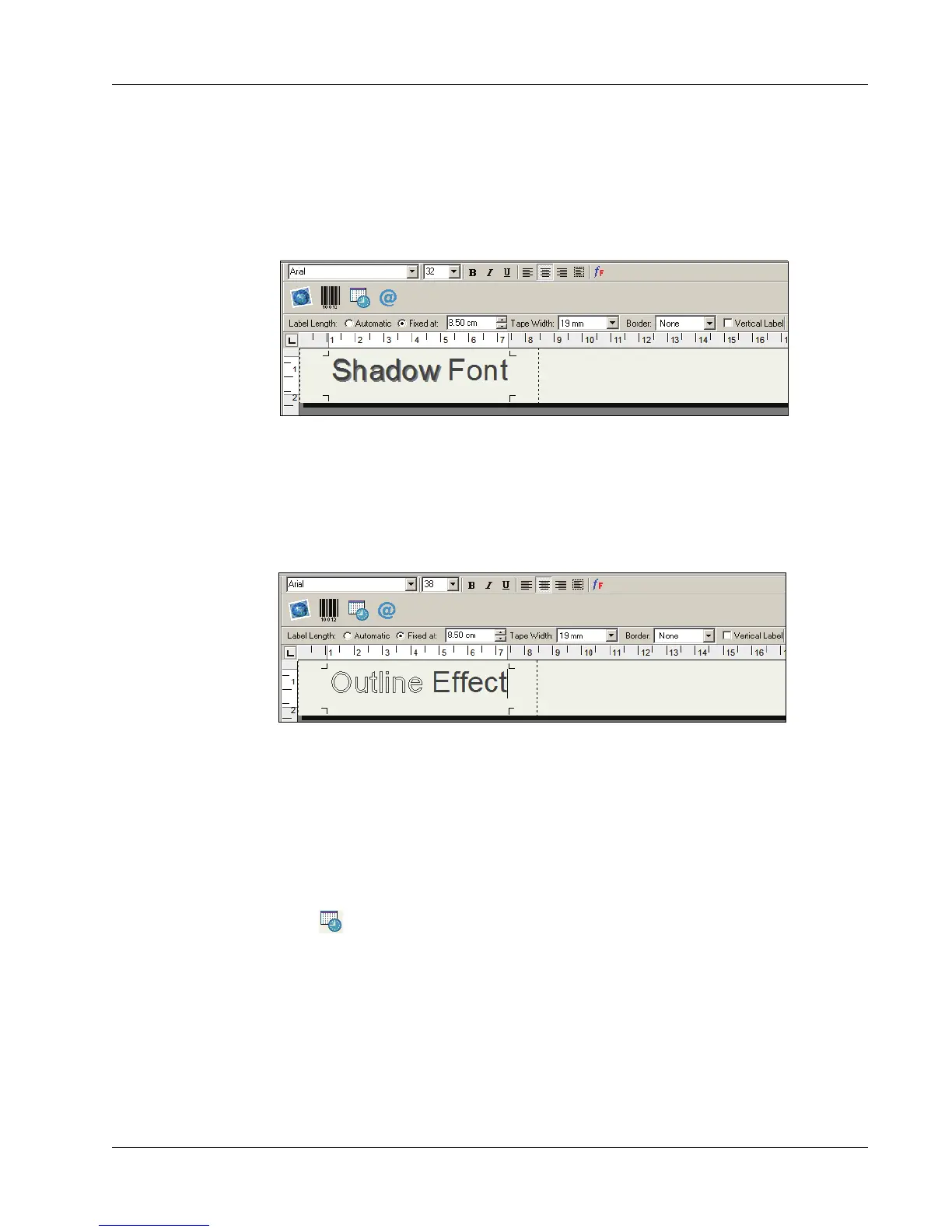Designing a Label
33
To add a shadow effect to your text
1 Highlight the text on your label that you wish to appear with a shadow effect.
2 Select Font from the Format menu. The Font dialog appears.
3 Select Shadow under Effects and click OK.
The highlighted text now appears on the label with a shadow effect.
To add an outline effect to your text with a fill pattern
1 Highlight the text on your label to which you wish to apply an outline effect.
2 Select Font from the Format menu. The Font dialog box appears.
3 Select Outline under Effects.
4 Select a fill pattern from the Fill Pattern drop-down menu.
5 Click OK. The highlighted text now appears on the label with an outline effect.
Adding a Date and Time Stamp
You can choose to add a date and/or time stamp to the label. The date and time is entered as text and
will be the actual system date and time when you added the stamp to the label. For example, if
today’s date is 24 Oct 2002 and you add the date to a label design today, save the label, and then
open it tomorrow, 24 Oct 2002 will still appear on the label.
To add a date and time stamp
1 Place the cursor at the point on the label where you want the date and/or time stamp to appear.
2 Click or select Date & Time from the Insert menu.