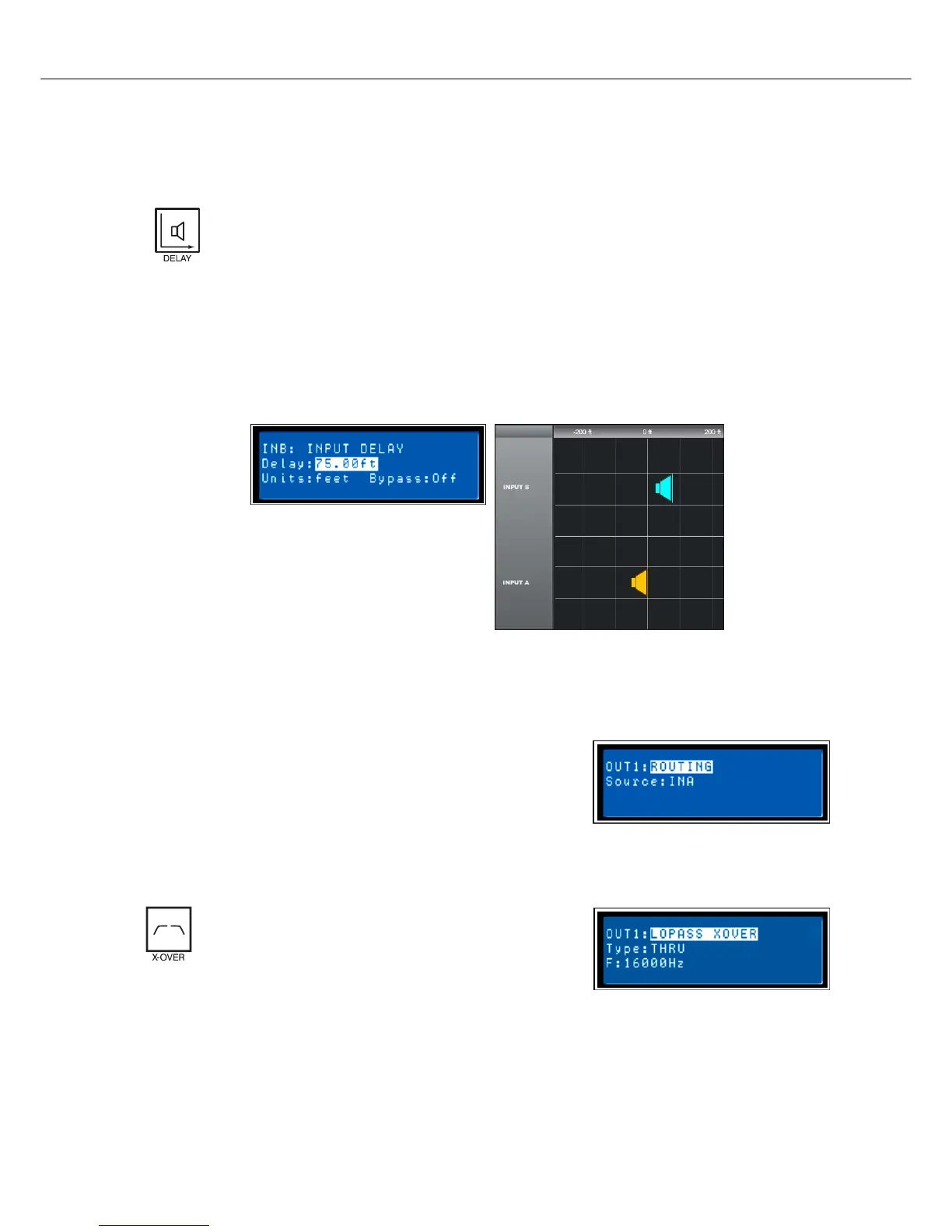DSP 260
Owner‘s Manual 25
moving the selected frequency band’s “fader” up or down.
To exit the Input GEQ edit screen, press the Input GEQ button, use the < Select > buttons to again
highlight the top line of the edit screen display or press any other DSP block button.
Input Delay
DSP 260 offers an input delay that is useful for compensating for different arrival times of sound
originating from loudspeakers that are closer or further away from the listener than others. A
technique known as the Haas Effect allows the operator to create the illusion that all of the
sound has originated from the stage even though additional speakers have been placed around
the room.
Available Input Delay parameters are
Delay
,
Units
and
Bypass
. The Delay parameter allows the user to
determine the Delay time values (-200.00ms to +700.00ms.) and the Bypass parameter simply toggles
between On/Off.
To access the Input Delay, press the Delay button found on the input processing menu. Subsequent button
presses will toggle the display between Input A and Input B. Input delay parameters are accessed using
the <SELECT> button to navigate between Delay and Bypass using the VALUE up/down keys to adjust
values.
Routing
Input selections (In-A, In-B or In-A+B) can be applied to any or all of
DSP 260’s six outputs. Choose a desired output channel from the
output menu and press the Edit button to scroll to the Routing
window using the Value up/down arrows.
Using the <SELECT> key to navigate to the Source parameter,
apply a desired input selection to a selected output channel using
the VALUE up/down keys to choose between inputs (In-A, In-B or In-A+B).
Cross-Over (Output Channels)
The DSP 260’s crossover is an advanced frequency
division process that is accomplished by applying a
variety of high-pass and low-pass filters to a
predetermined set of crossover points.
Speaker systems are generally made up of several
drivers that are dedicated to a specific range of frequencies that
result in the efficient reproduction of the audio spectrum and a smooth sound. The DSP 260 crossover
routes frequencies to the appropriate drivers to accurately reproduce sound. The crossover network can
Illustration 5.1: Input B Delay is set to 75 feet. In this illustration, speaker array B is said to b 75 feet in front
of Main speaker array A. The effect of air temperature is also automatically calculated for the total delay time
using the Temperature value entered in the Setup Menu.
