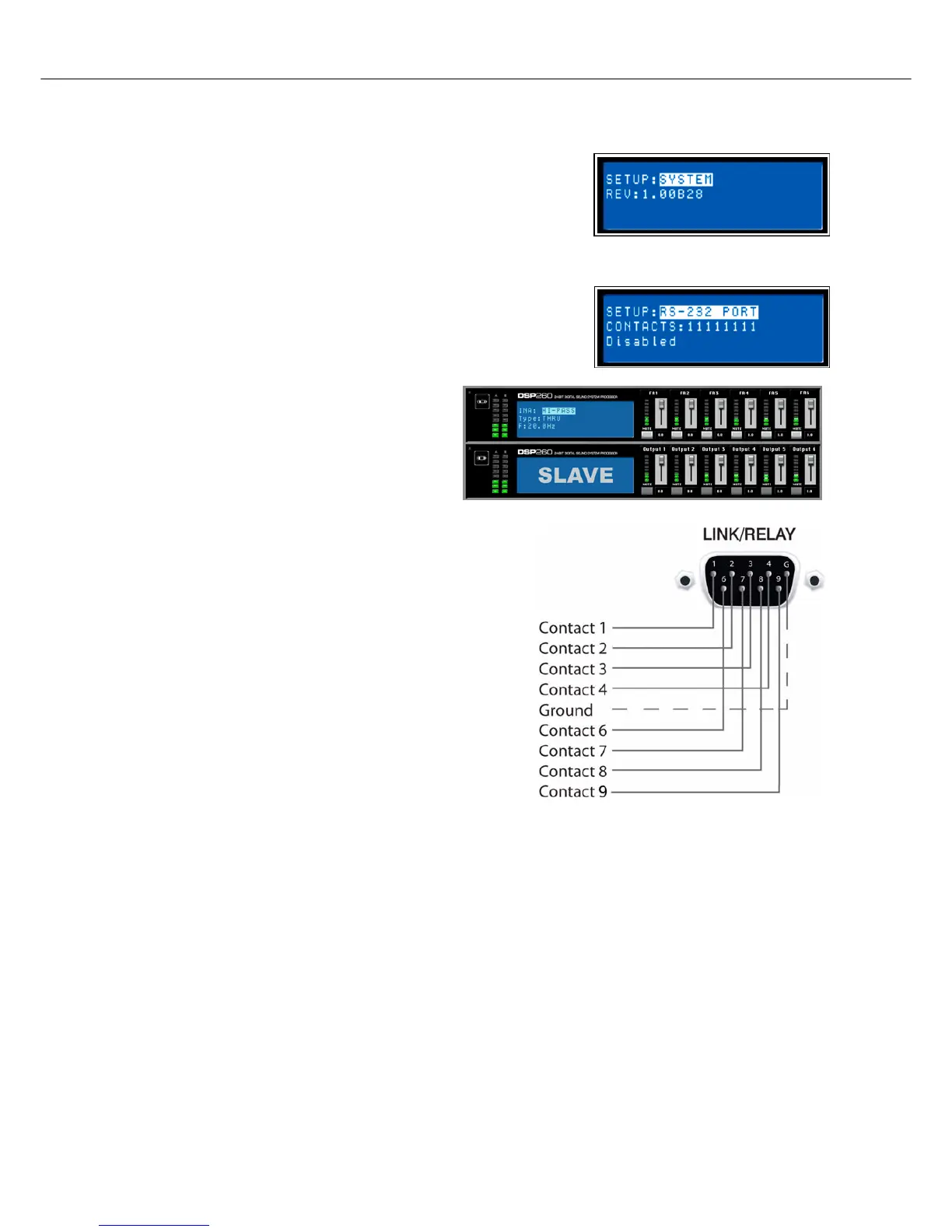DSP 260
Owner‘s Manual 33
System
This window displays the firmware version currently running on the
DSP 260.
RS-232 Port
An RS-232 (DB-9 or ‘D-Sub’) connection is provided on the back
panel to link to another DSP 260 to enable Master/Slave operation.
Use the <SELECT> key to navigate to the MODE parameter and
use the up/down VALUE arrows to choose between RS-232 and
Contacts.
Contacts allow control messages to select
individual presets (per pin 1-9) using a remote
device. The additional CONTACTS parameter
is used as a display only and corresponds to
the binary values of individual pins, ie - on/off.
For more on this see Relay Contact Closure on page 15.
