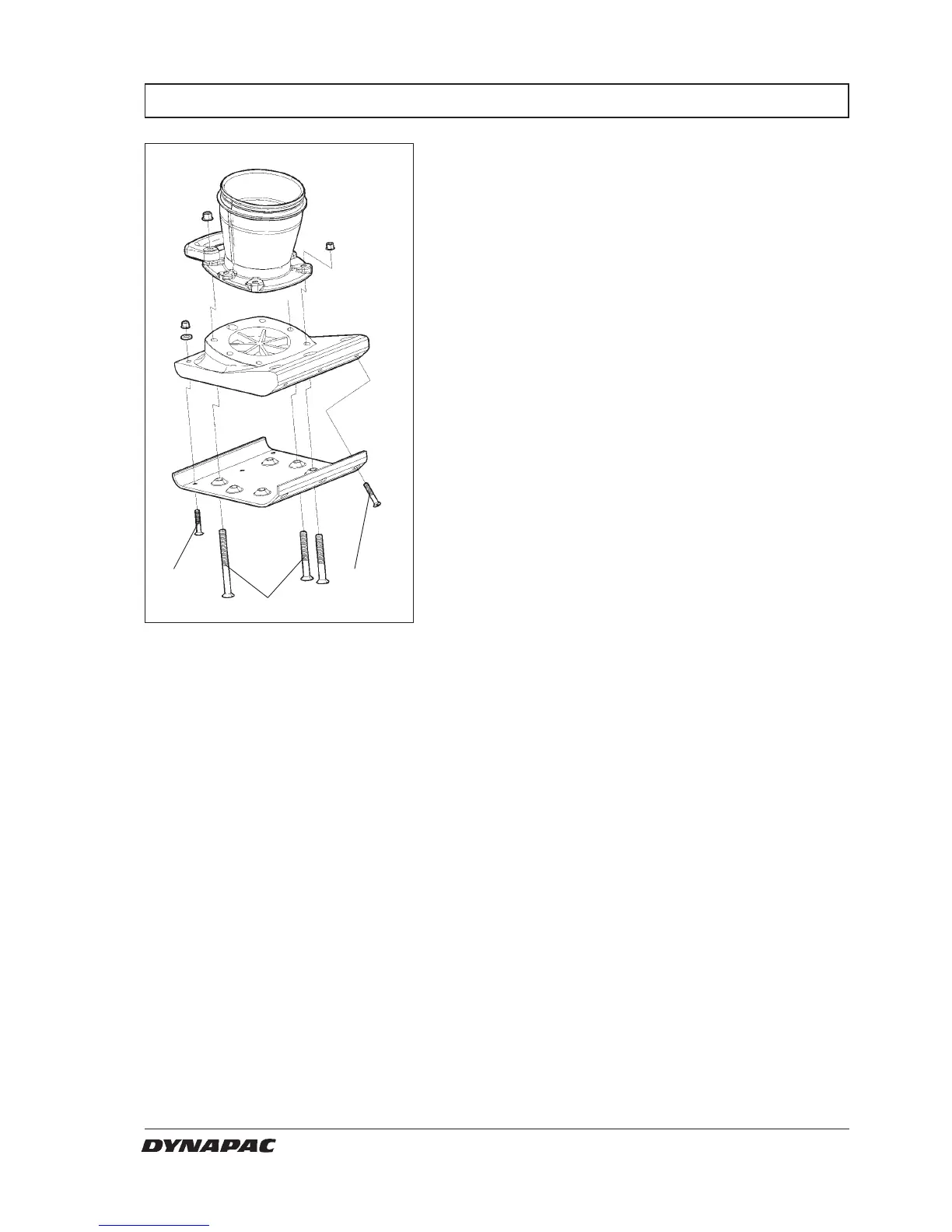19
WLT6000-1EN1
FOOT
Fig. 39 Foot
1. M12 nuts x 6
2. M8 nuts x 8
1. Loosen the eight (2) M8 nuts holding the plate.
2. Replace the old plate with a new one.
3. Reassemble the new plate and torque with 15 Nm.
Replacing the complete foot
1. Unscrew the six (1) M12 nuts holding the foot to the
bellows bracket.
2. Replace the old foot with a new one.
3. Reassemble and torque with 78 Nm.
Replacing the "bottom" steel plate
W000034A
1
2 2