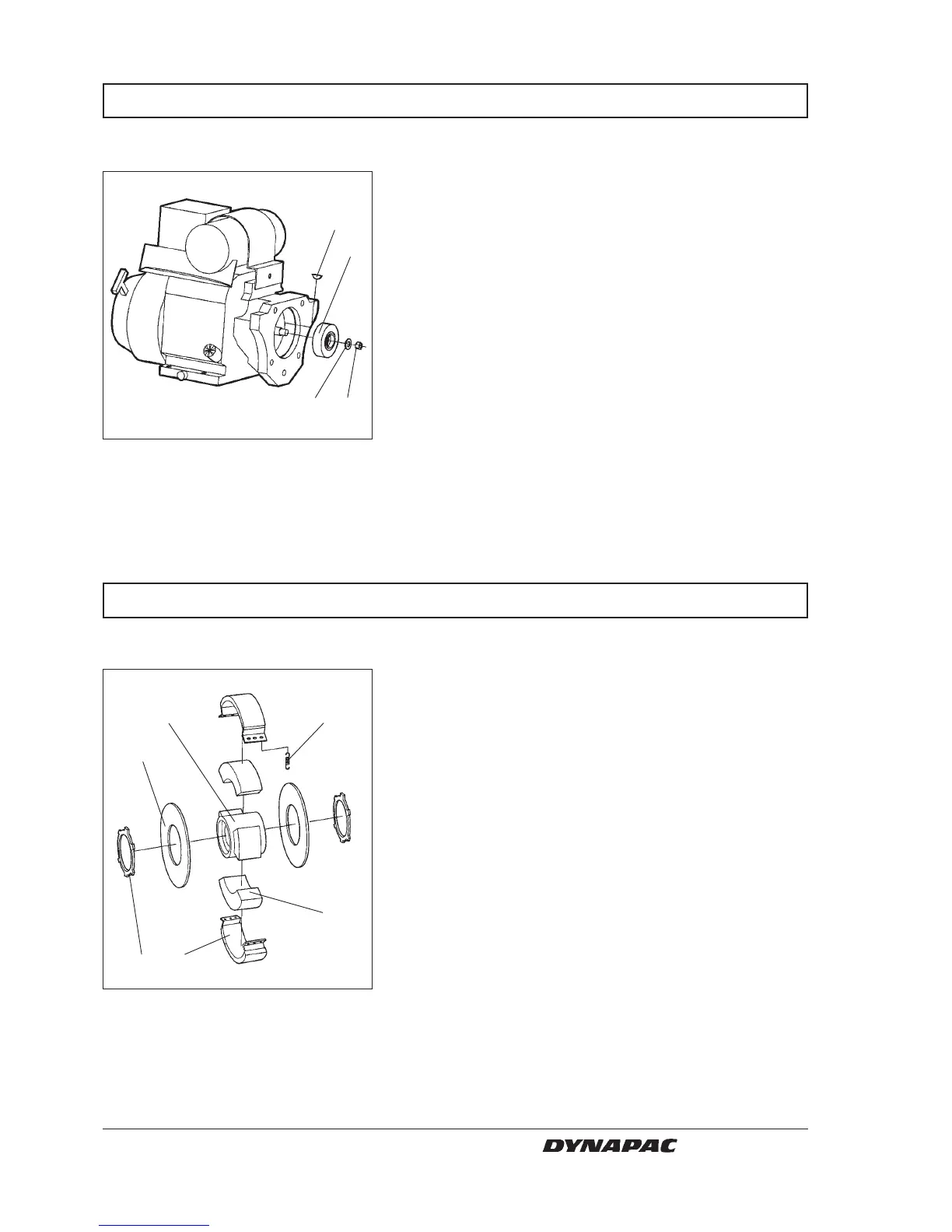6
WLT6000-1EN1
1. Seperate engine from gear housing
(see previous side).
2. Unscrew the center nut (1) on the engine shaft.
3. Remove the washer (3) and the clutch (4). In some
case it is necessarily to use a puller to loosen the
clutch. The washer (3) is not valid for LT6000
4. Mount the new clutch and torque 60 Nm.
Fig. 3 Engine
1. Nut
2. Key
3. Washer
4. Centrifugal clutch
Exchange the centrifugal clutch
13
4
2
DISASSEMBLY AND REASSYMBLY THE CLUTCH
General instructions for LT6000/7000
GENERAL VIEW FOR THE CLUTCH, LT6000/7000
1. Cover
2. Clutch lining
3. Centrifugal weight
4. Retaining ring
5. Spring
6. Hub
6
5
4
3
2
1
Clutch
Fig. 4 Clutch
W000002A
W000039A
