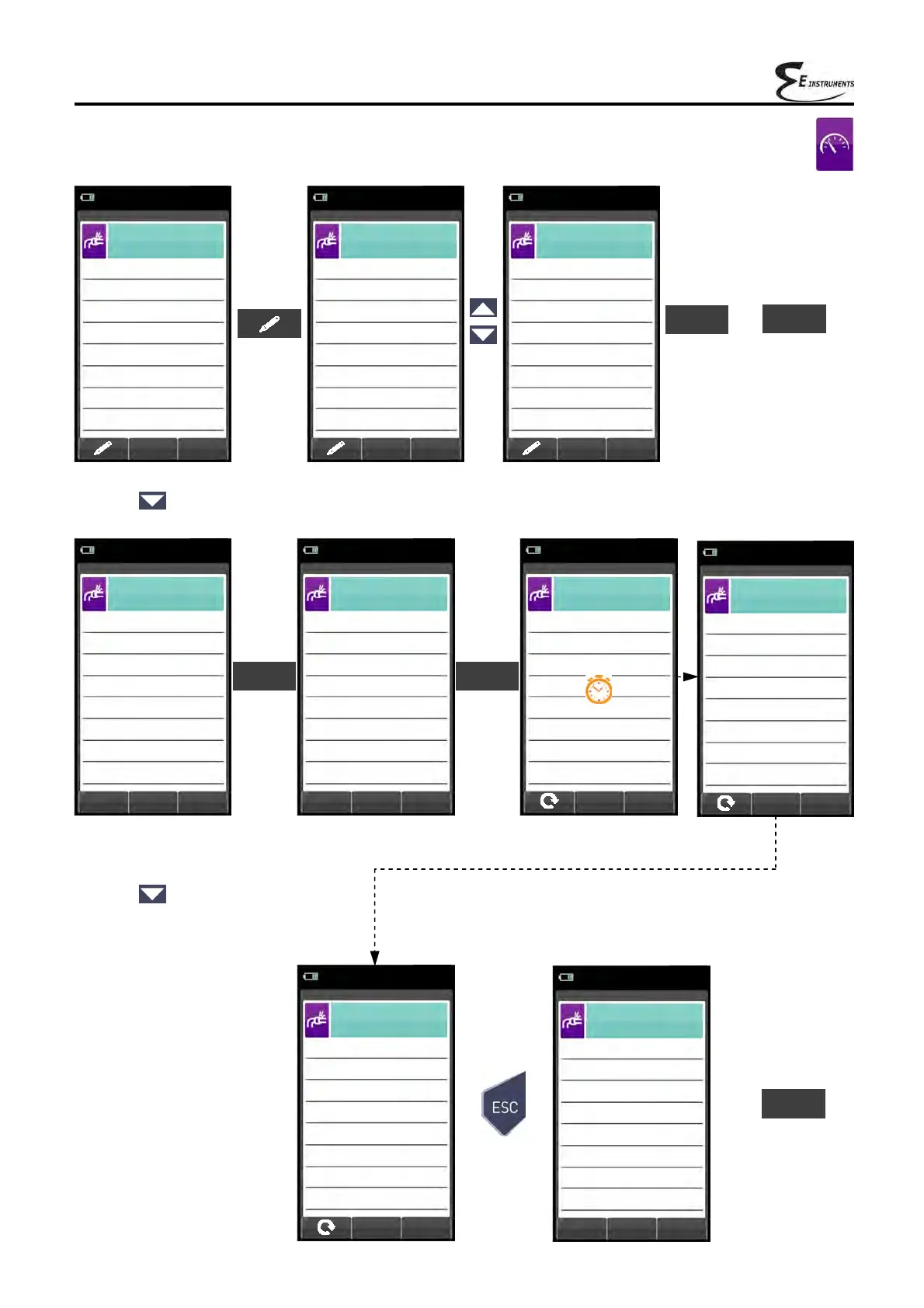104
K000000000EJ 023826A0 100714
OK
07/08/14
10:00
Existing piping
Configuration
Stabilization
min
1
Print
auto
Fuel
L.P.G.
Test gas
Air
Type test
complete
Volume
dm
3
18.0
Measure volume
Calculate volume
07/08/14
10:00
Existing piping
Configuration
Stabilization
min
1
Print
auto
Fuel
L.P.G.
Test gas
Air
Type test
complete
Volume
dm
3
018.0
Measure volume
Calculate volume
07/08/14
10:00
Existing piping
Configuration
Stabilization
min
1
Print
auto
Fuel
Metano
Test gas
Air
Type test
complete
Volume
dm
3
020.0
Measure volume
Calculate volume
Starts the tightness
test
for systems
with a known
volume (SEE
SECTION 12.9.2).
07/08/14
10:00
Existing piping
Configuration
Stabilization
min
1
Print
auto
Fuel
L.P.G.
Test gas
Air
Type test
complete
Volume
dm
3
18.0
Measure volume
Calculate volume
OK
07/08/14
10:00
Existing piping
Measure volume
Connect hose to P+
Press OK to start
OK
OK
07/08/14
10:00
Existing piping
Measure volume
Connect hose to P+
Press OK to start
System stabilization
07/08/14
10:00
Existing piping
Measure volume
Connect hose to P+
Press OK to start
System stabilization
Aspirate 100 ml of gas
Measure volume
Volume
dm
3
25
07/08/14
10:00
Existing piping
Measure volume
Connect hose to P+
Press OK to start
System stabilization
Aspirate 100 ml of gas
OK
Take, with the syringe (that comes with the tightness test kit), 100 ml of
gas.
If the volume measuring procedure of the system ends correctly, the
E4500 automatically displays the measured volume, otherwise it requires
another test.
07/08/14
10:00
Existing piping
Configuration
Stabilization
min
1
Print
auto
Fuel
L.P.G.
Test gas
air
Type test
full
Volume
dm
3
25.0
Measure volume
Calculate volume
OK
Starts the tightness
test after
measuring the
volume (SEE
SECTION 12.9.2).
Alternatively