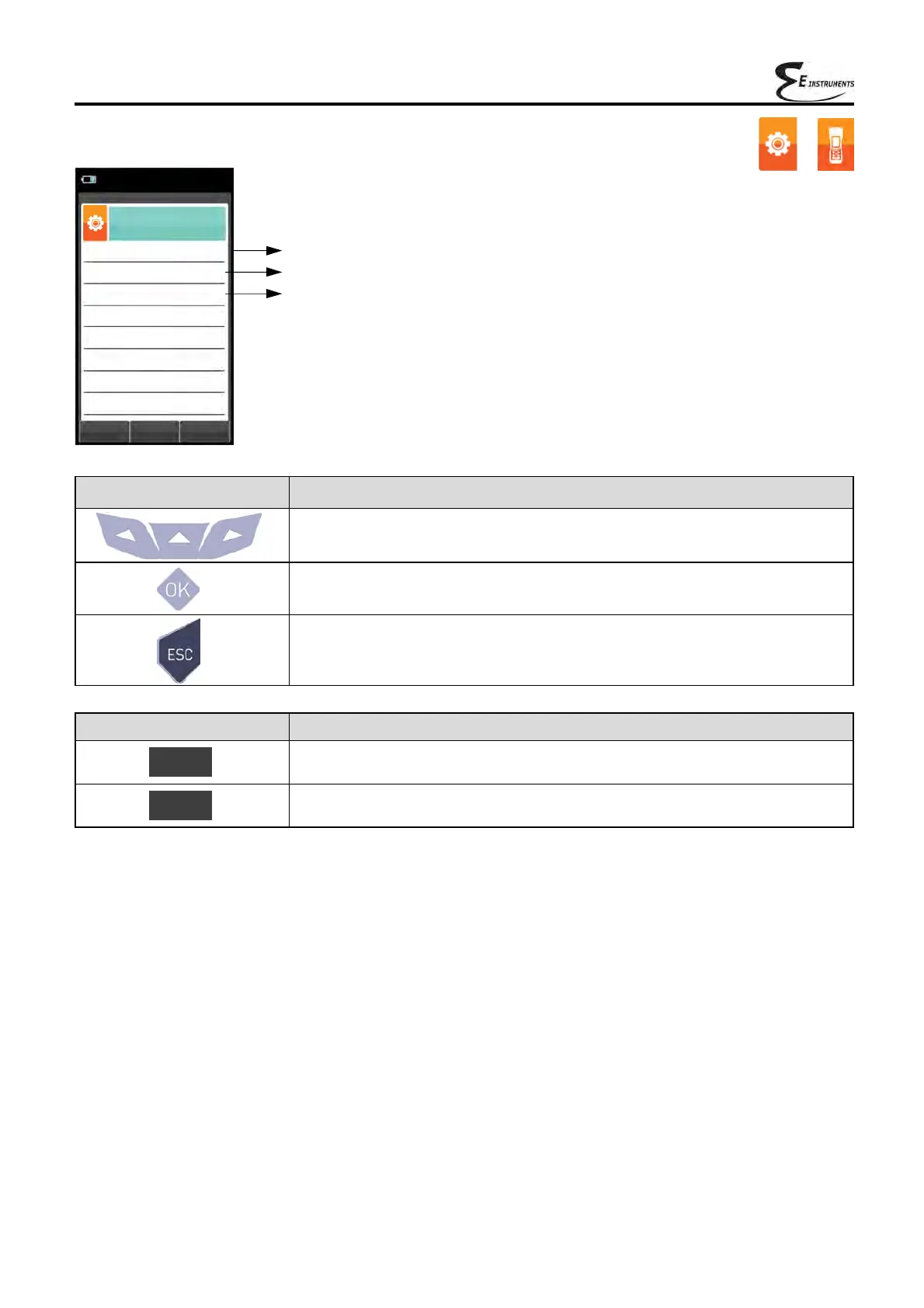35
K000000000EJ 023826A0 100714
9.3.1 Configuration→Instrument→Bluetooth
KEY FUNCTION
Activate the context keys shown on the display.
Also activates the context key shown on the display.
Returns to the previous screen.
CONTEXT KEY FUNCTION
Turns on Bluetooth communication.
Turns off Bluetooth communication.
Esc
on
→
Bluetooth enabling / disabling
Bluetooth
07/08/14
10:00
ID
E4500 - 0001
Status
off
MAC
00026BB5500
On
Instrument name
MAC address detected