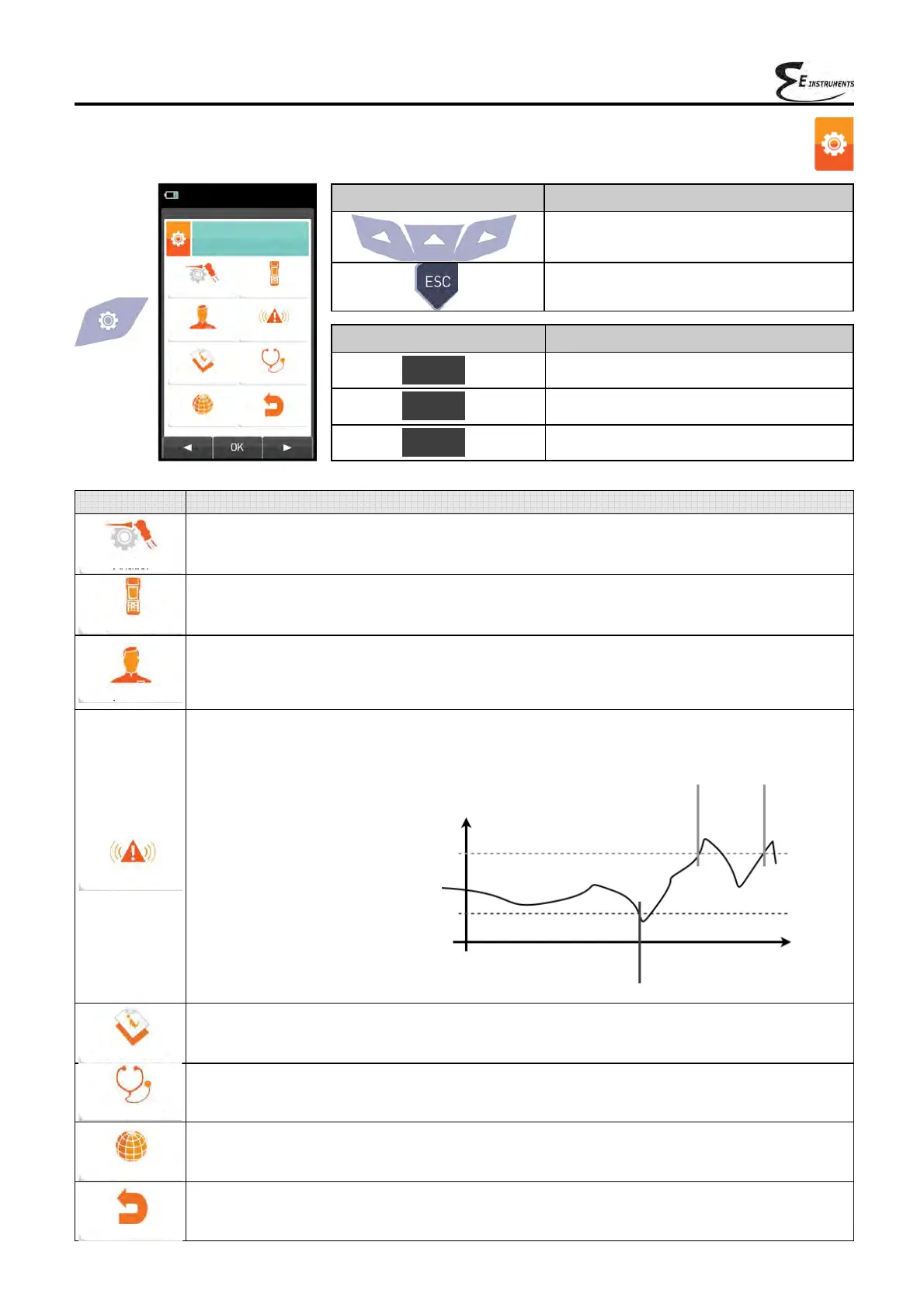24
K000000000EJ 023826A0 100714
9.0 CONFIGURATION
9.1 Configuration menu
KEY FUNCTION
Activate the context keys shown on the
display.
Returns to the previous screen.
CONTEXT KEY FUNCTION
Selects the available parameters.
Enters in the selected parameter setting.
Selects the available parameters.
OK
◄
►
07/08/14
10:00
Analysis
Operator
Infor
mation
Language
Instrument
Alarms
Diagnostic
Configuration
Restore
PARAMETER FUNCTION
Through this menu the user can configure the available parameters for a proper combustion
analysis.
SEE SECTION 9.2.
This menu is used to configure the instrument’s reference parameters.
SEE SECTION 9.3.
In this sub menu you can enter or change the name of the operator that will carry out the
analysis. Up to 8 lines are available. Also, you can select the name of the operator that will carry
out the analysis and this will be printed on the analysis report.
SEE SECTION 9.4.
This submenu allows the user to set and memorize 10 alarms, defining the monitored parameter for
each (gas, pressure, Ta, Tf), the alarm threshold and relative unit of measurement and whether it is a
low or high-level alarm. Low-level alarms are triggered when the reading drops below the defined
threshold, whereas high-
level alarms are triggered
when the reading rises
above the defined threshold.
When an alarm threshold is
crossed, the instrument
emits an intermittent audible
alarm besides activating a
visible alarm wherein the
background of the name of
the relative reading will start
flashing in the analysis
screen.
SEE SECTION 9.5.
This menu provides information regarding instrument status.
SEE SECTION 9.6.
Set the desired language for the various menus and the test ticket. SEE SECTION 9.8.
Restore factory settings.
SEE SECTION 9.9.
The user, with this menu, can check any errors on the device.
SEE SECTION 9.7.
Low-level alarm
Alarm
Alarm Alarm
Temperature °F
Measured
value
Threshold
Threshold
Time
High-level alarm
Analysis
Instrument
Operator
Alarm
Information
Diagnostic
Language
Restore