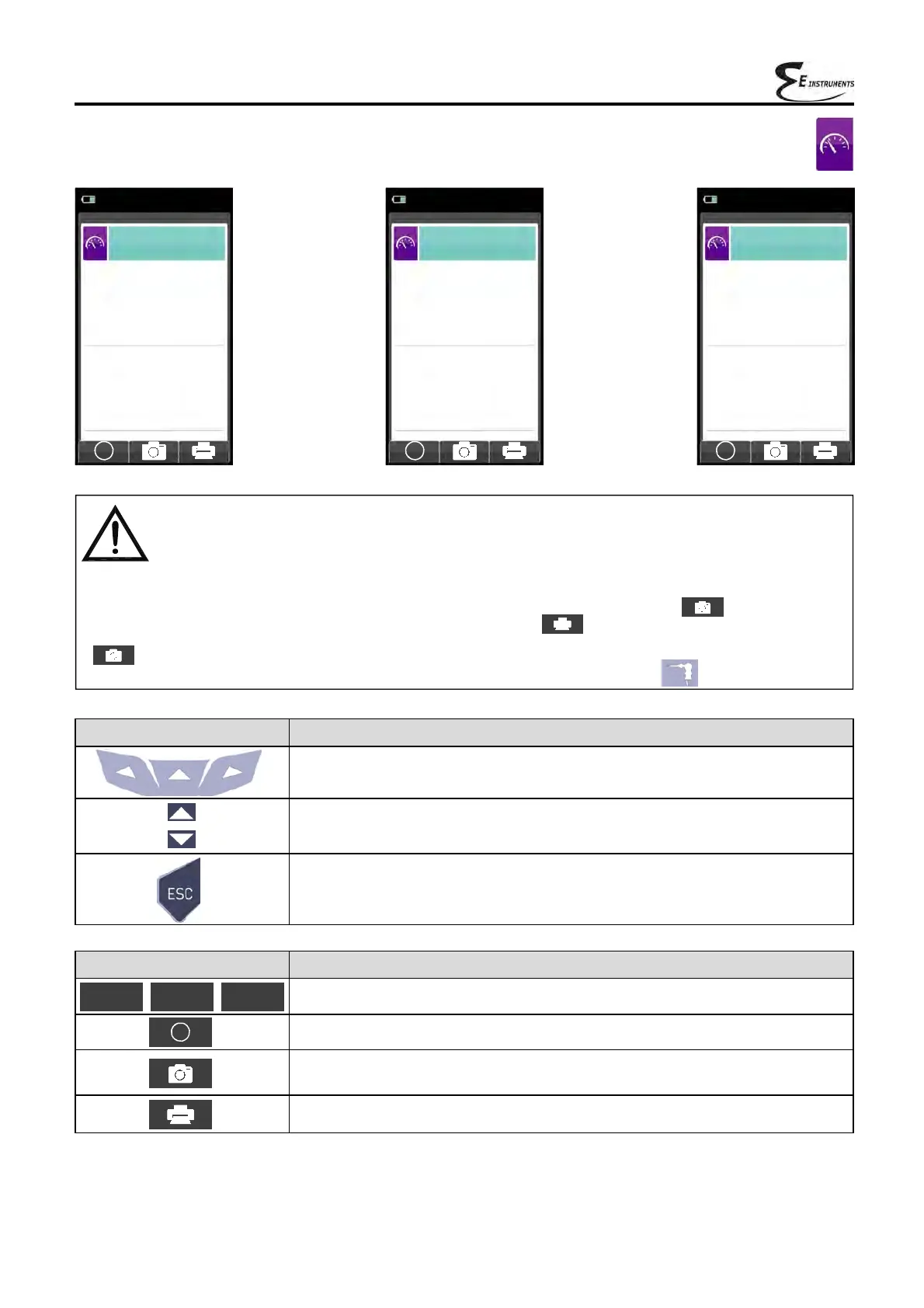87
K000000000EJ 023826A0 100714
CONTEXT KEY FUNCTION
Carries out pressure zeroing.
Saves, in the memory selected in the "Memory Select" menu, the value of
the draft measured.
Starts printing the test ticket. SEE SECTION 11.
The activation of one of these keys starts the Draft measurement.
12.2 Readings→Draft
07/08/14
10:00
Measurements
Draft
P diff
inH2O
0.001
O
O
F1 F2 F3
To measure the draft proceed as follows:
- Connect the probe pressure input hose to the instrument P+ input.
- Enter the external air temperature.
- Before starting the pressure zeroing sequence pay attention to remove the gas probe from the stack.
- Having carried out the pressure zeroing sequence, insert the probe in the chimney and measure the draft.
- The draft values to be stored in the memory must be acquired before storing the analysis data.
- To attach the draft value to the readings of the current analysis, activate the "save" function ' '.
- To print the test ticket with the value of the draft, activate the function ' '.
- It is possible to cancel an acquired draft from the memory; to overwrite a new one, activate the "save" function again '
'.
- After saving the draft measurement, to carry out the combustion analysis, press the key ' '.
07/08/14
10:00
Measurements
Draft
P+ low
inH2O
0.001
O
07/08/14
10:00
Measurements
Draft
P+ ext
inH2O
0.001
O
KEY FUNCTION
Activate the context keys shown on the display.
Sets the value of the external temperature.
Returns to the previous screen.