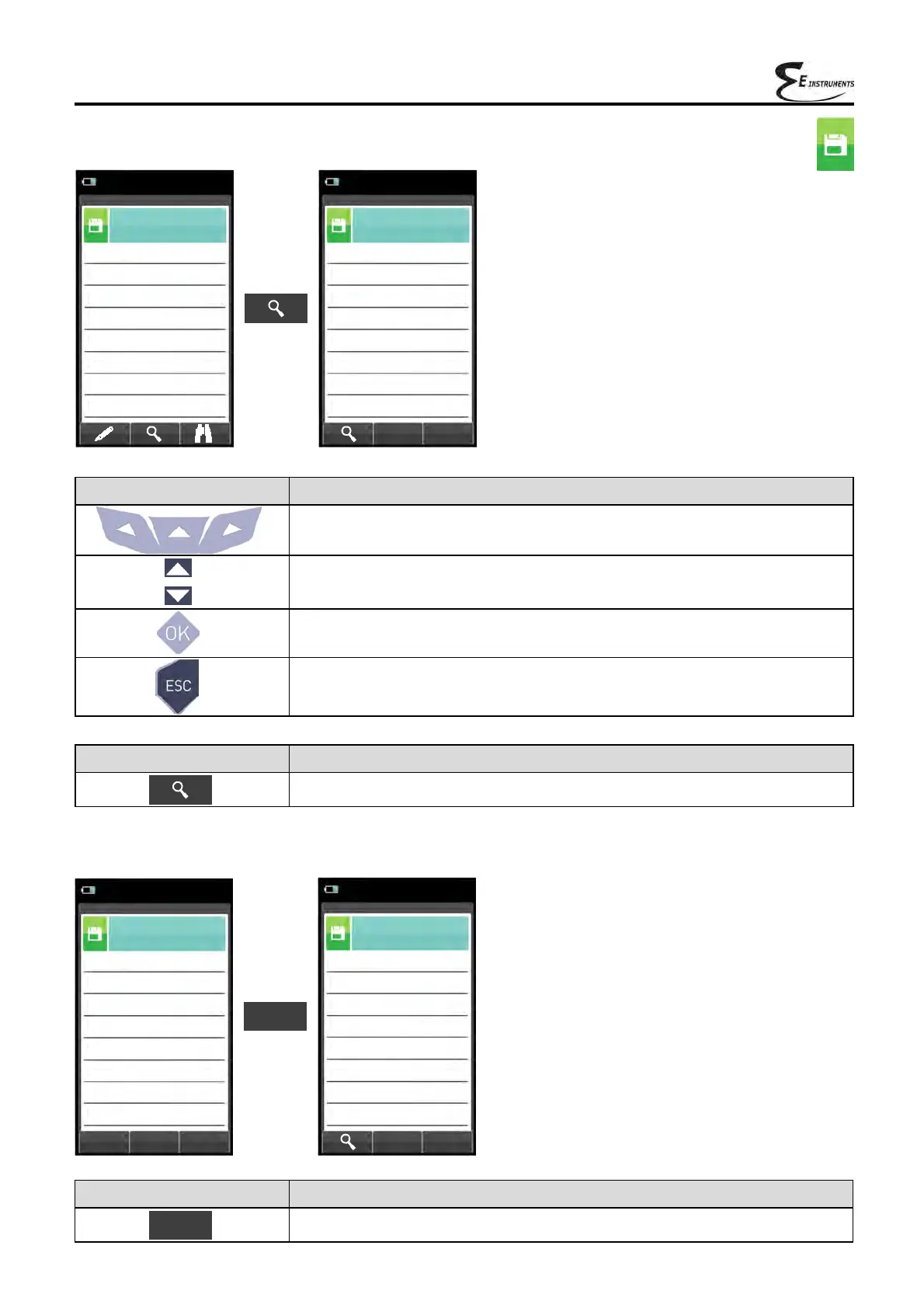66
K000000000EJ 023826A0 100714
10.4.1 Memory Recall
Memory
Recall
07/08/14
10:00
Single analysis
Measure conditions
Average analysis
CONTEXT KEY FUNCTION
Displays the details of the selected parameter.
Memory
Measure conditions
07/08/14
10:00
Analysis 6
Memory 1
Operator Joe Smith
Fuel Natural gas
Altitude 0
m
Esc
R.H. air 50
%
1. Details of measurement conditions
KEY FUNCTION
Activate the context keys shown on the display.
Selects line; the selected line is evidenced in red.
Activates the context key located in the left side of the display.
Returns to the previous screen.
Memory
Select
07/08/14
10:00
Customer
E Instruments
Memory
1
Address
402 Middletown
Ste 216
Phone
215-750-1212
Langhorme, PA 19047
Boiler
xxxx
Date 7/08/14
Memory
Recall
07/08/14
10:00
Single analysis
Measure conditions
Average analysis
Esc
CONTEXT KEY FUNCTION
Returns to the previous screen.
Esc