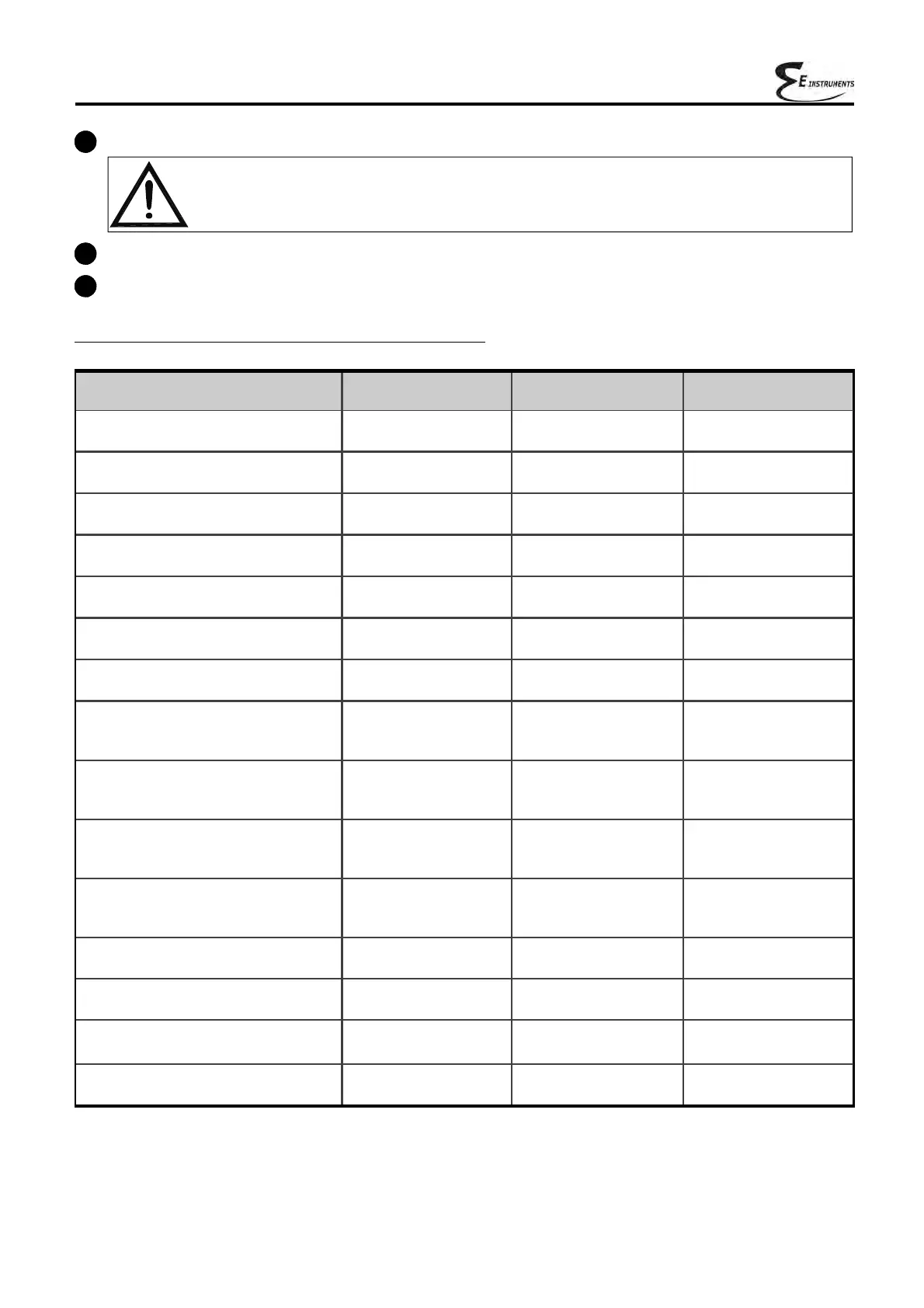128
K000000000EJ 023826A0 100714
Turn on the instrument to check the new sensor works correctly through the menu "Sensor Troubleshooting".
It is normal if a newly installed sensor gives a 'current error'
: it is necessary to wait some time, so that the sensor
polarization can settle. The table here below shows the minimum settling time for each sensor.
Note:
(1)
2 hours’ settling time is recommended.
(2) 48 hours’ settling time is recommended; should the sensor be equipped with an external polarization battery, the
settling time is reduced down to 2 hours.
(3) 1/2-Hour settling time is recommended.
CODICE GAS RILEVATO POSITION
TEMPO DI
ASSESTAMENTO
Flex-Sensor O
2
Cod. AACSE11
O
2
Oxygen
S1
2 hours
(1)
Flex-Sensor O
2
Cod. AACSE15
O
2
Oxygen
S1
2 hours
(1)
Flex-Sensor CO+H
2
Cod. AACSE12
CO
Carbon Monoxide
S2
2 hours
(1)
Flex-Sensor CO high (H
2
Comp)
Cod. AACSE20
CO
Carbon Monoxide
S2/S3/S4
2 hours
(1)
Flex-Sensor NO
Cod. AACSE10
NO
Nitrogen Oxide
S3
48 hours
(2)
Flex-Sensor NO
2
Cod. AACSE14
NO
2
Nitrogen Dioxide
S2/S3/S4
2 hours
(1)
Flex-Sensor SO
2
Cod. AACSE13
SO
2
Sulphur Dioxide
S2/S3/S4
2 hours
(1)
Flex-Sensor CO
100,000 ppm
Cod. AACSE17
CO
Carbon Monoxide
S2/S3/S4
2 hours
(1)
Flex-Sensor CO
20,000 ppm
Cod. AACSE18
CO
Carbon Monoxide
S2/S3/S4
2 hours
(1)
FLEX-Sensor CxHy
0-5.00% vol. referred to CH4
Cod. AACSE23
CxHy
Unburned hydrocarbons
S4
1/2 hour
(3)
Flex-Sensor CO+H
2
low range
Cod. AACSE24
CO
Carbon Monoxide
S2
2 hours
(1)
Flex-Sensor NO low range
Cod. AACSE25
NO
Nitrogen Oxide
S3
48 hours
(2)
Flex-Sensor NO
2
low range
Cod. AACSE26
NO
2
Nitrogen Dioxide
S2/S3/S4
2 hours
(1)
Flex-Sensor SO
2
low range
Cod. AACSE28
SO
2
Sulphur Dioxide
S2/S3/S4
2 hours
(1)
Flex-Sensor CO
2
Cod. AACSE29
CO
2
Carbon Dioxide
S3/S4
2 hours
(1)
9
Reconnect the sensor (See point 3).
10
Close the back door of the sensor compartment again, and tighten screws again (See point 1).
8
Rotate the sensor clockwise until hearing a click (See point 4).
While rotating the sensor, take care not to exert any pressure onto the printed circuit
above: exert pressure onto the plastic body only.