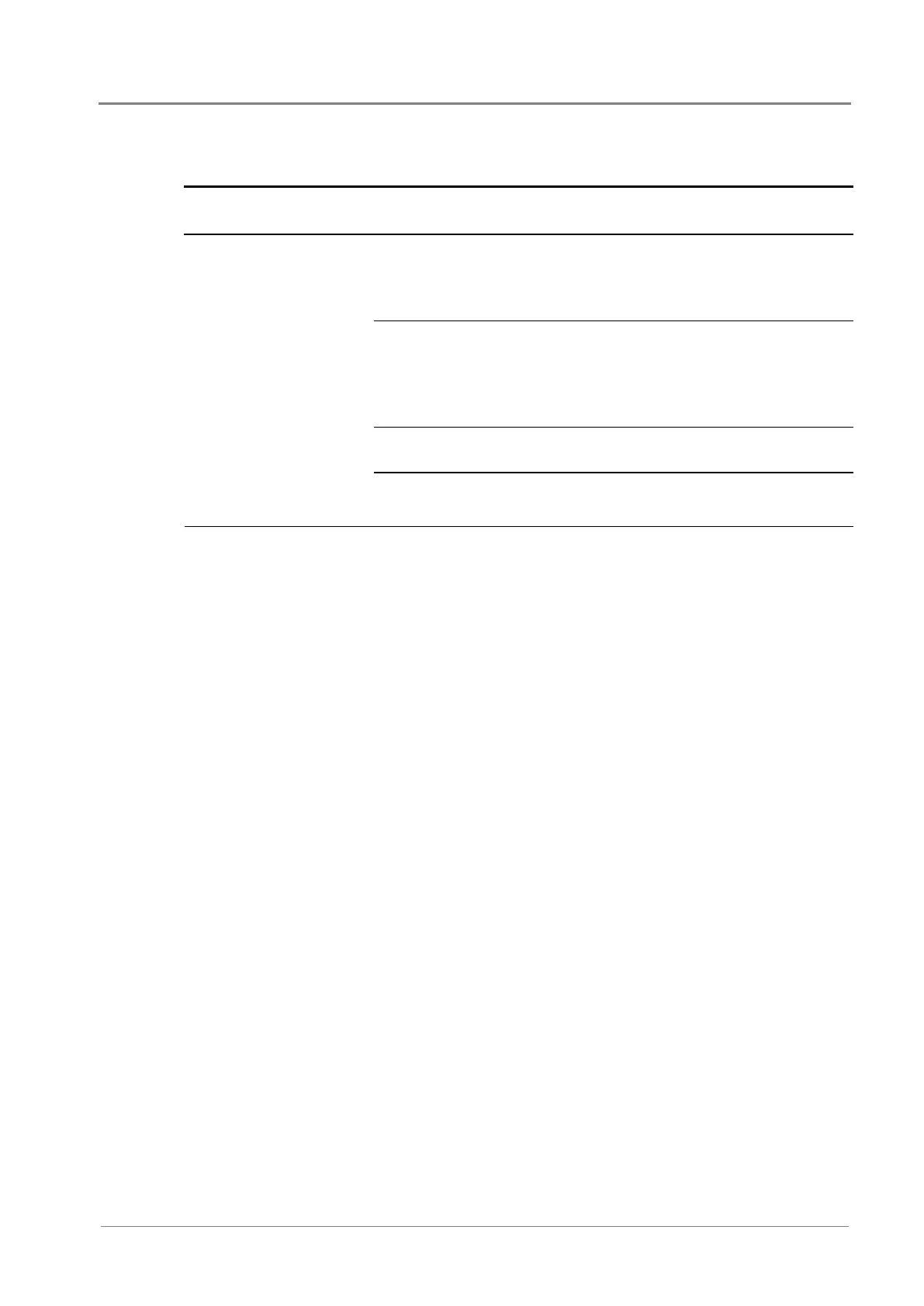Maintenance
Copyright © 2019 Eaton Corporation. All Rights Reserved.
IPN March 2019
125
Problem Possible Cause Required Action
EFX display or Web shows
“--.-“ or “unknown”
Failed, disconnected or
unconfigured sensor.
Replace, connect or configure sensor.
Ethernet communications
problem
Incorrect, disconnected or faulty
cable.
Check a network patch cable is connected
from the front Ethernet connection to a
live network outlet.
Replace faulty cable.
Ethernet link is not active. On the Ethernet connector check:
Yellow LED is continuously lit or flashing
to show link is active.
See the diagrams on page 48 for position
of the Ethernet connector.
Incorrect communications
settings.
Refer to the Communications section on
page 82.
Password required to change
settings (using web or SNMP)
See User Access section on page 106.
