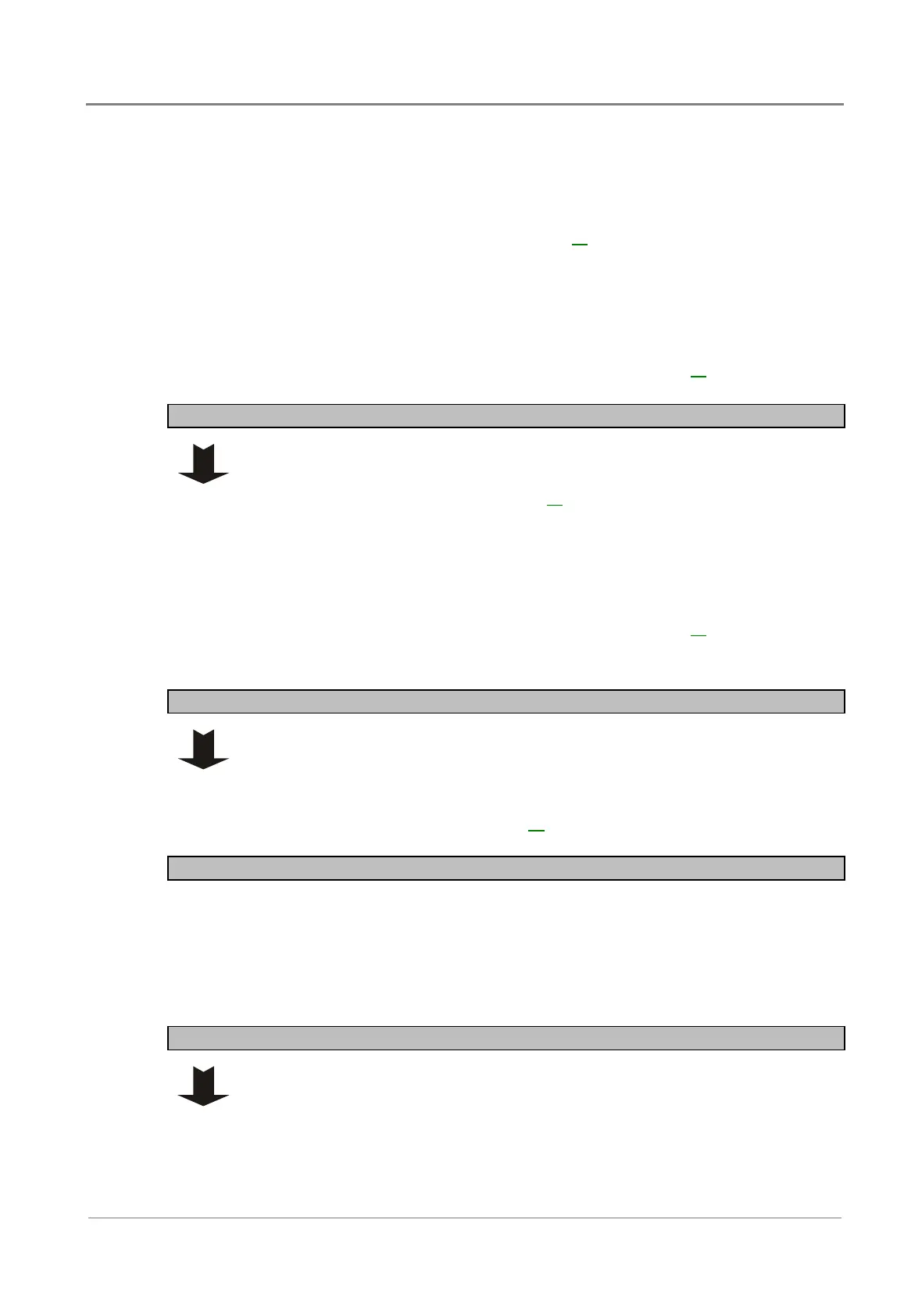Installation
Copyright © 2008-2010 Eaton Corporation. All Rights Reserved.
IPN 997-00012-68D February 2010
21
2 If a static transfer switch (STS) or a maintenance bypass switch (MBS) is
fitted, then go to 4.
3 If no static transfer switch (STS) or a maintenance bypass switch (MBS) is
fitted:
• Refer to the Wire Size Tables on page 16
and local wiring rules, and
select the correct size ac cable.
• Terminate the cables with M4 crimp lugs.
• Route the cables to the ac neutral, ground and line terminal studs
through the left-side panel.
4 Secure the connections with the screws and washers supplied. Tighten the
screws according to the Standard Torque Settings on page 58
.
Step 6 - Connect ac output cables (if required)
Ignore this Step if a static transfer switch (STS) or a maintenance bypass switch
(MBS) is fitted.
1 Refer to the Wire Size Tables on page 16
and local wiring rules, and select
the correct size ac cable.
2 Terminate the cables with M4 crimp lugs.
3 Route the cables to the ac neutral, ground and line terminal studs through
the left-side panel.
4 Secure the connections with the screws and washers supplied. Tighten the
screws according to the Standard Torque Settings on page 58
.
Do not connect the other end of cables to ac load equipment at this stage.
Step 7 - Connect inverter alarm (if required)
CN11 on the inverter shelf backplane is the inverter alarm. It will send out
alarm signal if either inverter in the shelf fails.
This alarm is typically used if the inverters are stand-alone (no controller).
If required, connect from CN11 to a suitable digital input of an external alarm
monitoring system. See details on page 57
.
Procedure complete
Task 6 - Connect Controller (if used)
CAUTION: Ensure all the power sources are OFF during wiring. Disconnect battery cables
from battery.
Step 1 - Remove controller rear cover
