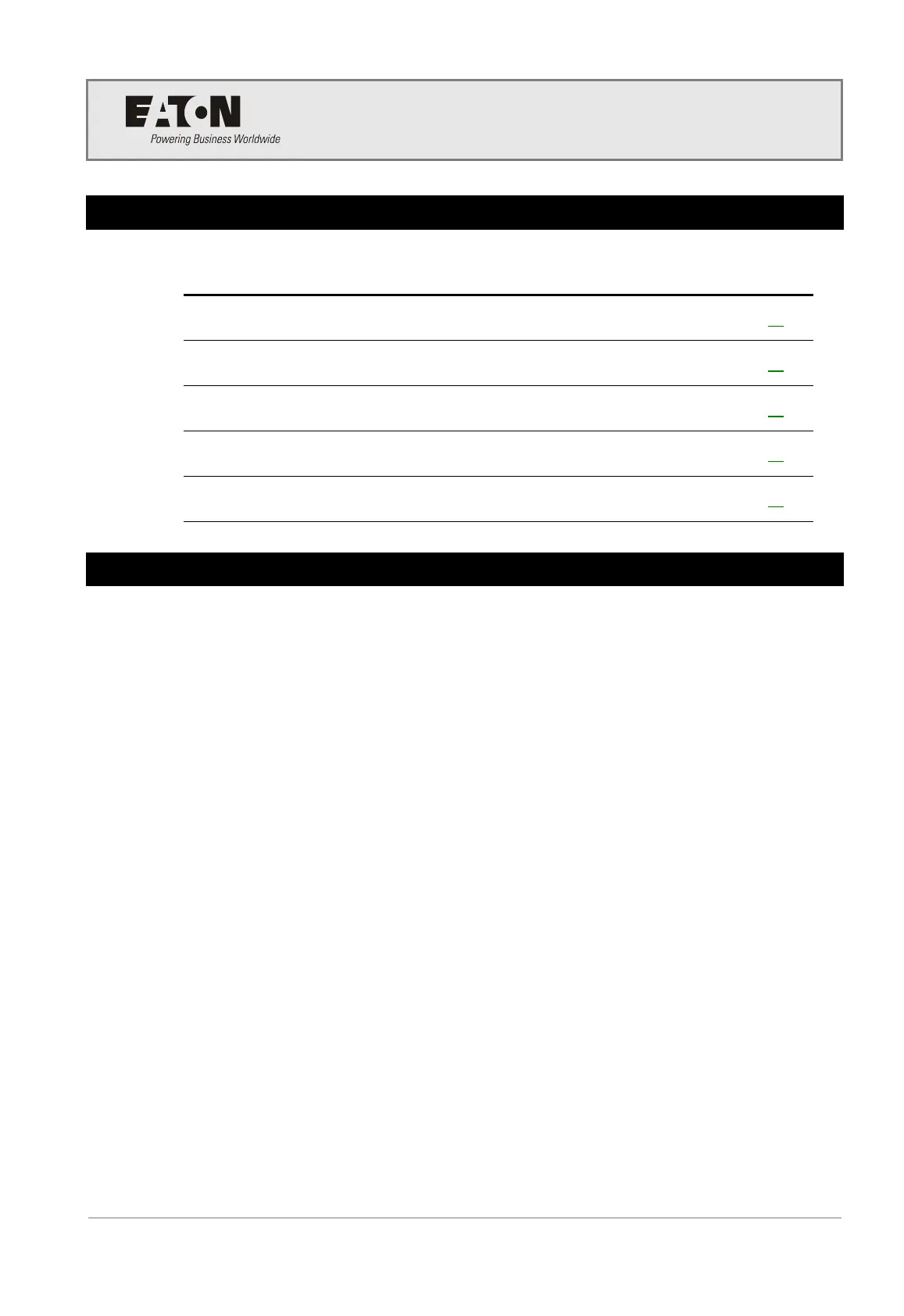Chapter 4
Operation
Copyright © 2008-2010 Eaton Corporation. All Rights Reserved.
IPN 997-00012-68D February 2010
31
Chapter 4
Operation
Overview
Topic Page
Pre-Operation Check 31
Apply Power 32
Status Monitoring 32
Parameter Setting 35
Parameter Programming 37
Pre-Operation Check
Inverter
1 Check if the dc input polarity is correct.
2 Check the dc input voltage is in the standard range.
3 Check the input dc wire size is correct.
4 Check all rear covers are fitted to avoid electric shock.
5 Check the ground wire is connected on the rear cover to avoid electric shock.
6 Check all inverter module lock bolts are in the LOCK position.
STS (if used)
1 Check the MBS (if fitted) is at the normal “NORM” position.
2 Check the STS module lock bolt is in the lock position.
3 Check the rear cover is fitted.
Controller / Interface (if used)
1 Check the controller module is correctly installed.
2 Check the interface module is correctly installed.
3 Check the rear cover of controller/interface/STS shelf is fitted.
