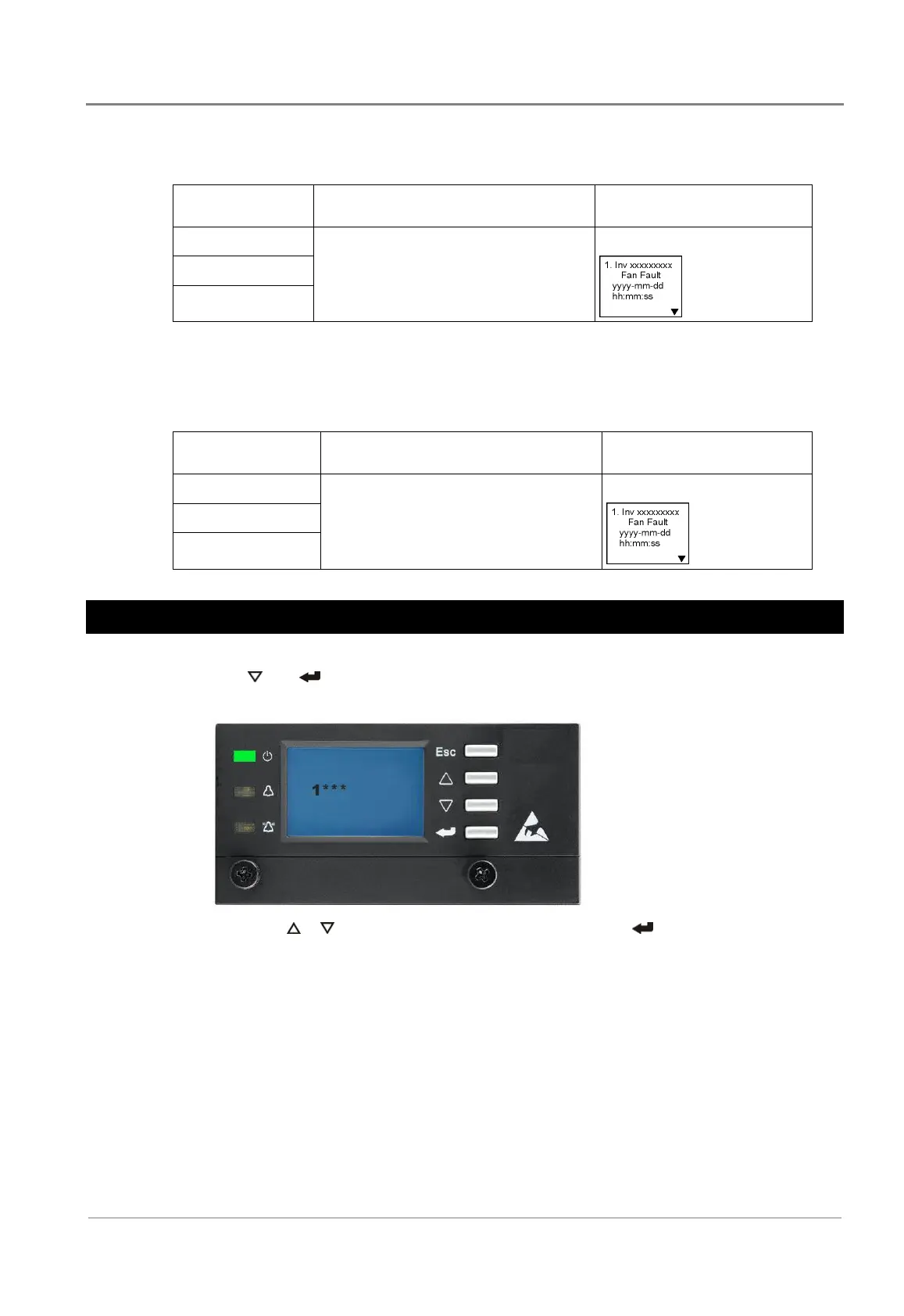Operation
Copyright © 2008-2010 Eaton Corporation. All Rights Reserved.
IPN 997-00012-68D February 2010
35
Alarm Log Display
Main menu > Alarm > Active Alarm
Item Specification Remark
Inverter
STS
SMR
Serial Number , Alarm name, time
happened
For example:
Alarm Status Inquiry
Main menu > Alarm > Alarm History
Inquire:
Item Specification Remark
Inverter
STS
SMR
Serial Number , Alarm name, time
happened
For example:
Parameter Setting
The inverter system allows some parameters to be set from the controller module.
1 Press
then to select SETTING.
2 A 4-digit numeric password is requested.
Press or to increase or decrease the number. Then press . The default password is
1234. No setting modification can be executed if a wrong password is entered.
The SETTING section is divided into two categories:
• SYSTEM - system related setups.
• MODULE - parameters related to individual modules