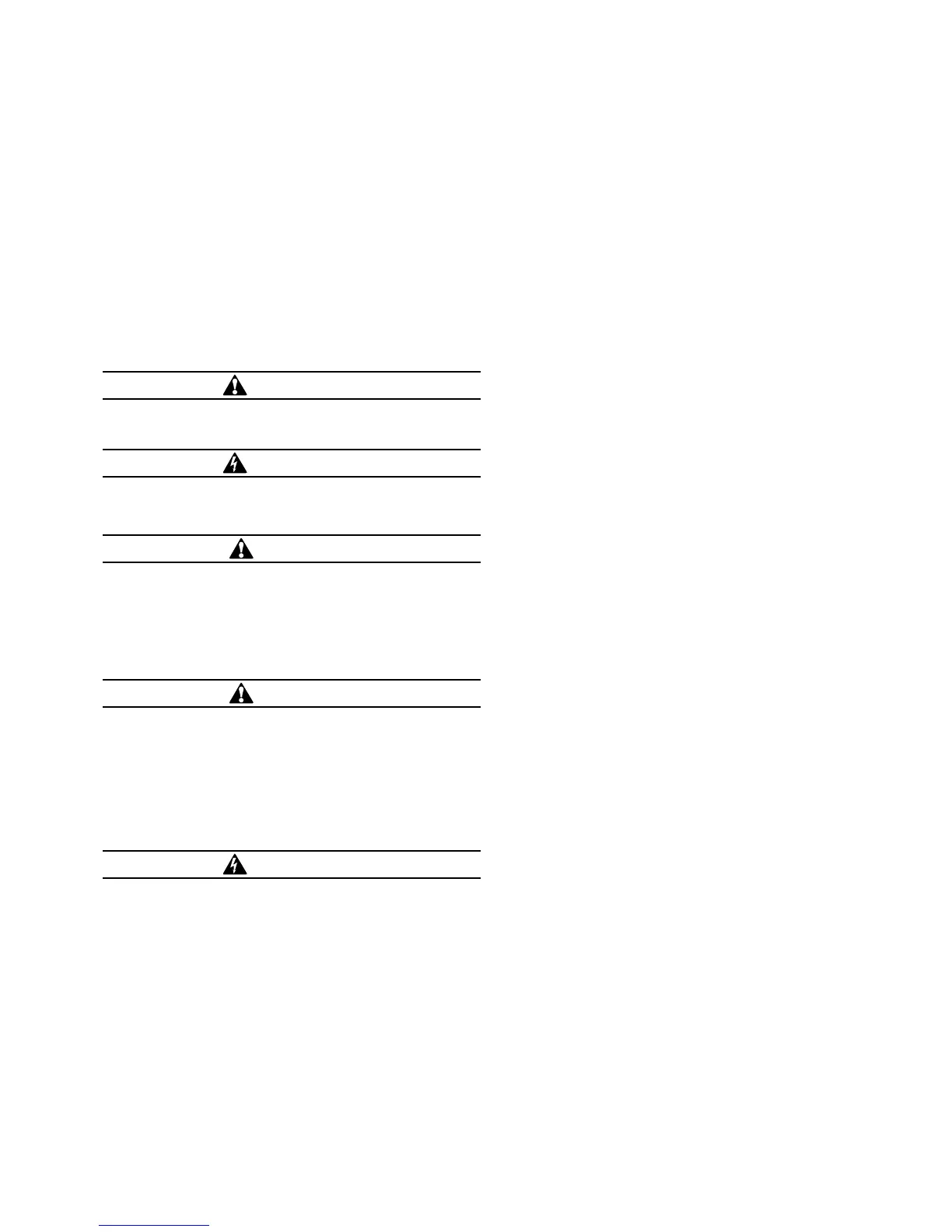Chapter 6—Installation Requirements
DG1 Series VFD MN040002EN—March 2014 www.eaton.com 23
Chapter 6—Installation Requirements
This chapter contains all of the information required to
properly install and prepare the DG1 Series VFD for
operation. The contents are listed to serve as a list of
tasks needed to complete the installation. Included in
this section are:
●
Line (mains) and motor power wiring
●
I/O control wiring
Electrical Installation Warnings and Cautions
WARNING
Carry out wiring work only after the frequency inverter
has been correctly mounted and secured.
WARNING
Electric shock hazard—risk of injuries!
Carry out wiring work only if the unit is de-energized.
CAUTION
Debounced inputs may not be used in the safety circuit
diagram.
Fire hazard!
Only use cables, protective switches, and contactors that
feature the indicated permissible nominal current value.
CAUTION
Debounced inputs may not be used in the safety circuit
diagram.
According to product standard IEC/EN 61800-5-1, an
additional equipment grounding (PE) conductor of the same
cross-sectional area as the original protective earthing
conductor must be connected, or the cross-section of the
equipment grounding conductor must be at least 10
mm
2
Cu.
WARNING
The components in the drive’s power section remain
energized after the supply voltage has been switched off.
After disconnecting the supply, wait at least five minutes
before removing the cover to allow the intermediate
circuit capacitors to discharge.
Pay attention to hazard warnings!
Standard Mounting Instructions
●
Select the mounting location based on requirements listed
in this chapter
●
Mounting surface must be a vertical, flat, non-flammable
surface
●
DG1 Series open drives may be mounted side-by-side or
stacked vertically, as outlined in this chapter
●
Surface must be strong enough to support the drive and
not subject to excessive motion or vibration
●
Mark the location of the mounting holes on the mounting
surface (“using the template provided on the cover of the
cardboard shipping package”,
●
Using fasteners appropriate to your VFD and mounting
surface, securely attach the VFD to the mounting surface
using all four mounting hole locations
When mounting one unit above the other, the lower unit air
outlet must be directed away from the inlet air used by the
upper one. The clearance between the upper and lower unit
should equal C + D. See Figure 16 on next page.
1. Measure the mounting space to ensure that it allows the
minimum space surrounding the VFD Series drive. Drive
dimensions are on Appendix C.
2. Make sure the mounting surface is flat and strong
enough to support the drive, is not flammable, and is not
subject to excessive motion or vibration.
3. Ensure that the minimum airflow requirements for your
drive are met at the mounting location.
4. Mark the location of the mounting holes on the
mounting surface, using the template provided on the
cover of the cardboard shipping package.
5. Using fasteners appropriate to your drive and mounting
surface, securely attached the drive to the mounting
surface using all four screws or bolts.
Mounting Dimensions
Refer to Appendix C for drive dimensions.
