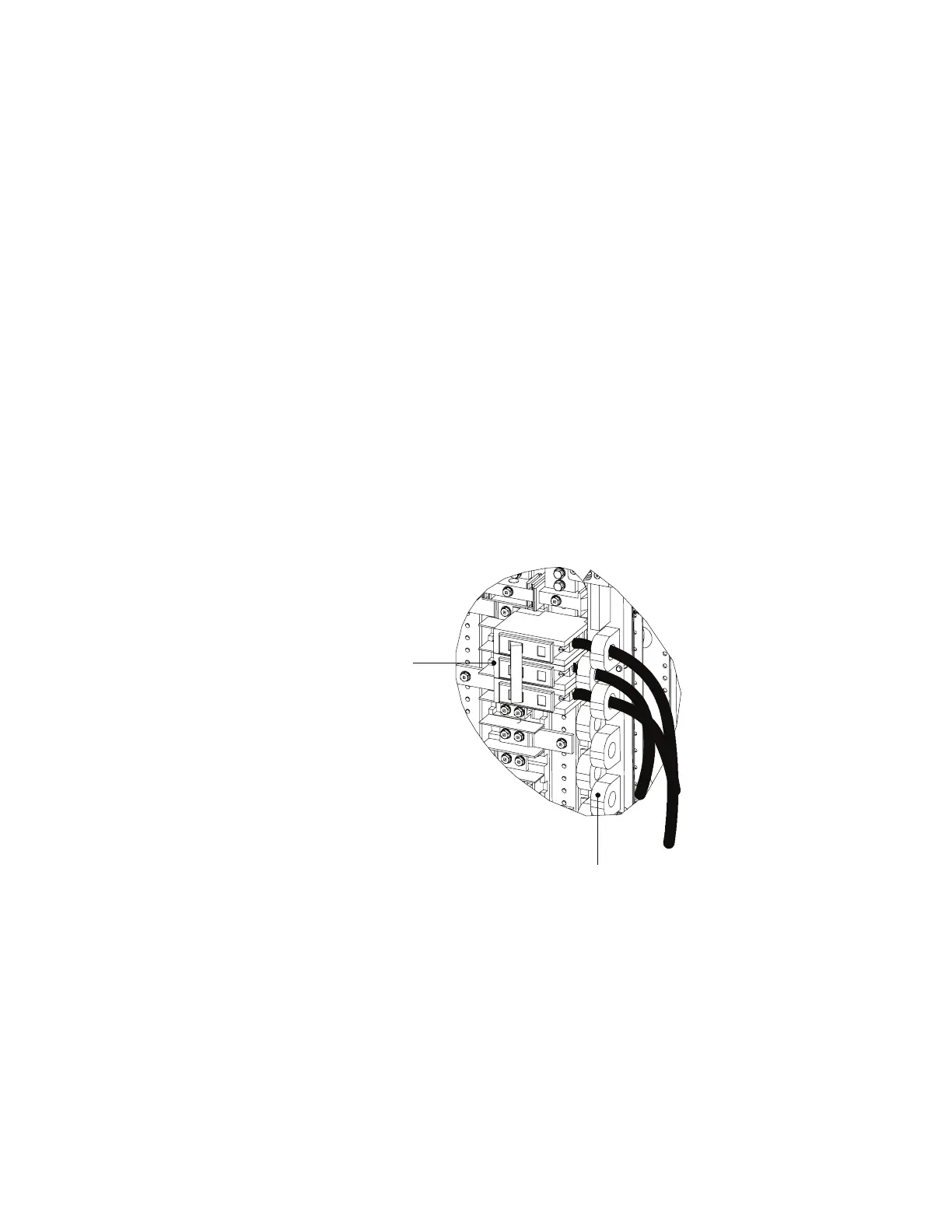Installation
20 Eaton Remote Power Panel (RPP) User’s Guide 164202125—Rev 5 www.eaton.com/powerquality
5. Connect the output power to the 42-pole circuit breaker panelboards according to the branch circuit
breaker manufacturer's ratings and instructions, (see Figure 12 or Figure 13, and Table 5). For each pole,
install the customer-supplied branch circuit breaker and wire the breaker, ground, and neutral wires.
Balance the loads.
Compatible branch circuit breakers:
l
Cutler-Hammer bolt-on type 208V panelboard – BAB or QBHW 10-125A bolt-on breakers
l
Cutler-Hammer plug-on type 208V panelboard – HQP or QPHW 10-125A plug-on breakers
l
Cutler-Hammer bolt-on type 400V panelboard – GHB 15-100A bolt-on breakers
l
Square-D bolt-on type 208V panelboard – QOB 20-100A bolt-on breakers
l
Cooper Bussmann bolt-on disconnects with Indicating or non-indicating CUBEFuses
Note: To use 100A breakers with EMS Premium metering, the optional 100A CT strips must be installed.
Note: EMS Premium metering for Square-D branch circuit breakers is available up to 60A.
Note: All connections must comply with NEC and other applicable codes.
Note: When installing or replacing branch breakers, use only hand tools and follow torque specifications.
See Table 6. Failure to follow torque specifications may result in damage to bus bar or branch breaker.
Note: If you are installing the optional EMS Premium metering, route branch wiring through the current
transformer (CT) opposite the breaker terminal to the breaker lug. Use care when bending and routing
the wires through the CTs. See Figure 11.
Figure 11. Wiring the CTs (for EMS Premium Metering Only)
