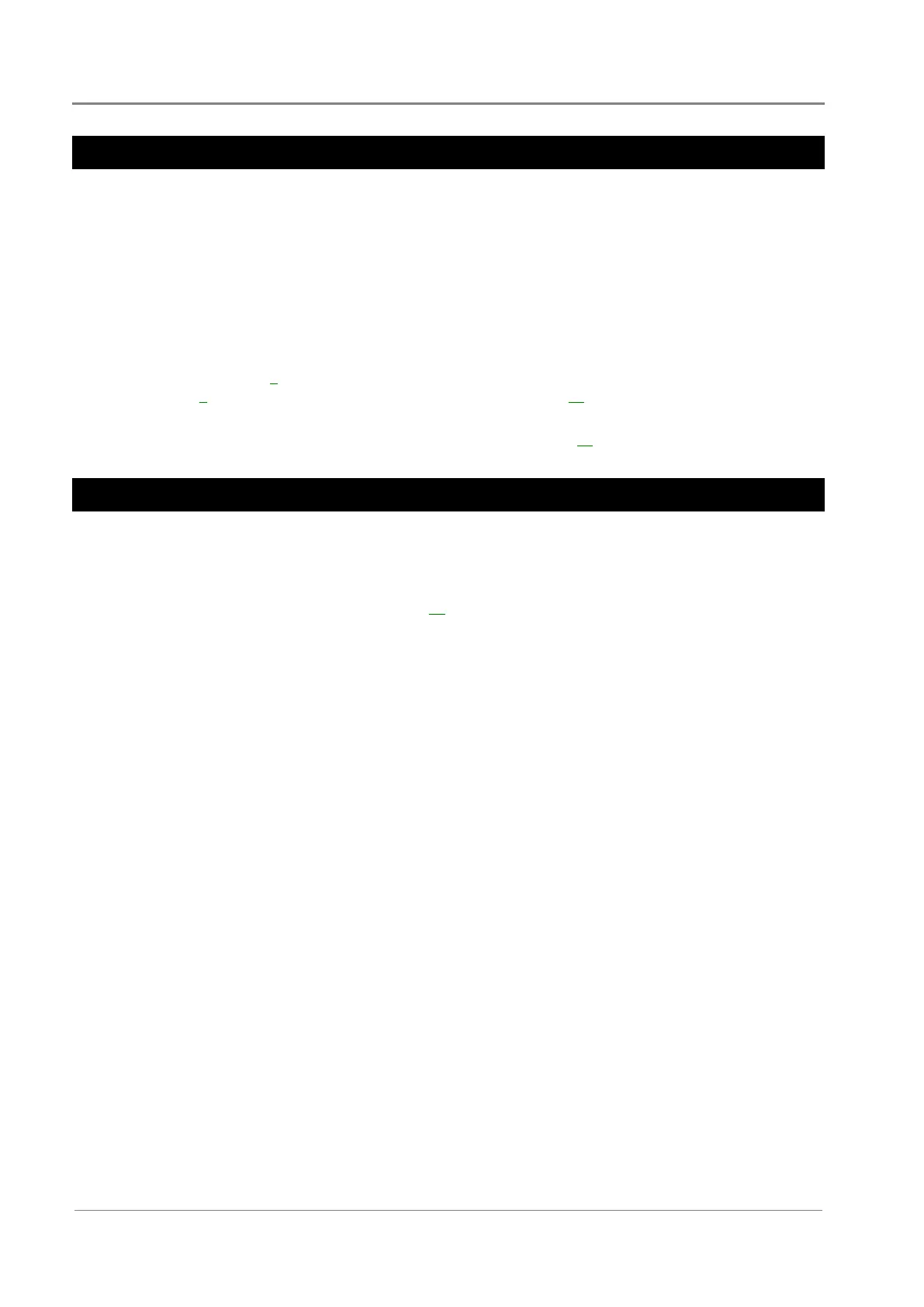SC100 Handbook
Copyright © 2008-2011 Eaton Corporation. All Rights Reserved.
IPN 997-00012-63C August 2011
Configuration File
The operational settings of the dc power system are stored in a configuration file loaded into the
SC100 system controller.
The SC100 is supplied pre-loaded with a configuration file. If this configuration file has been
customized for the site then no further configuration changes will be necessary.
Otherwise, it is important that the settings of this configuration file are checked and changed as
required for site-specific conditions. In particular, settings that may affect the performance and
life expectancy of the battery must be checked and set according to the battery manufacturer’s
recommendations.
Some settings in the configuration file can be edited using the system controller's keypad (see
details on page 8), or all settings can be edited using a PC/laptop with DCTools (see details on
page 9) or remotely, see Communications Options on page 48.
The configuration file settings in the SC100 can be saved to (Backup) or loaded from (Restore) a
PC/laptop using DCTools. See Backup and Restore on page 44.
Starting the SC100
When dc power is applied to the SC100 (via the RXP connector YS11) the start-up sequence
begins.
The following diagram shows the Status Screens and main navigation.
See Analog System Values on page 41 for details of the values displayed.
