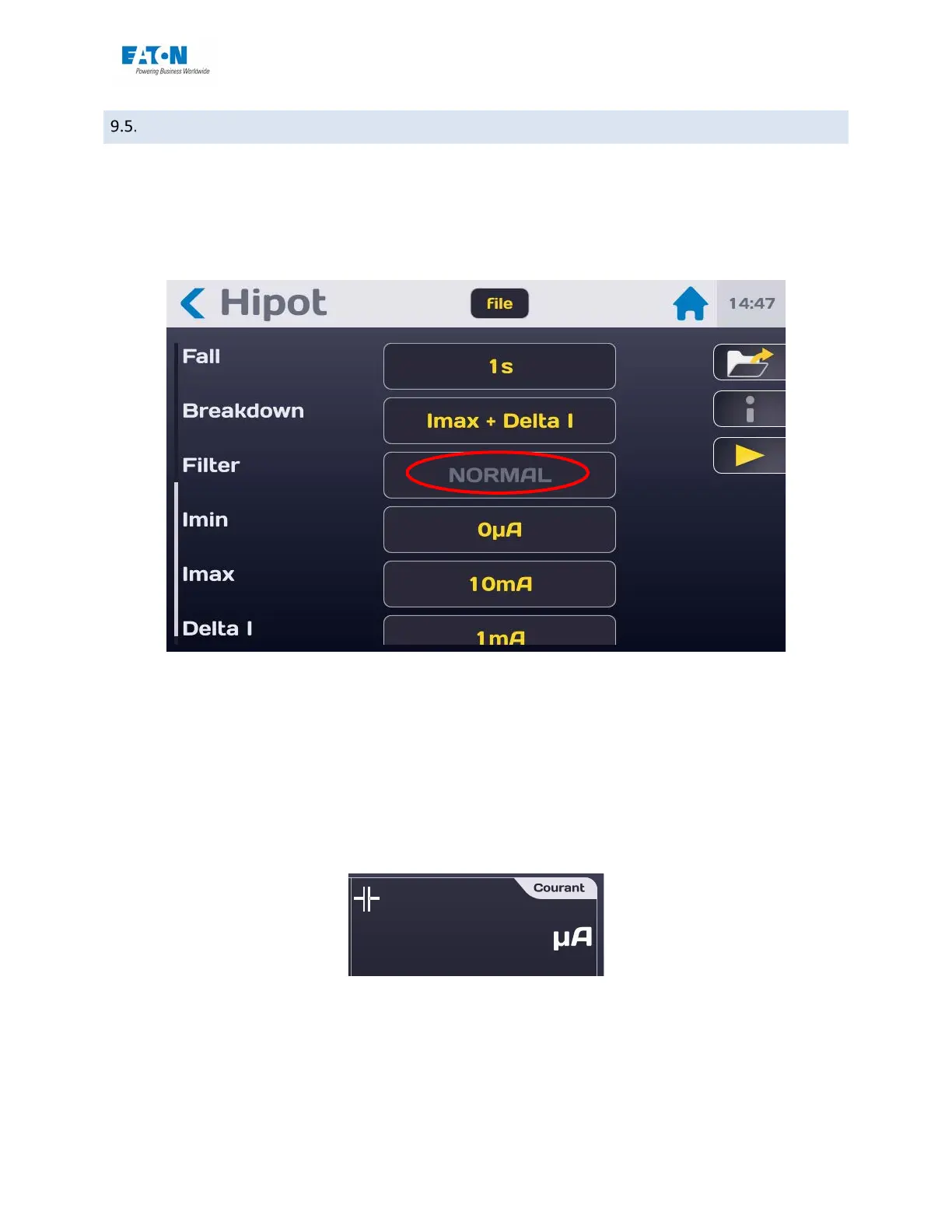User manual SEFELEC 5x Series 88 v1.06
SELECTION OF THE FILTER MODE
The device offers a filter mode to stabilize the measurement on capacitive components tested
with a DC voltage.
Press the active area of the “Filter” line to activate the most suitable mode:
The device offers a measurement configuration on capacitive circuits:
Capacitor: this measurement mode implements analogue treatments and software to
provide stable measurements on highly capacitive circuits.
The capacitor mode is only active with a test DC voltage
The activation of the capacitor mode is materialised by the symbol of a capacitor in the
top left of the main measurement window.
Capacity icon:
It is essential to switch to discharge with the Stop button before disconnecting the com-
ponent under test.
