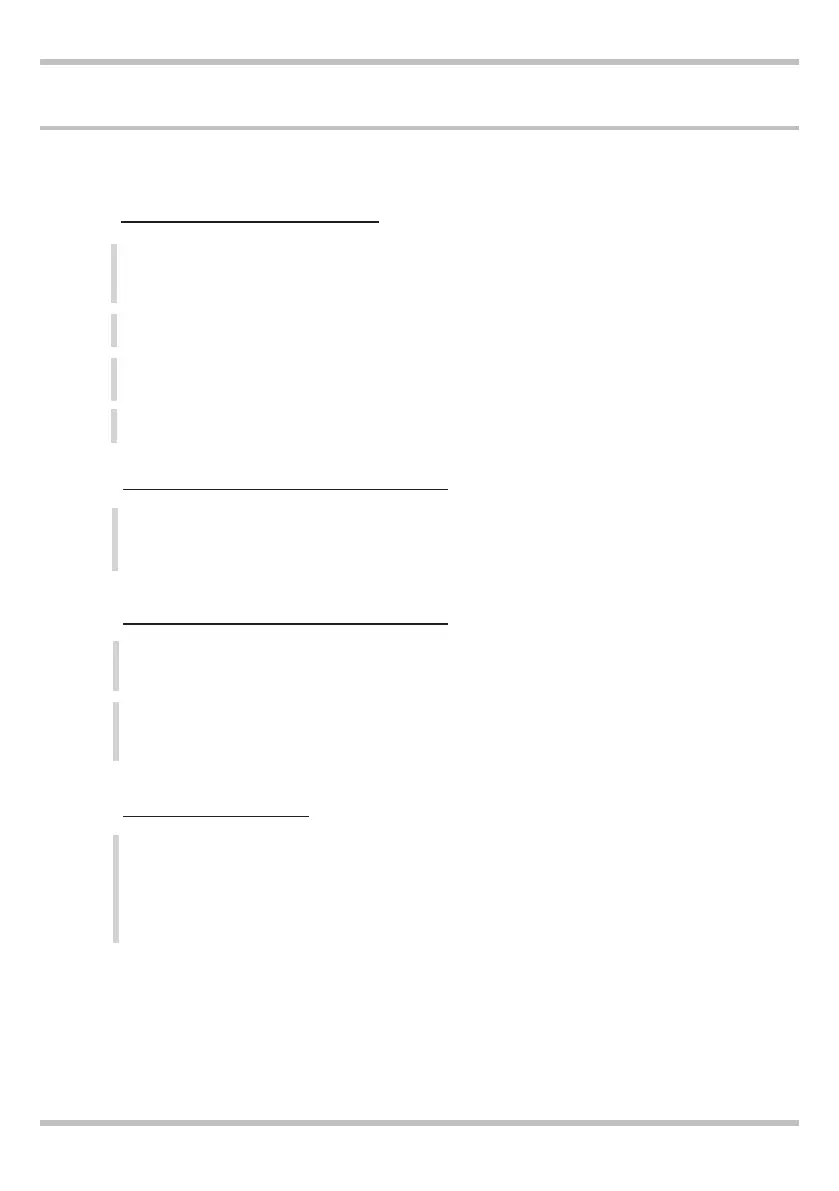-6-
START-S1XL
Operating Guide
STANDARD VERSION START S1
CommandOPEN-STOP-OPENwiththe1stButtonoftheremotecontrol.
OPEN-STOP-CLOSEwiththe2ndbuttonoftheremotecontrol,
no automatic reclosing.
Like A but with automatic reclosing.
CommandSTEPBYSTEP(open-stop-close-stop)withremotecontrolandbutton,securitybut-
tonALT,withoutautomaticreclosing
Same as C but with automatic reclosing.
AN
AN-1
“MAN PRESENT” VERSION START S1UP
OPEN1stcommand,
2nd command CLOSE via remote controls or via buttons.
The signal will be transmitted until the button won’t be released. (a)
“ANEMOMETER“ VERSION START S1AN
STABLECONTACT(open-stop-close-stop)withremotecontrolandbutton,
ALTbuttonforsafety,withoutautomaticreclosing.
AN-1 Command like OPEN-STOP-OPEN with 1st channel of the remote control and button,
CLOSE-STOP-CLOSEwith2ndchanneloftheremotecontrolandbutton,
without automatic reclosing
UP
A
B
C
D
Hereyoucanndallfunctions,inthenextpagesyoucanprogramwithDIPB:
Modes of operation
CENTRAL OPEN/CLOSE
ThismodeofoperationallowsyoutohaveacommandofonlyOPEN(terminal13)andoneof
only CLOSES (terminal 12). The command ends can become STOP command with DIP 3B set
toON,refertop.9.(Inthismodeyoucannotinstallthesafetyphotocells).
ObviouslytheSTARTcommand(terminal14)followsthestep-by-steplogic.
ACC
