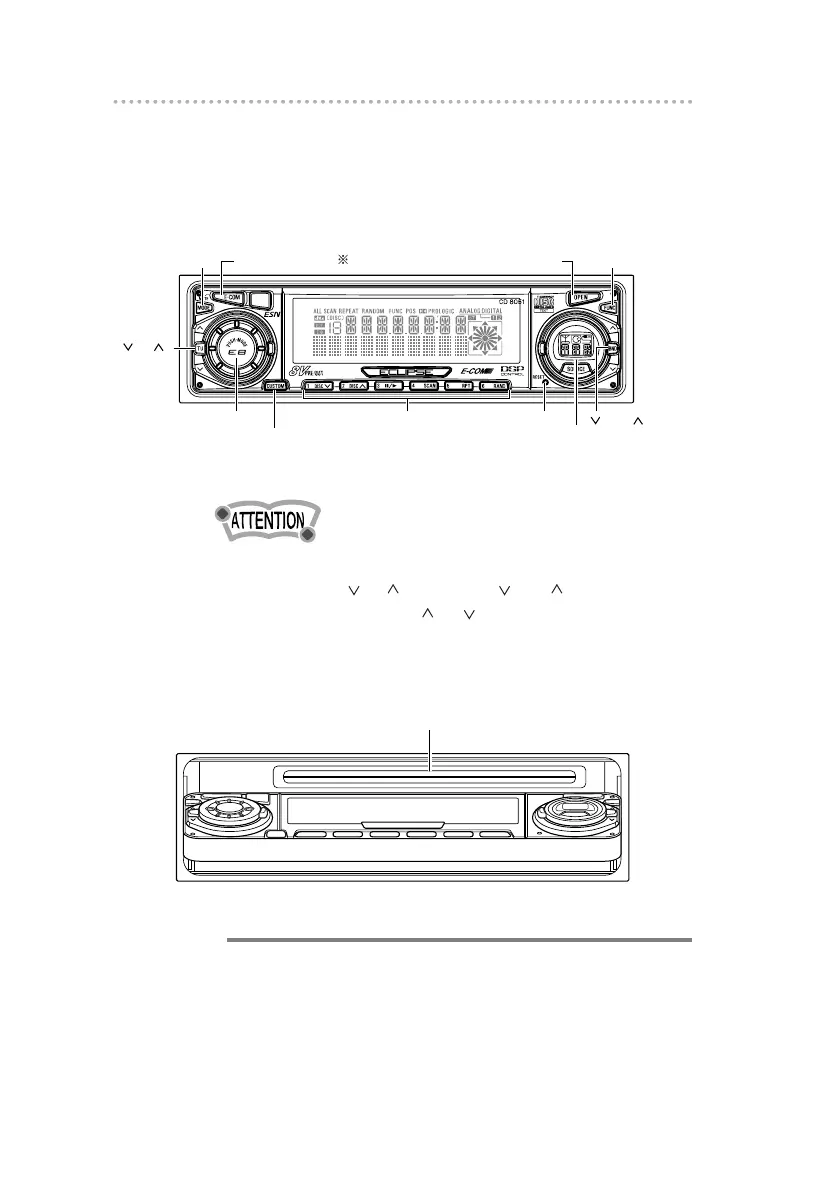Names of controls and parts
161616
Names of controls and parts
Front view
※NOTE : Double function button "E-COM" & "MUTE" functions
Though the words "press" and "tap" are used in the text for the
operation of the [ TU ] button and [ BND ] button, the
button is actually slid in the or direction.
With the front open
Caution
Never place an object or rest your hands or the like on the
front panel.