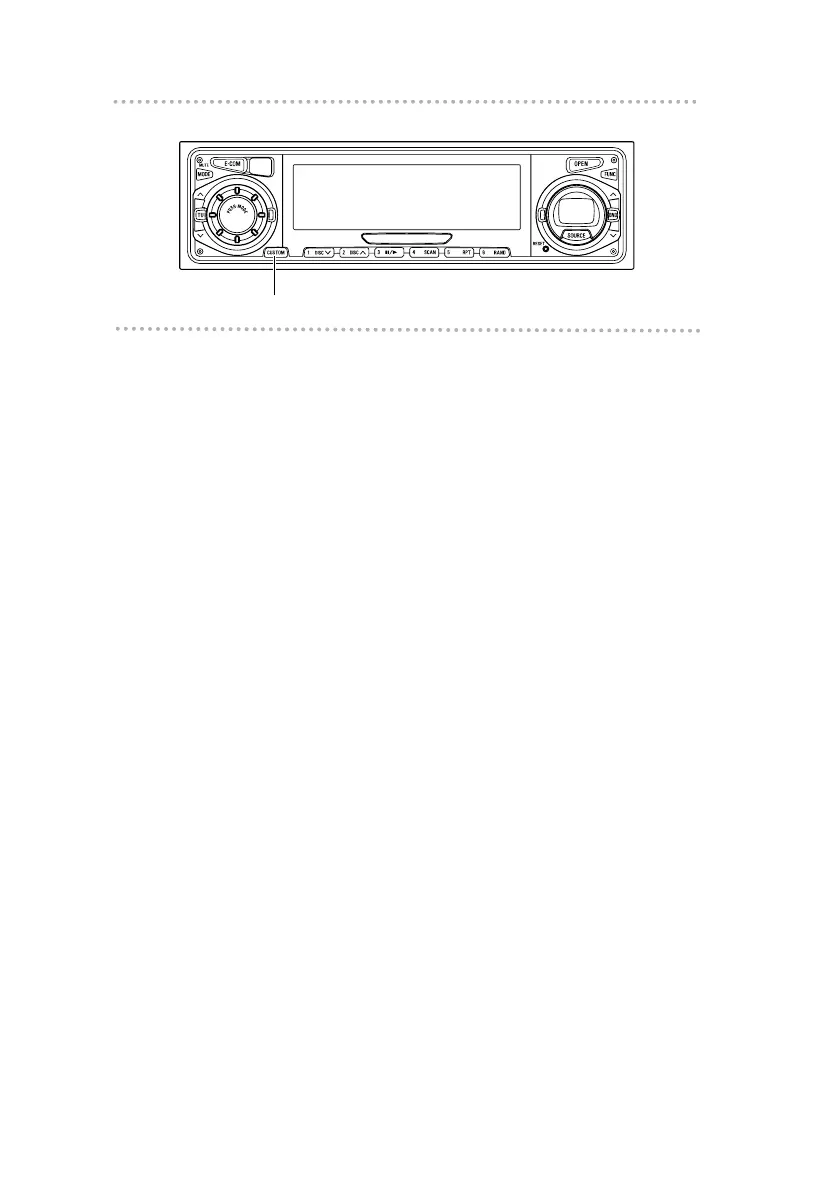Changing the number of bands
The number of bands can be changed by changing the
memory allocations. The number of bands is fixed for each
pattern and the number of CD titles that can be set is also
changed at the same time.
1 .
Press and hold the [CUSTOM] button for more
than two seconds.
Each time the button is pressed for more than two
seconds, the following patterns are switched:
MEMORY A (standard) AM/FM : 1/3,
CD title memory : 30 titles
MEMORY B AM/FM : 2/5,
CD title memory : 40 titles
MEMORY C AM/FM : 1/3,
CD title memory : 60 titles
MEMORY D AM/FM : 2/5,
CD title memory : 80 titles
MEMORY E AM/FM : 3/8,
CD title memory : 100 titles
