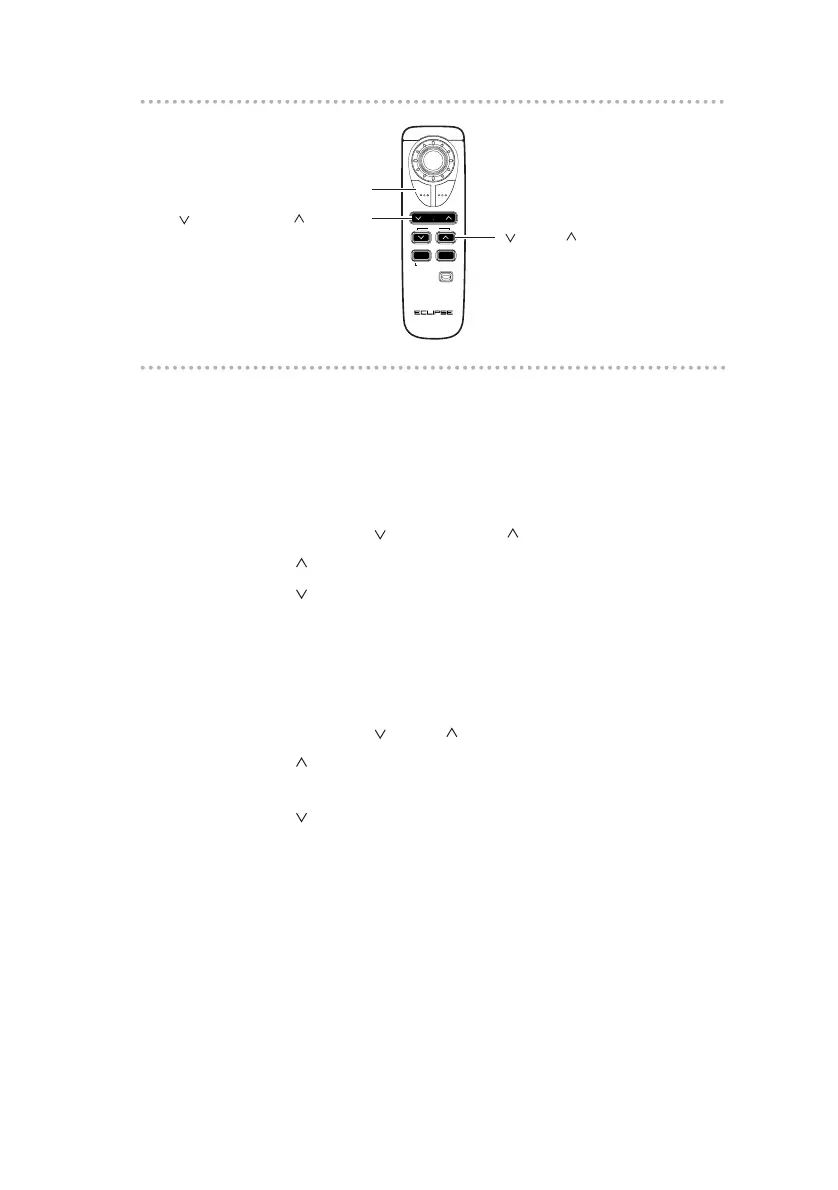63
How to use the NOB remote control
Selecting a station (manually or
automatically)
A short tap of the button will allow manual station tuning.
Pressing for more than one second will start automatic
tuning.
1. Press the [ TUNE•SEEK ] button.
[] button: Tunes to higher frequency stations.
[] button: Tunes to lower frequency stations.
Selecting preset stations
A total of six stations may be selected (preset tuning) out of
those already set in memory through the main unit. (Refer to
“Manually setting stations into memory,” page 48.)
1. Press the [ DISC ] button.
[] button:
Selects the next higher number preset
button.
[] button:
Selects the next lower number preset button.
How to play CDs
Select the disc mode first.
Switching disc modes
1. Press the [BAND] button.
When one or two CD changers are connected, tap the
[BAND] button to change modes from CD player CD
changer 1 CD changer 2.
The indicator will skip a changer or player that has no
