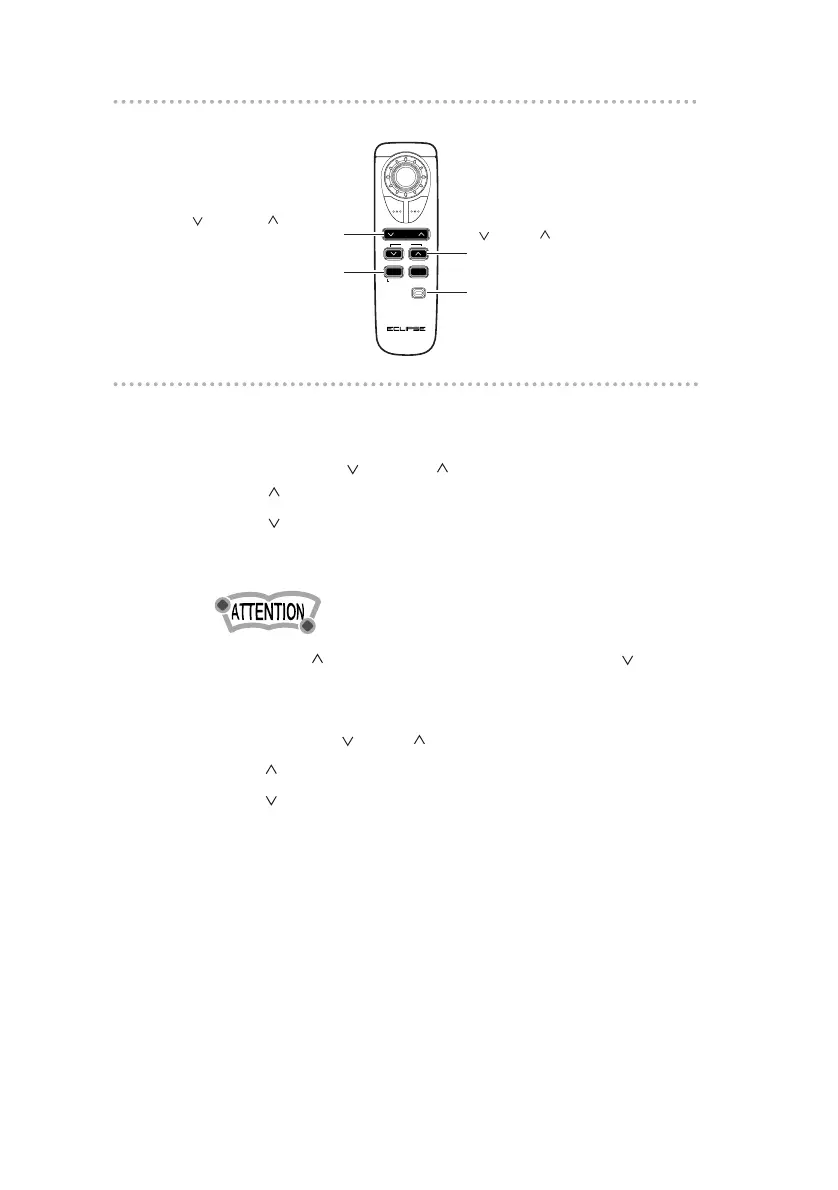How to use the NOB remote control
discs loaded.
Advancing to the next track or returning
to the beginning of the track being played
1. Press the [ TRACK ] button.
[] button: Skips to the next track.
[] button: Returns to the beginning of the track being
played. (Press repeatedly to move to
previous tracks.)
Hold the [ ] button down to fast-forward, or the [ ] button
to fast-reverse through the track being played.
Skipping to the next or previous disc
1. Press the[ DISC ] button.
[] button: Selects the next higher number disc.
[] button: Selects the next lower number disc.
Illuminating the NOB remote control
The buttons of the NOB remote control will be illuminated by
pressing the [ILLUMI] button.
Enabling the optional E-COM feature
Pressing the [E-COM] button for one second will switch the
E-COM feature on or off.
