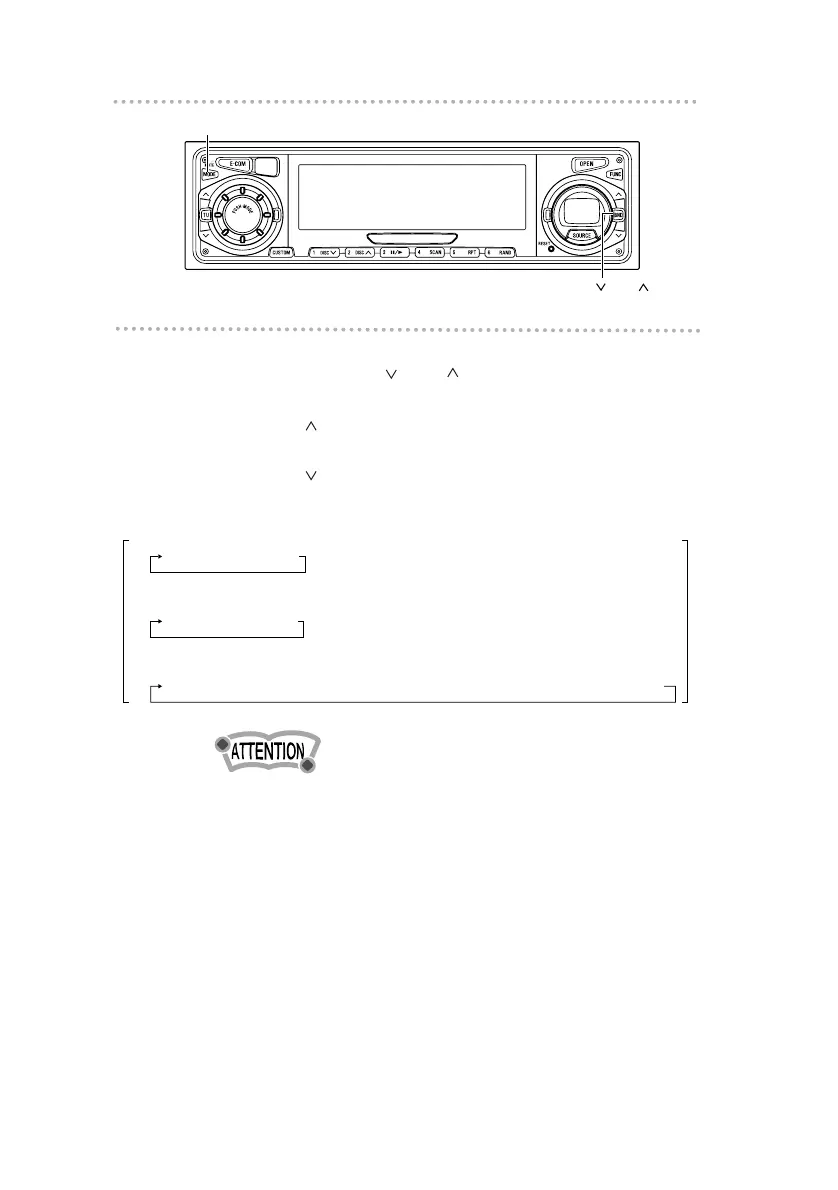5 .
Press either [ BND ] button to select
characters.
[BND ] button: Advances the character forward in its
type.
[BND ] button: Moves the character backward in its
type.
•To change the type of character to be entered, repeat steps
2 and 3.
•A maximum of 10 characters may be entered per title.
6 .
Press the [MODE] button.
The changed band category is now memorized.
[Symbol] Initial value [Up direction]
! " # $ % & ’ ( ) * + , – . / : ; < = > ? @ ´ _
[Upper-case alphabet characters] Initial value [Up direction]
A B C
...
X Y Z
[numeric characters] Initial value [Up direction]
1 2 3
...
8 9 0
