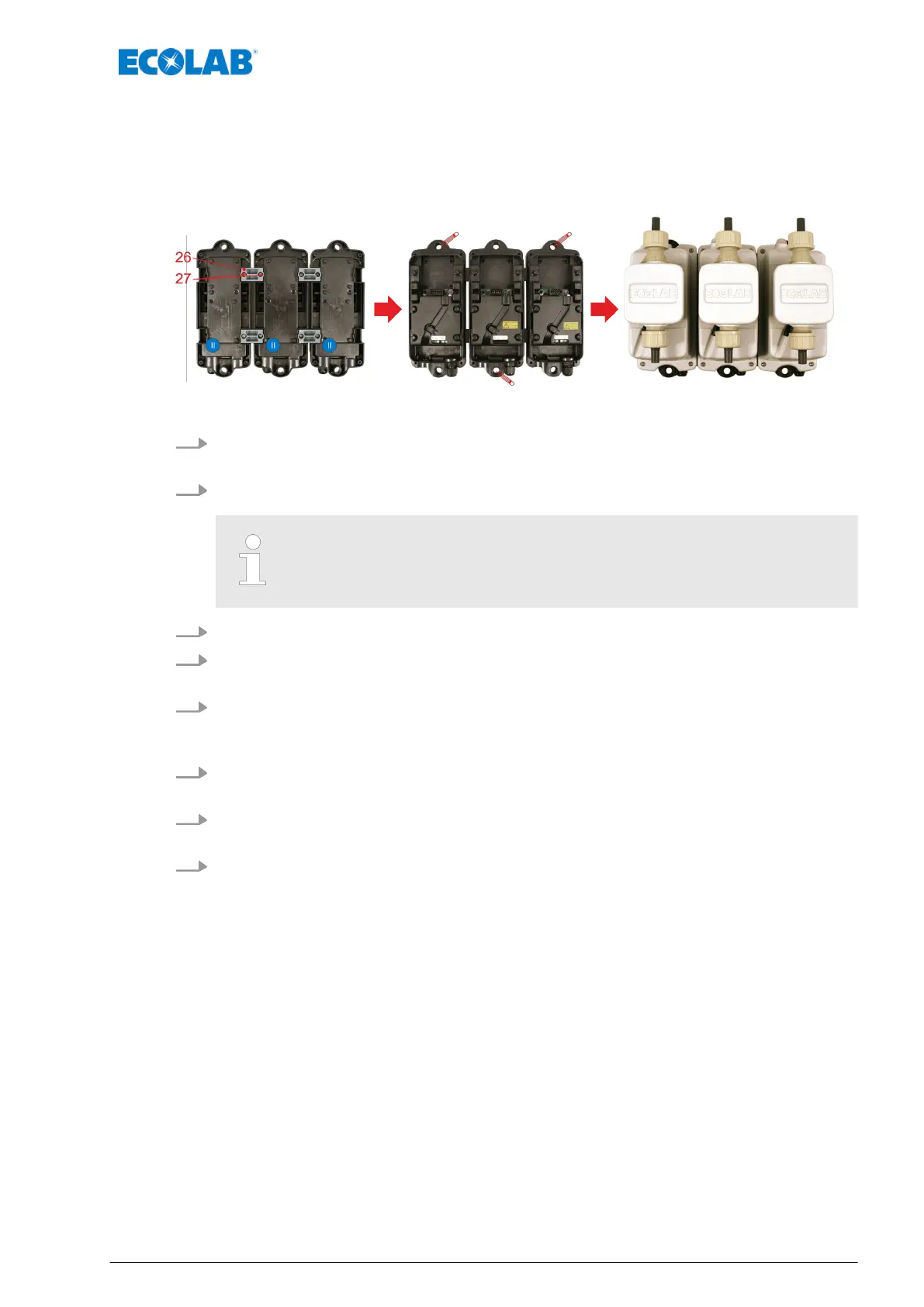5.4 Assembly
5.4.1 Installation of several pumps in combination - Wall mounting
Performing a simplified installation of several pumps in combination by means of U-
connectors.
Fig. 7: Installation of several pumps in combination
1. Separate pump modules (I) from back cover modules (II).
Ä
Chapter 5.1.1 ‘Separate back cover module from pump module’ on page 24.
2. Line up back cover modules (Fig. 7, Pos. II) side by side and screw together with
U-connectors (pos. 26) (4 x screws, pos. 27 enclosed, tightening torque = 1.5 Nm).
Various widths of pump heads and pump modules are available. Be sure
to keep this in mind and use the appropriate U-connector (short or long).
3. Use pre-assembled back cover module unit as drilling template.
4. Three mounting points are sufficient: mark right/left positions and one at bottom
centre (!).
5. Drill holes and mount the back cover module unit, using the mounting screws,
anchors and washers supplied in the product contents.
Ä
Chapter 3 ‘Scope of Delivery’ on page 20
6. Perform "Electrical Installation".
Ä
Chapter 5.1 ‘Electrical Installation’ on page 24
7. Reassemble pump modules (I).
Ä
Chapter 4.1.2 ‘Pump module’ on page 22
8. Perform "Hydraulic Installation".
Ä
Chapter 5.2 ‘Hydraulic Installation’ on page 26
Device Installation
29 Rev. 5-06.2018