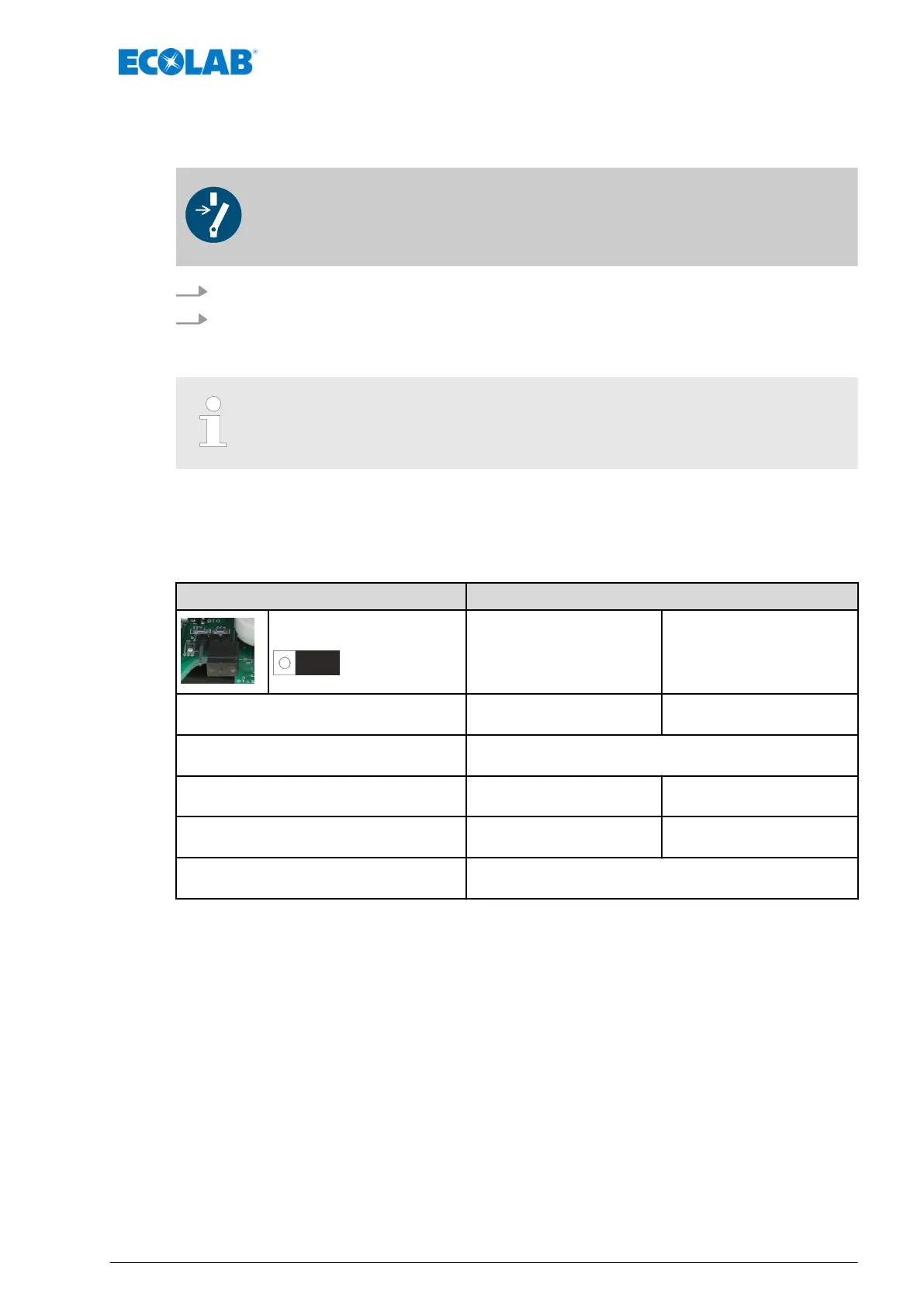6.1 Function settings
Metering capacity setting
DANGER!
Before opening the pump, switch off (disconnect) the supply voltage and
ensure that it cannot be switched on again unintentionally!
1.
Ä
Chapter 5.1.1 ‘Separate back cover module from pump module’ on page 24.
2.
Set the jumper for capacity (
Ä
Chapter 4.1.2 ‘Pump module’ on page 22, pos. J2)
depending on the current viscosity range and flow rate according to
Ä
Table on page 31,
Ä
Table on page 32 and/or
Ä
Table on page 32.
The check LED lights only during the dispensing stroke.
The LED goes off during suction and when the pump is at rest.
Standard setting (maximum metering capacity: 20 l/h)
The pump is delivered in below described standard setting for:
low viscosity products (e.g. water).
Jumper Setting Metering Volume Setting - Potentiometer Setting
Jumper right side
Minimum Maximum
Metering capacity:
Infinitely variable from … up to … [l/h]
1 20
Suction stroke:
constantly [sec]
0,15
Pressure stroke:
Infinitely variable from … up to … [l/h]
6,5 0,18
Number of Strokes:
Infinitely variable from … up to … [l/h]
9 180
Max. Metering counterpressure:
[MPas (bar)]
0,2 (2)
Start-up Operations
31 Rev. 5-06.2018