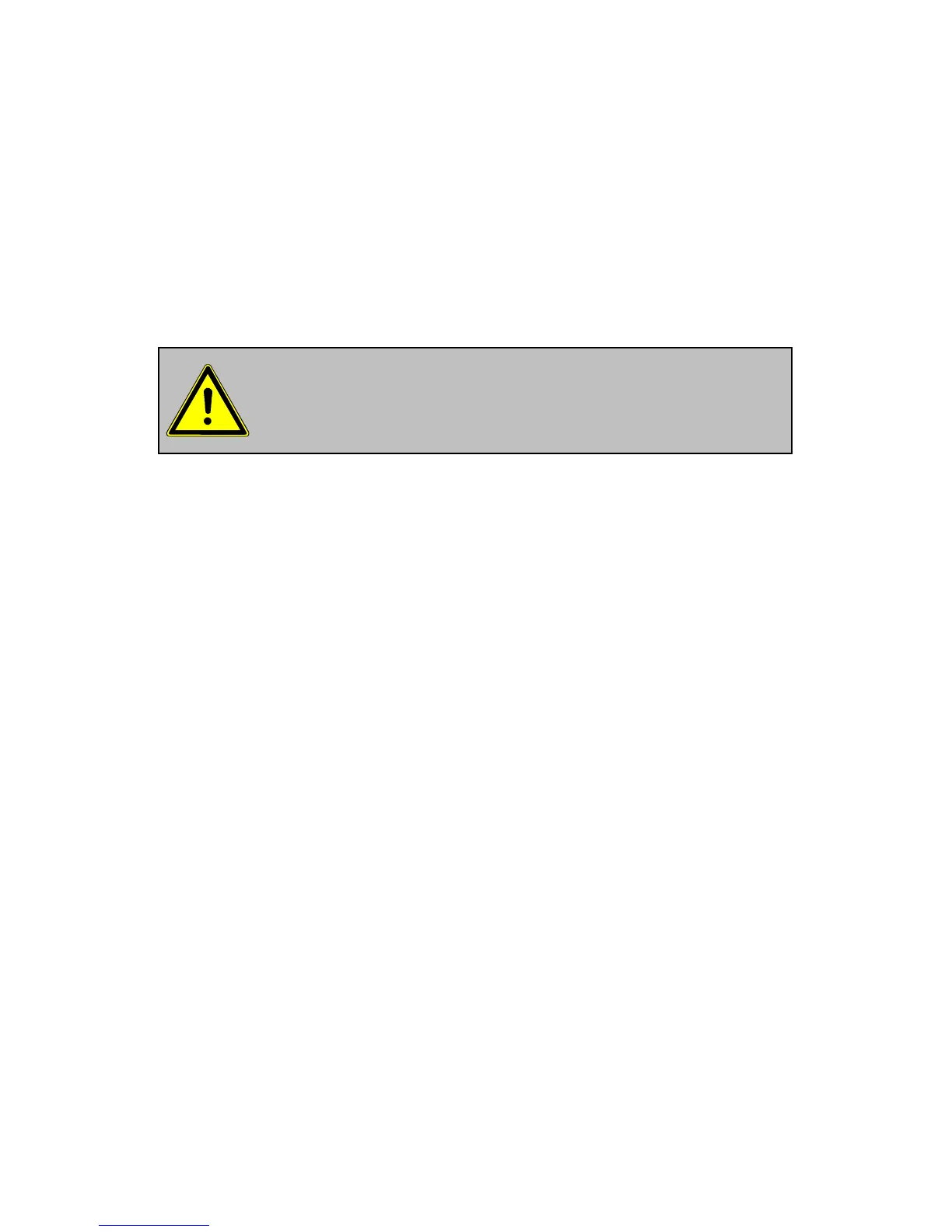ecom-J2KN
pro
Page 31
Bluetooth (selection after pressing <OK>):
-Adjustment of protocol for the Bluetooth interface with the cursor
keys <Right/Left>:
-Protocol DAS = Protocol for the program DASNT
-Protocol DAS (DELAY) = Protocol for giant display with
adjustable (Cursor keys <Up/Down>) delay (0 = low / 9 = high /
adjust to a value, that shows a stable indication at the giant
display)
-Protocol Enhanced = Protocol for the program DAS5
WLAN (selection after pressing <OK>)
Instrument as Access Point (for connection with mobile terminals):
-(Start/Stop WLAN: manual switching of WLAN connection
– available only with deactivated Auto Connect)
-Access Point: (<F1> for YES / <F4> for NO)
-(W.O.) Auto Connect: Automatically connection
(<F1> for YES / <F4> for NO)
-Security: use password for connection
(<F1> for YES / <F4> for NO)
the password is „1234567890“
-Channel: Input channel (1 – 13)
(selection after pressing <OK>)
Connection with existing network:
-(Start/Stop WLAN: manual switching of WLAN connection
– available only with deactivated Auto Connect)
-Existing Network: available only with deactivated Access Point
-(W.O.) Auto Connect: Automatically connection
(<F1> for YES / <F4> for NO)
-Network scan: Search for available networks
(selection with <OK>)
-WPA password: Input of password for selected network