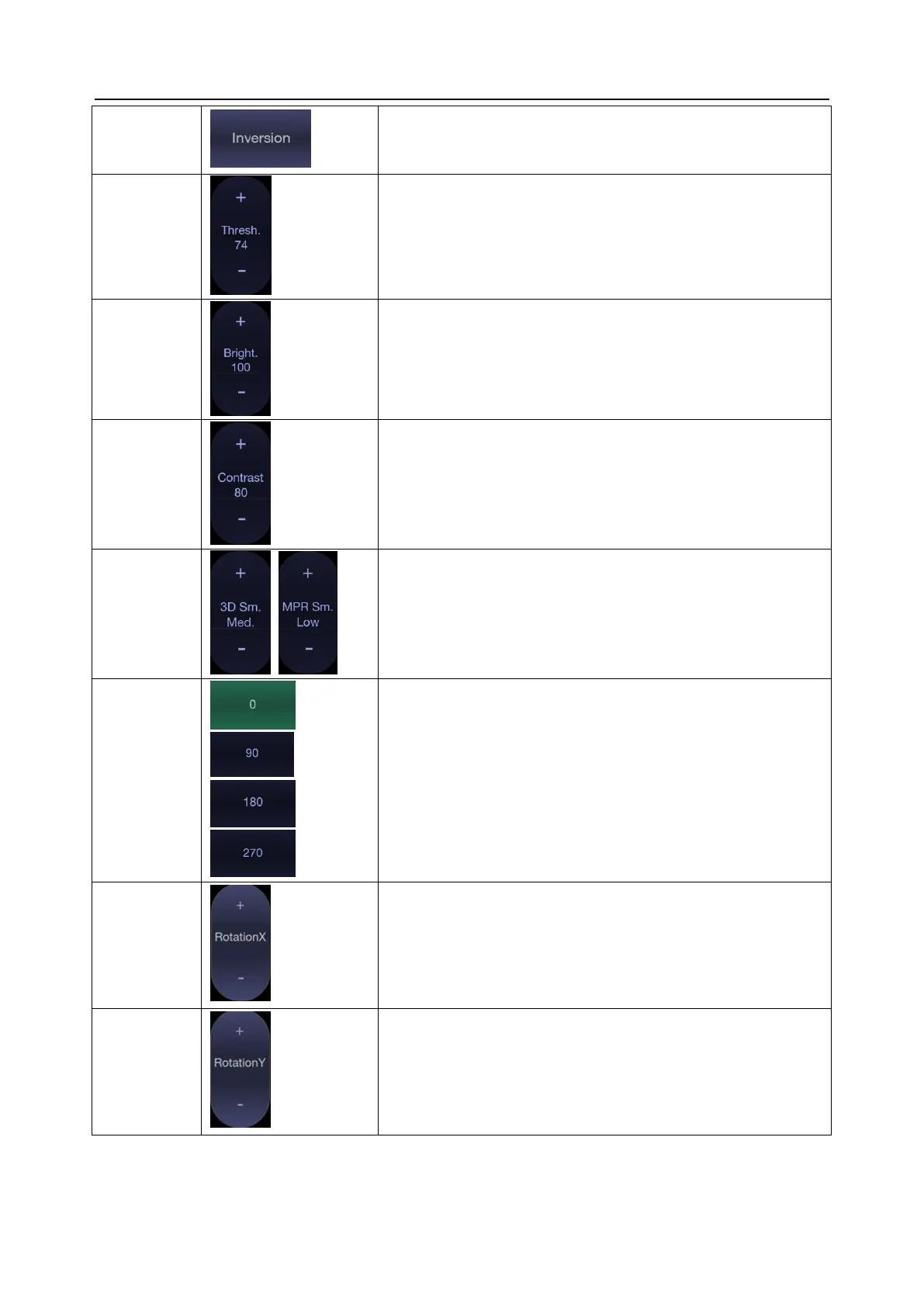Acclarix AX8/Acclarix AX7 Diagnostic Ultrasound System User Manual Imaging
- 53 -
Inverts the grayscale of 3D image which helps to better
observe the hypoechonic structure, for example, blood
vessel, cyst, etc.
Adjust the threshold of surface render mode, Upward
presses increase threshold. Downward presses decrease
threshold.
Adjust the brightness of 3D image.
Adjust the contrast of 3D image.
Adjust smoothness of A\B\C slices and 3D images. Higher
filter levels create a smoother image. Upward presses
increase the filter. Downward presses decrease the filter.
Four radio buttons used to quickly rotate the image.
Available angles are: 0°/90°/180° /270° .
Rotate the image by the X-axis of the activated window.
Rotate the image by the Y-axis of the activated window.
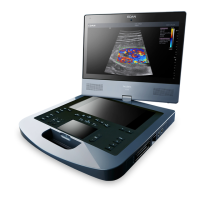