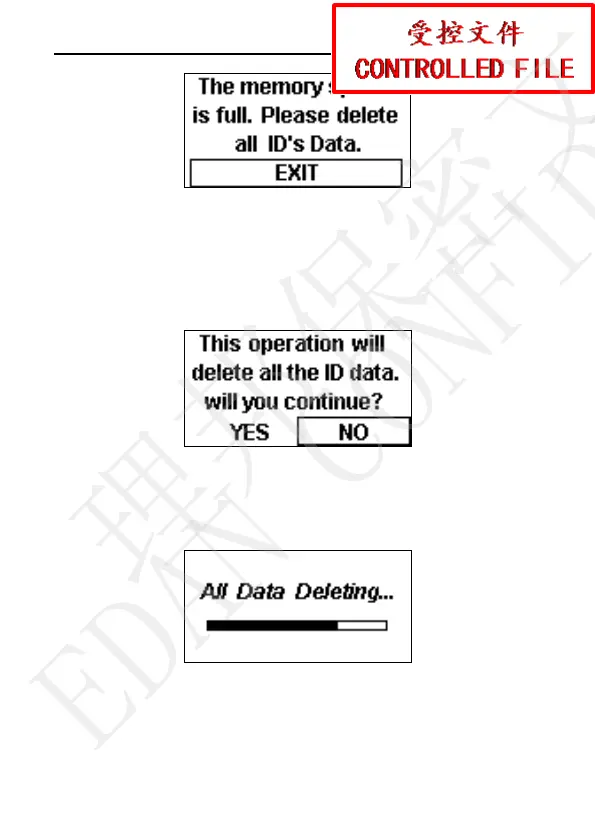VE-H100B Veterinary Pulse Oximeter User Manual
- 49 -
Figure 3-16 Memory Space Full
3.3.14 Delete All Data
Delete All Data is used to delete all the stored data. Choose this item
by pressing the Function button, a dialog box pops up as follows:
Figure 3-17 Delete All the Data
If you choose YES to delete all the data, the deleting progress
shows:
Figure 3-18 All Data Deleting
3.3.15 Exit (Return)
Exit menu by pressing Exit in the menu.
理邦保密文件
EDAN CONFIDENTIAL