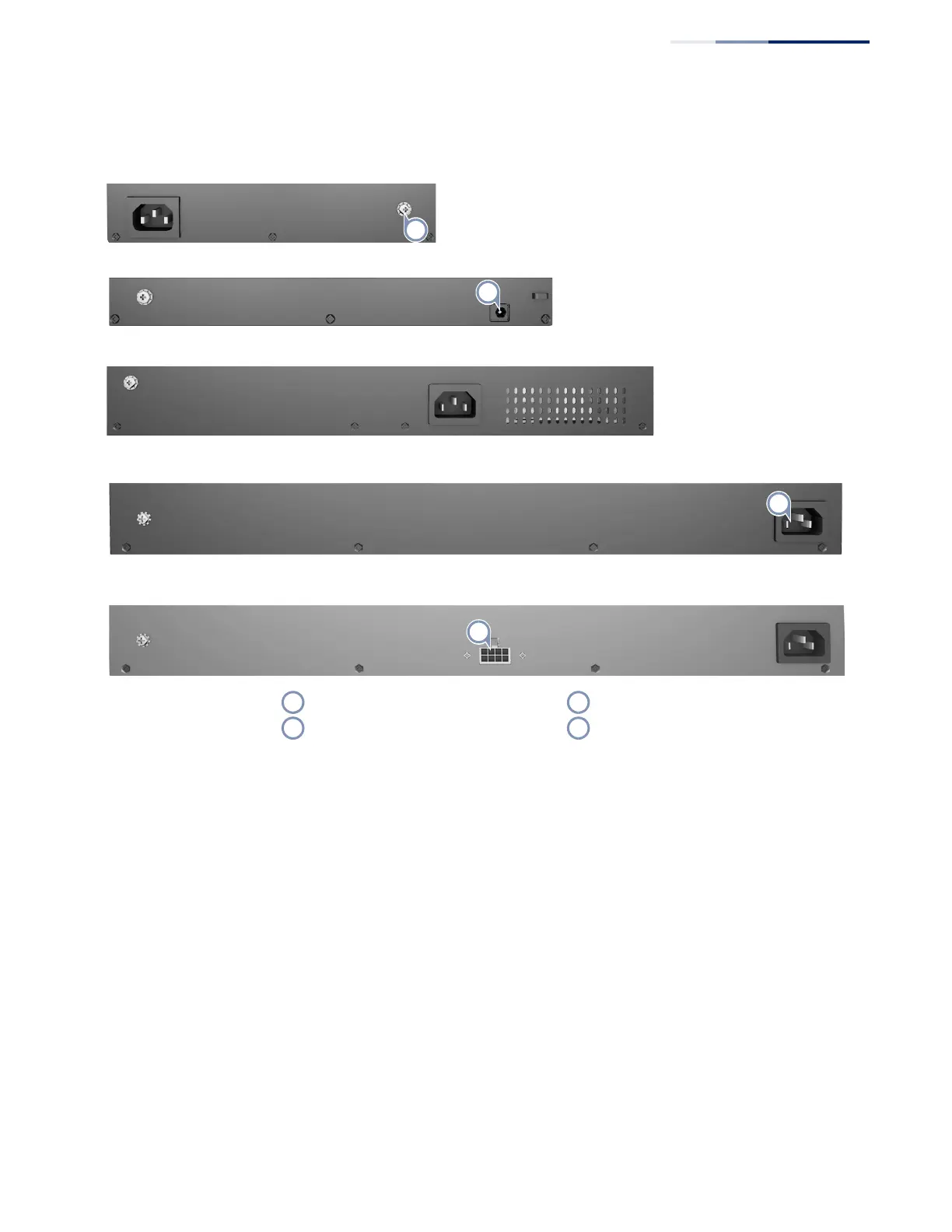Chapter 1
| Switch Description
Overview
– 13 –
Figure 2: Rear Panel
Cooling Fans and Vents
The switch must be installed in a properly cooled and ventilated environment. For
more information, see “Switch Cooling Requirements” on page 23.
AC Power Socket
The switch requires a 100-240 VAC, 50-60 Hz AC power source. For more
information on the switch power input, how to connect it, and how to power-on
the switch, see “How to Connect to AC Power” on page 31.
DC Power Socket
The ECS2100-10PE switch requires a 54 VDC, 1.67 A power source. For more
information on the switch power input, how to connect it, and how to power-on
the switch, see “How to Connect to DC Power” on page 32.
3
2
1
ECS2110-26T/ECS2100-28T/ECS2100-28P/ECS2100-52T
ECS2100-10PE
4
ECS2100-28PP
ECS2100-10T
ECS2100-10P
Grounding Terminal AC Power Socket
DC Power Socket External Power Supply Connector
