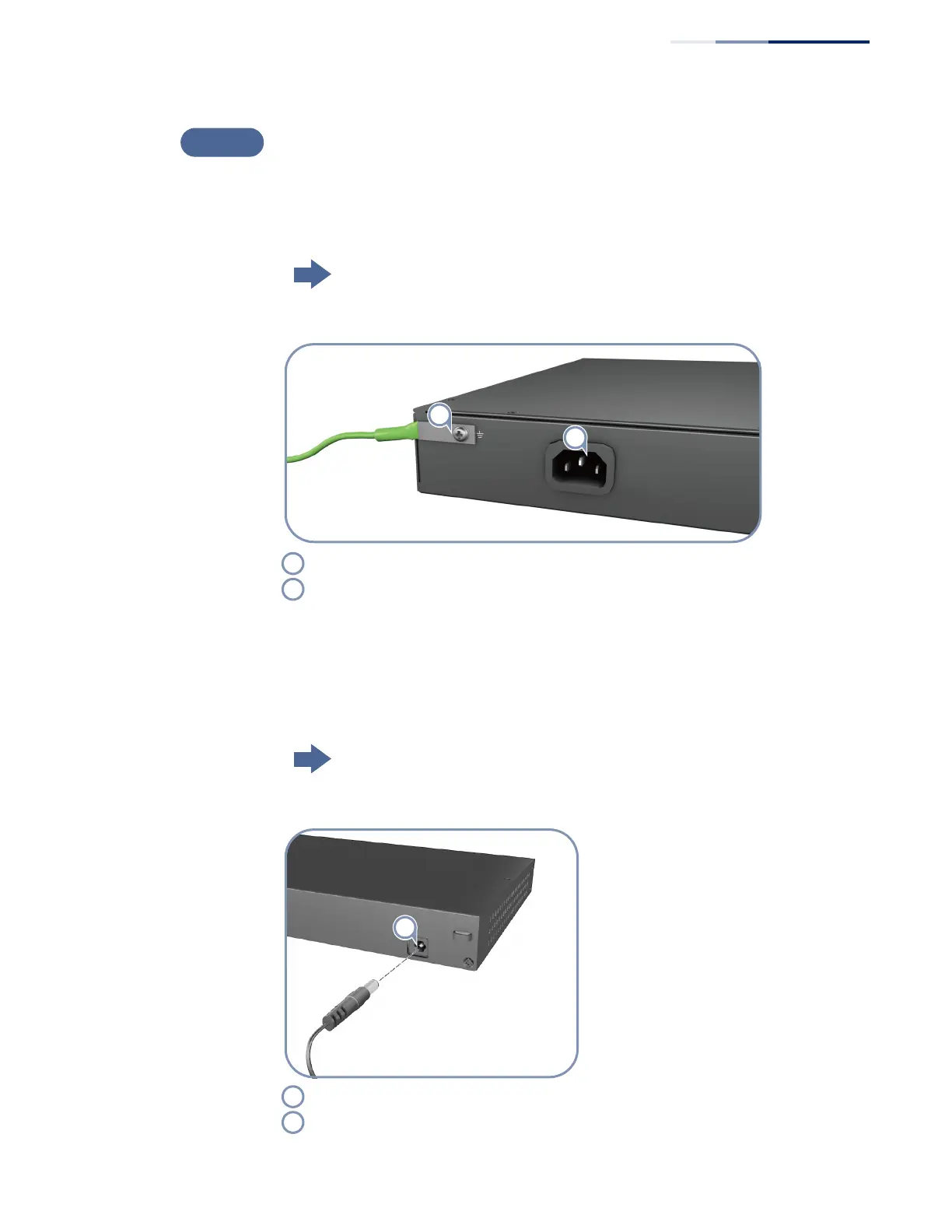Chapter 2
| Installation Overview
Switch Installation Tasks
– 18 –
Connect AC Power to Power On
Prior to connecting to AC power, assure to connect the chassis ground connection
to a known earth ground. Connect the power cord to the AC socket on the switch
and to a grounded, 3-pin, AC power source.
Go to the chapter “Power and Grounding”
Figure 4: Connecting AC Power
Connect DC Power to Power On (ECS2100-10PE only)
Connect a ground wire to the switch, and then use a DC power cable to connect the
switch to a DC power source.
Go to the chapter “Power and Grounding”
Figure 5: Connecting DC Power
Connect a grounding wire to the grounding terminal.
Connect an external AC power source to the AC power socket of the switch using the supplied
AC power cord.
Connect a grounding wire to the grounding terminal.
Connect an external DC power source to the DC power socket of the switch using a DC power
cable.
