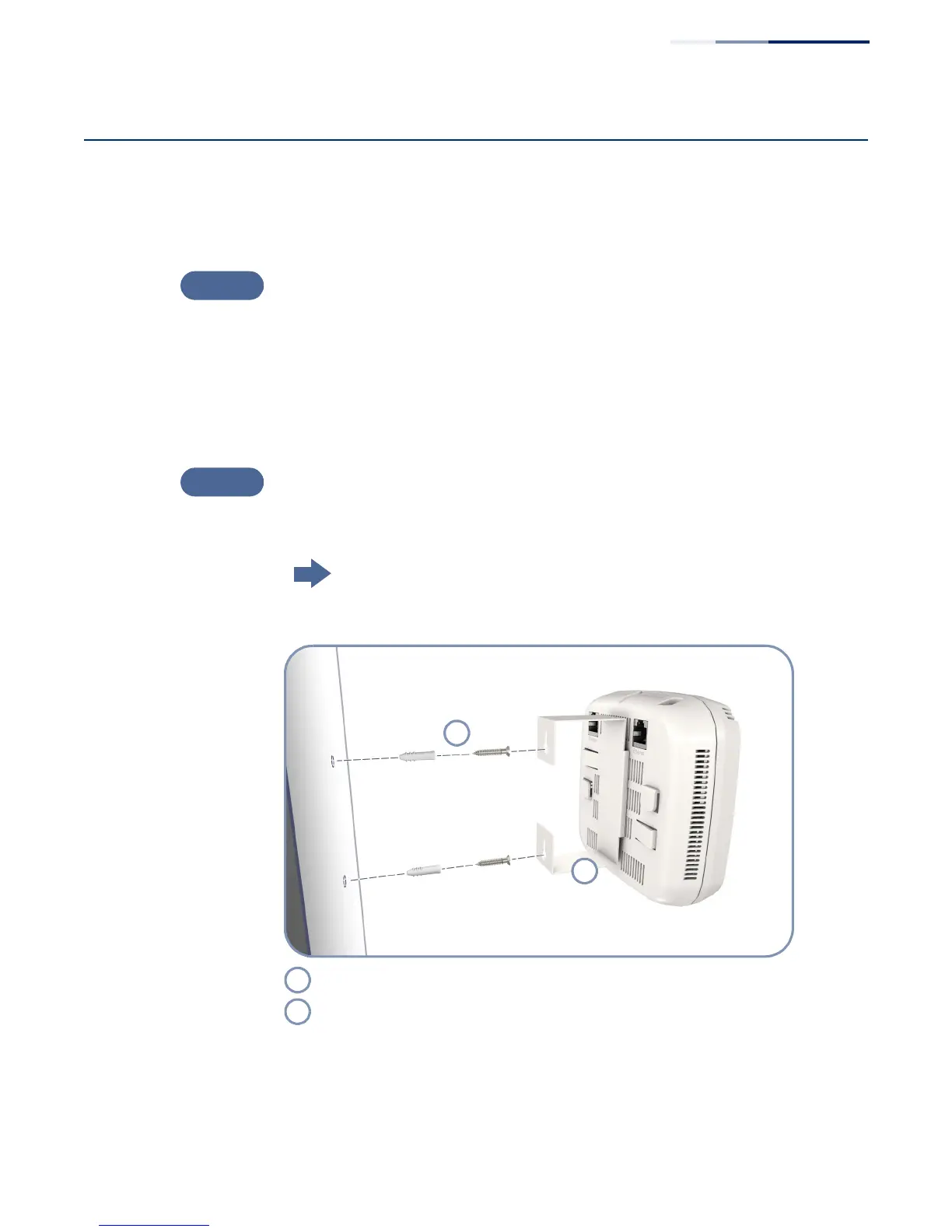Chapter 2
| Installation Overview
AP Installation Tasks
– 14 –
AP Installation Tasks
Follow these tasks to install the AP in your network. For full details on each task, go
to the relevant chapter or section by clicking on the link.
Unpack package and check contents
Unpack your AP and check the package contents to be sure you have received all
the items.
Before installing your AP, be sure to review all the safety statements and guidelines
in the Regulatory and Safety Information document.
Mount the AP
After planning your installation, mount the unit on a wall or ceiling T-rail.
For more information, go to the chapter “AP Enclosure”
Figure 3: Installing the AP on a Wall
Set two screws in the wall 6.1 cm (2.4 in.) apart.
Slide the wall-mount bracket’s mounting holes down onto the two screws
until the bracket is secure, and then attach the AP to the bracket by
inserting the bracket’s two mounting points into the mounting slots on the
back of the AP.