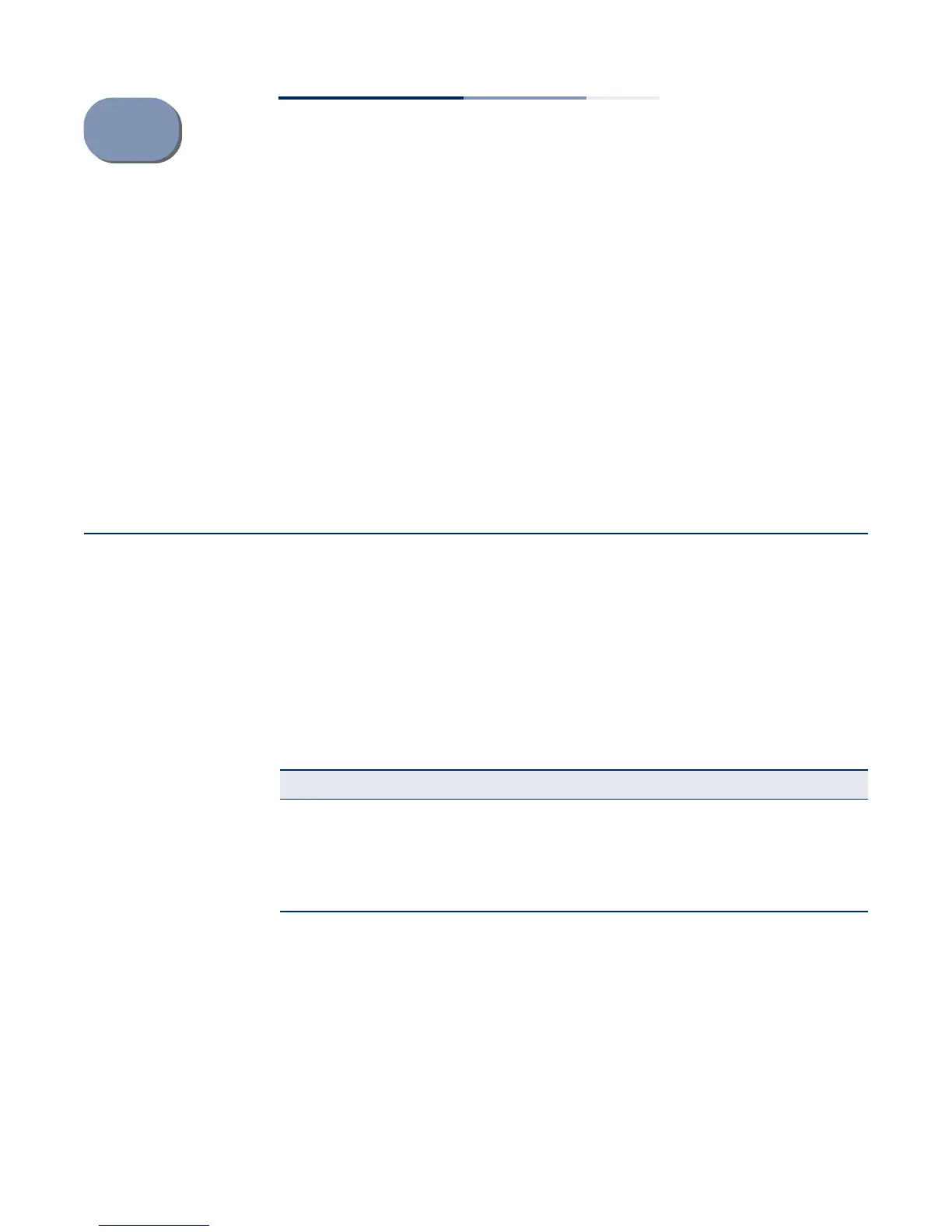– 23 –
4 Power Requirements
This chapter focuses on how to power-on the AP. The AP can be powered through
a PoE connection or by using the included AC power adapter.
This chapter includes these sections:
◆ “AC Power Adapter” on page 23
◆ “How to Use the AC Power Adapter” on page 24
◆ “How to Power the AP Using PoE” on page 25
AC Power Adapter
An AC power adapter is included in the AP package and can be used to power the
AP.
The AP does not have a power switch. It is powered on when it is connected to the
AC power adapter, and the power adapter is connected to an AC power source. The
AC power adapter automatically adjusts to any AC voltage between 100-240 volts
at 50 or 60 Hz. No voltage range settings are required.
Table 2: AC Power Adapter Specifications
Item Description
Type Wall plug
AC Input 100~240 VAC, 50-60 Hz, 1.0 A
DC Output 12 VDC, 2 A
Output Power 25 W maximum
