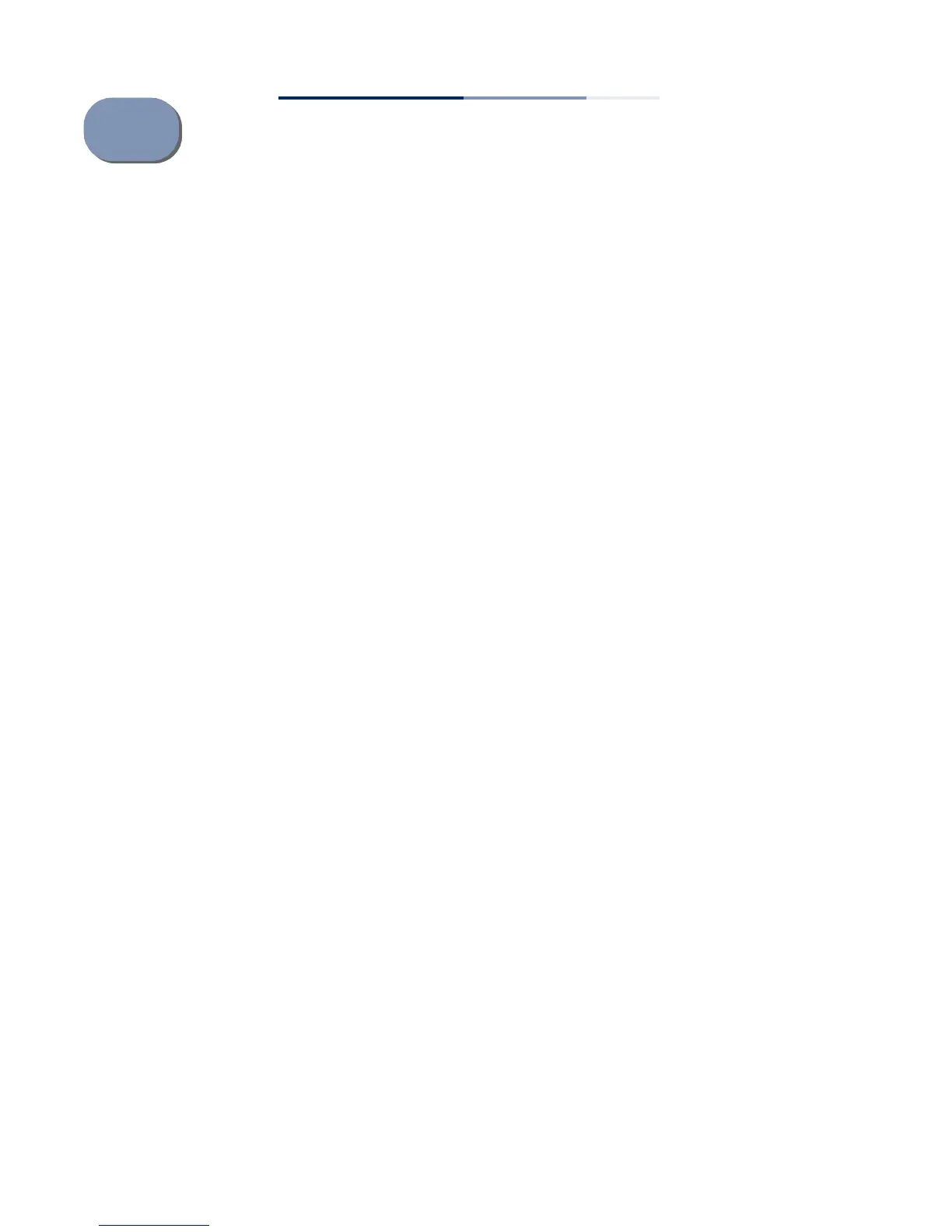– 26 –
5 Network Connections
This chapter focuses on making connections to the AP’s network interfaces,
including details on network cable specifications.
The AP features one 1000BASE-T RJ-45 port, as well as wireless interfaces. The
sections that follow describe the network interfaces.
This chapter includes these sections:
◆ “Cable Labeling and Connection Records” on page 27
◆ “Understanding the Network Status LED” on page 28
◆ “How to Connect to Radio Interfaces” on page 28
◆ “How to Connect to the RJ-45 Port” on page 29
