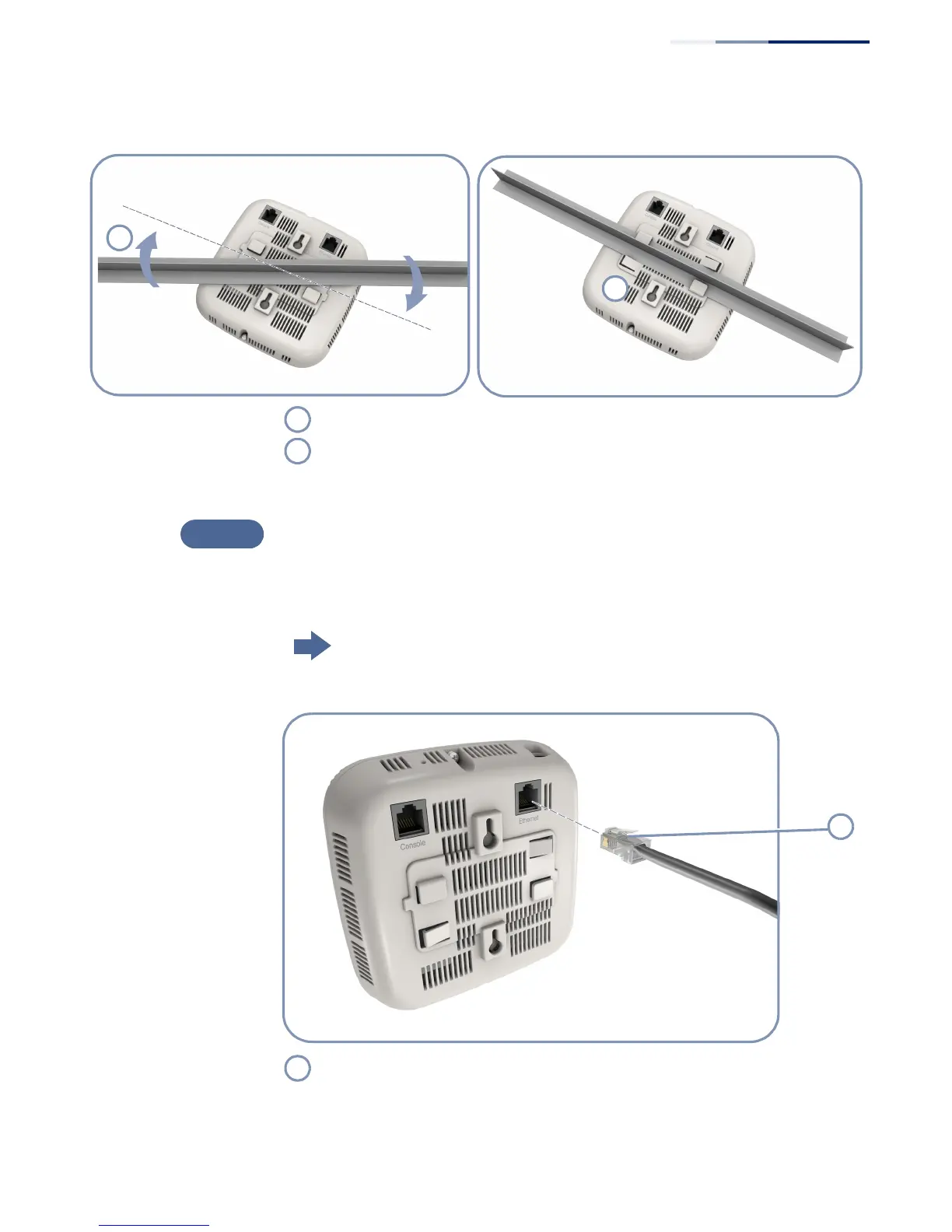Chapter 2
| Installation Overview
AP Installation Tasks
– 15 –
Figure 4: Installing the AP on a Ceiling T-rail
Connect Cables
Connect network cable to the RJ-45 port for your network connection. The RJ-45
port connection can also provide PoE power to the unit.
For more information, go to the chapter “Network Connections”
Figure 5: Making a Connection to the RJ-45 Port
Position the AP’s ceiling-mount clip holders on either side of the T-rail.
Turn the AP until the two clips lock the AP to the T-rail.
Connect Category 5e or better cable to the RJ-45 port.
